Step 3: connect the power supply – Xerox 150 User Manual
Page 16
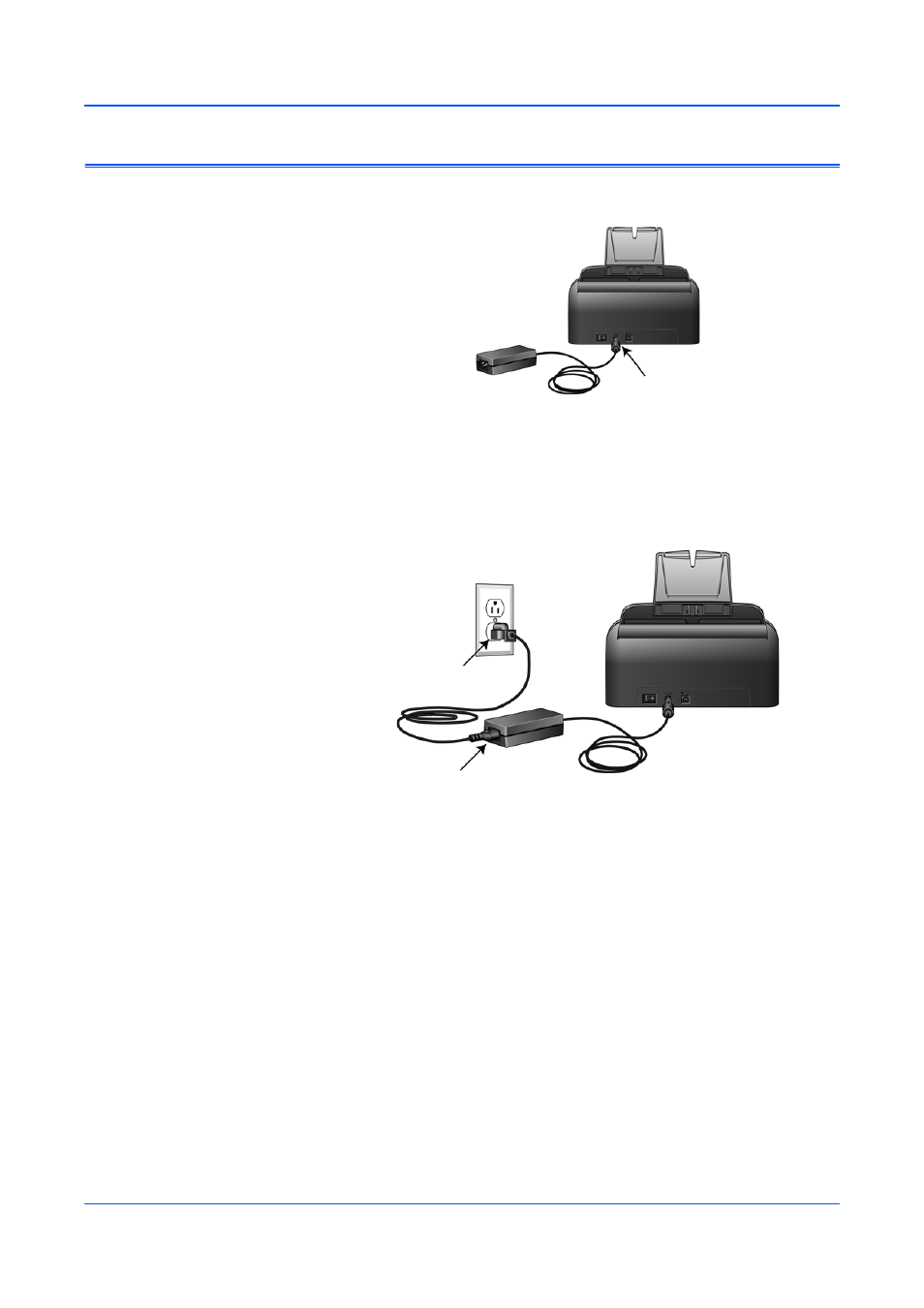
DocuMate 150 Scanner User’s Guide
11
Installation
Step 3: Connect the Power Supply
1.
Plug the power supply into the power port on the scanner.
2.
Plug the power cord into the power supply and into a wall outlet.
3.
Now proceed to the next section.
NOTE:
Only use the power supply included with your scanner.
Connecting any other type of power supply may damage your scanner,
and will void its warranty.
