ZyXEL Communications PRESTIGE 128MH User Manual
Page 91
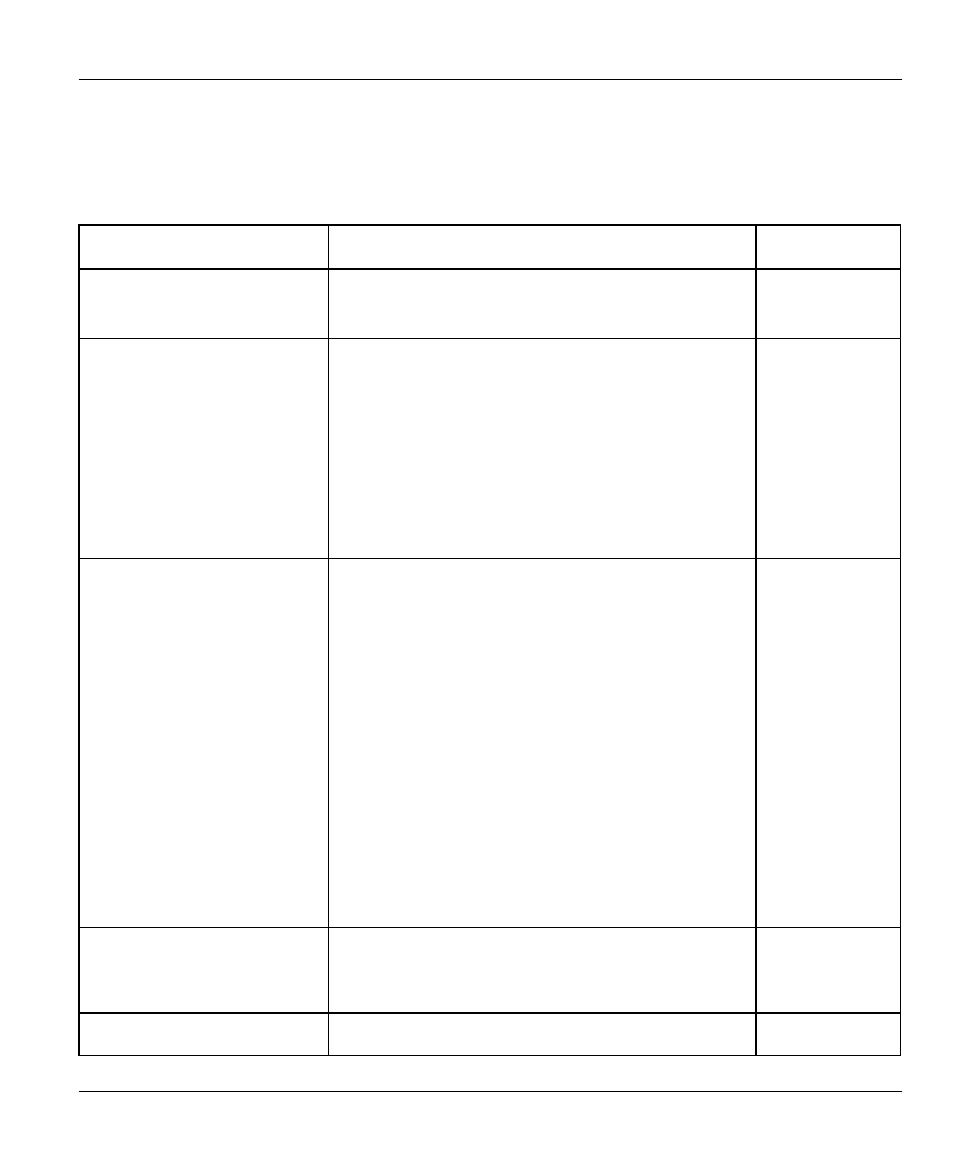
Prestige 128MH PSTN Router/Hub
Remote Node Configuration
4-19
Table 4-4 describes the fields in Menu 11.1.2 - Remote Node Profile for Leased Line that are
specific to leased lines.
Table 4-4.
Remote Node Profile Menu Fields for Leased Lines
Field
Description
Option
Connection Type: [Leased]
Use space bar to toggle [Switch/Leased], select
[Leased] and press [Enter]
.
[Leased]
Leased Port
If [Leased] is selected in Connection Type, this field
displays the WAN port that supports eased line
connections.
This field is read only (r.o.), since only the WAN port
supports leased line.
The Connection Type of the WAN port must have
been specified as [Leased] in Menu 2.1 - Async WAN
Port Setup.
[1 (r.o.)]
Backup Line Call Direction
This field specifies the call direction for the backup
dial-up line.
Press space bar
to select
[Both/None/Out
going/Incoming]
l If this parameter is set to [Both], your Prestige
can both place and receive backup calls to/from
this remote node.
[Both]
(default)
l Set this parameter to [None] to disable dial-up
backup.
[None]
l If set to Incoming, your Prestige will not place a
backup call to this remote node.
[Incoming]
l If set to Outgoing, your Prestige will drop any
call from this remote node.
[Outgoing]
Device Type
(*for backup line only)
This field always shows the only option modem (r.o).
Incoming: Rem Node Login
Name
Enter the login name that this remote node uses
when it calls your Prestige. The login name in this
