Xantrex Technology RS3000 User Manual
Page 89
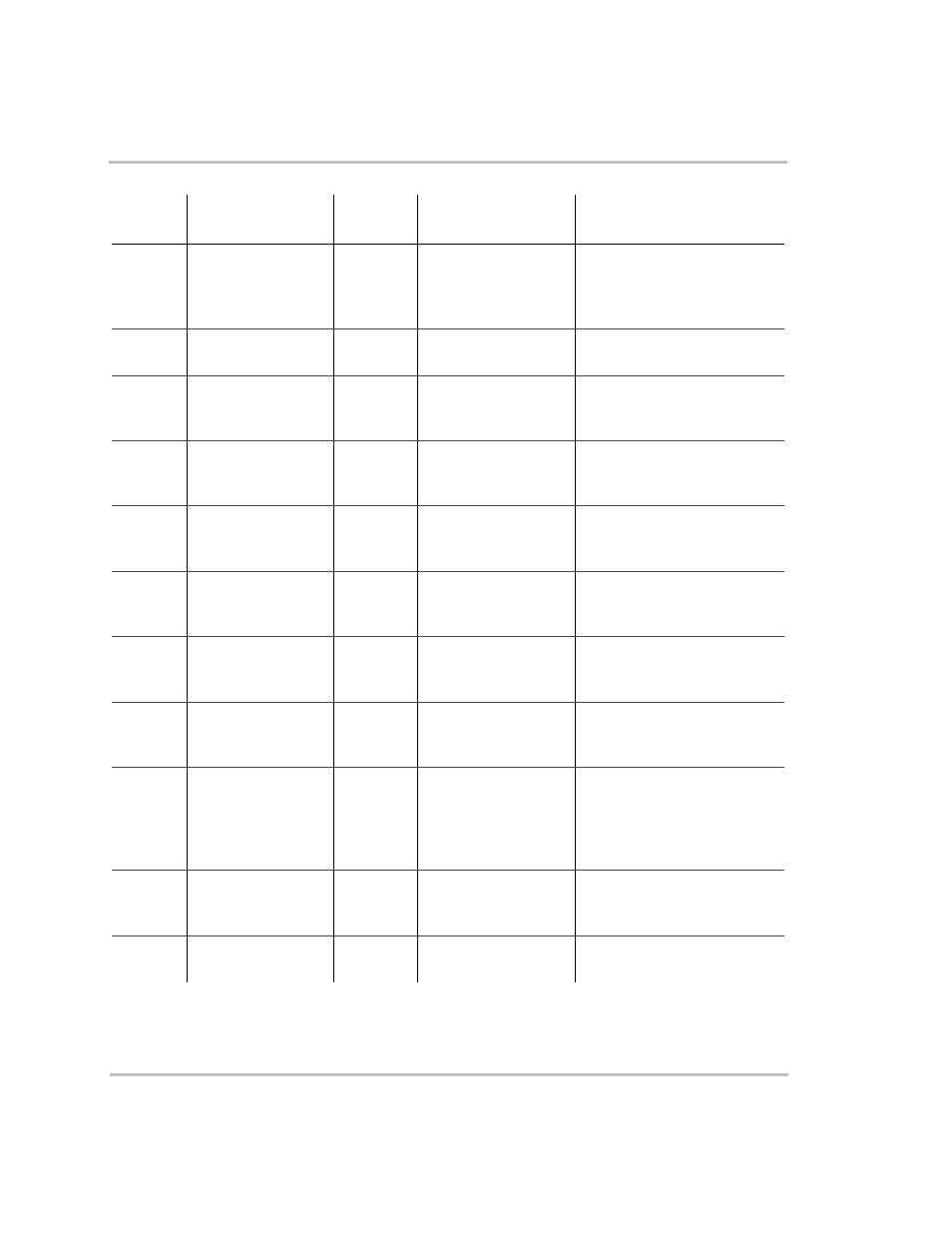
Troubleshooting
975-0170-01-01
4–9
W9
Battery temp sensor
not detected. Check
connections.
Automatic
Battery Temperature
Sensor Not Present
Install a battery temperature
sensor (BTS). This warning
will continue to display as long
as no BTS is connected.
W10
Battery temp sensor
failure.
Automatic
Battery Temperature
Sensor Shorted
Replace battery temperature
sensor.
W11
Batt voltage too high.
Check DC wiring to
inverter/charger.
Automatic
DC Over Voltage
Warning
Turn off or check additional
charging sources to batteries.
Check battery cables.
W12
Battery voltage is
getting low.
Recharge battery.
Automatic
DC Under Voltage
Warning
Recharge batteries and check
battery cables from inverter to
batteries for loose connections.
W13
Line 1 AC voltage
too high. System may
shut down
Automatic
AC Over Voltage
Warning (AC Line 1
input)
Check AC input voltage.
Check high AC input voltage
setting.
W14
Line 1 AC voltage
too low. System may
shut down.
Automatic
AC Under Voltage
Warning (AC Line 1
input)
Check AC input voltage.
Check low AC input voltage
setting.
W15
Line 2 AC voltage
too high. System may
shut down.
Automatic
AC Over Voltage
Warning (AC Line 2
input)
Not applicable to RS3000.
W16
Line 2 AC voltage
too low. System may
shut down.
Automatic
AC Under Voltage
Warning (AC Line 2
input)
Not applicable to RS3000.
W18
Cannot Equalize
Manual
Cannot equalize
Wrong battery type. Change
battery type only if the battery
type setting is not the same as
actual battery type. Cannot
equalize a gel or AGM battery.
W19
Equalization
terminated
abnormally
Manual
Equalization
terminated abnormally
Investigate cause of problem.
W500
Lost network
connection
Automatic
Lost network
connection
Check network cables or
terminators.
Table 4-3 Warning Messages
Warning
Number Message
Warning
Type
Cause
Solution
