Eqz volts, Force charge, Eqz volts –23 force charge –23 – Xantrex Technology RS3000 User Manual
Page 73
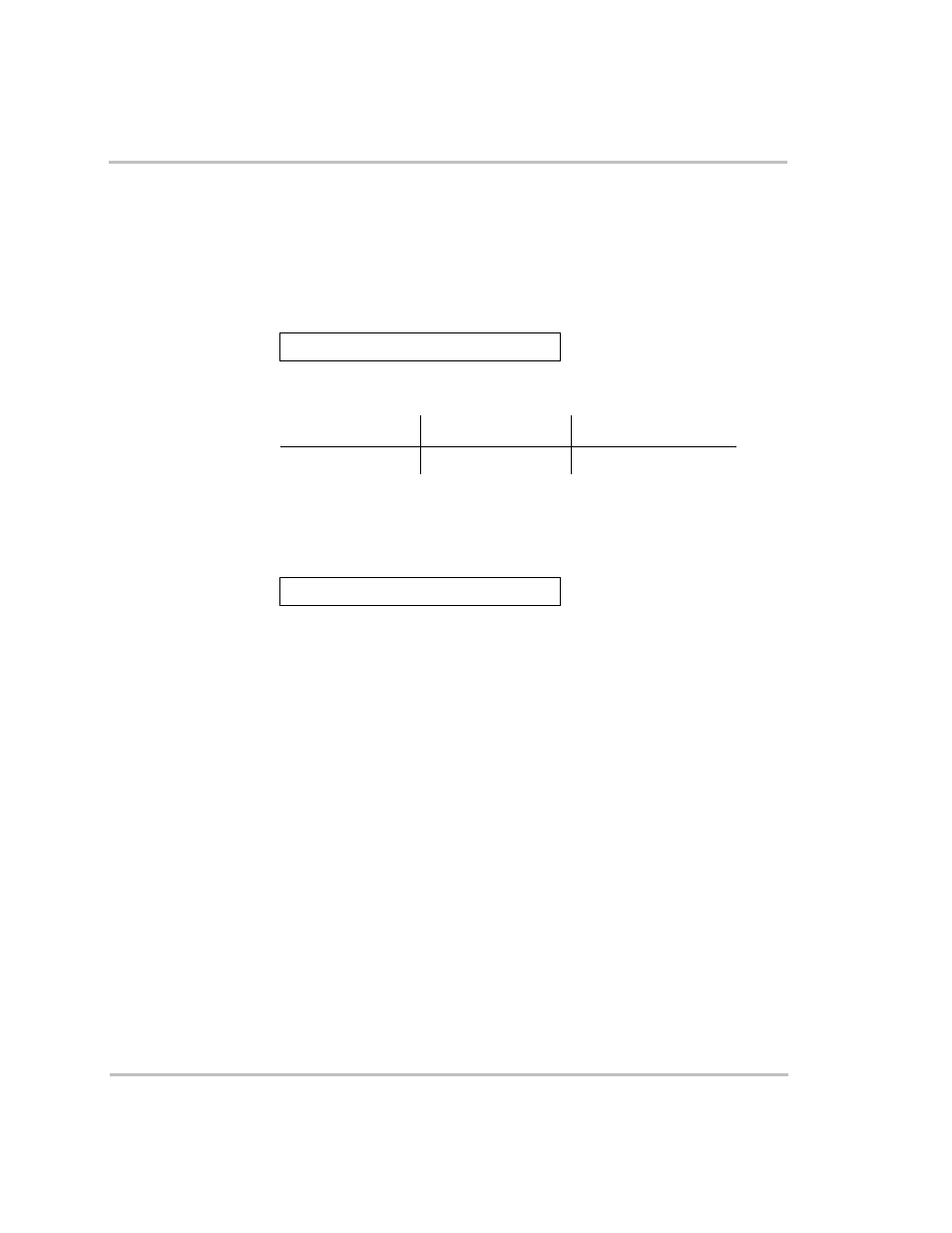
Configuration
975-0170-01-01
3–23
Eqz Volts
Full name
Equalization voltage
Configurable setting
This setting lets you set the desired equalization voltage. This menu is
displayed only if charger equalization is enabled
.
Select a setting based on
the battery manufacturer’s recommendation. For more information, see
“Battery Charging Reference” on page B–1.
You can adjust Eqz Volts settings as follows:
Force Charge
Configurable setting
This setting forces the charger to be enabled (On) whenever you have
requalified AC. The default setting for Force Charge is On (enabled).
When to use
Turn Force Charge to On if you want to automatically start charging
whenever you connect to a qualified AC input, regardless of whether the
Charger is Enabled or Disabled.
Turn Force Charge to Off if you want charging to be determined only by
whether the Charger is Enabled or Disabled.
Outcome
If Force Charge is turned to On, the charger starts whenever you have
qualified AC.
Eqz Volts
[15.5V]
Range of values
Increment
Default
13.5 to 15.5 VDC
0.1 volts
15.5 VDC
Force Charge
[On]
