Mlan connect (mlan connection), A mlan plug of the mlan8e, C vendor name of connected device – Yamaha mLAN8E User Manual
Page 17: D nickname of connected device, E connection number of connected device, F module name of connected device, G mlan plug name of connected device, H connect/disconnect, Mlan connection, word clock, and nickname settings, English
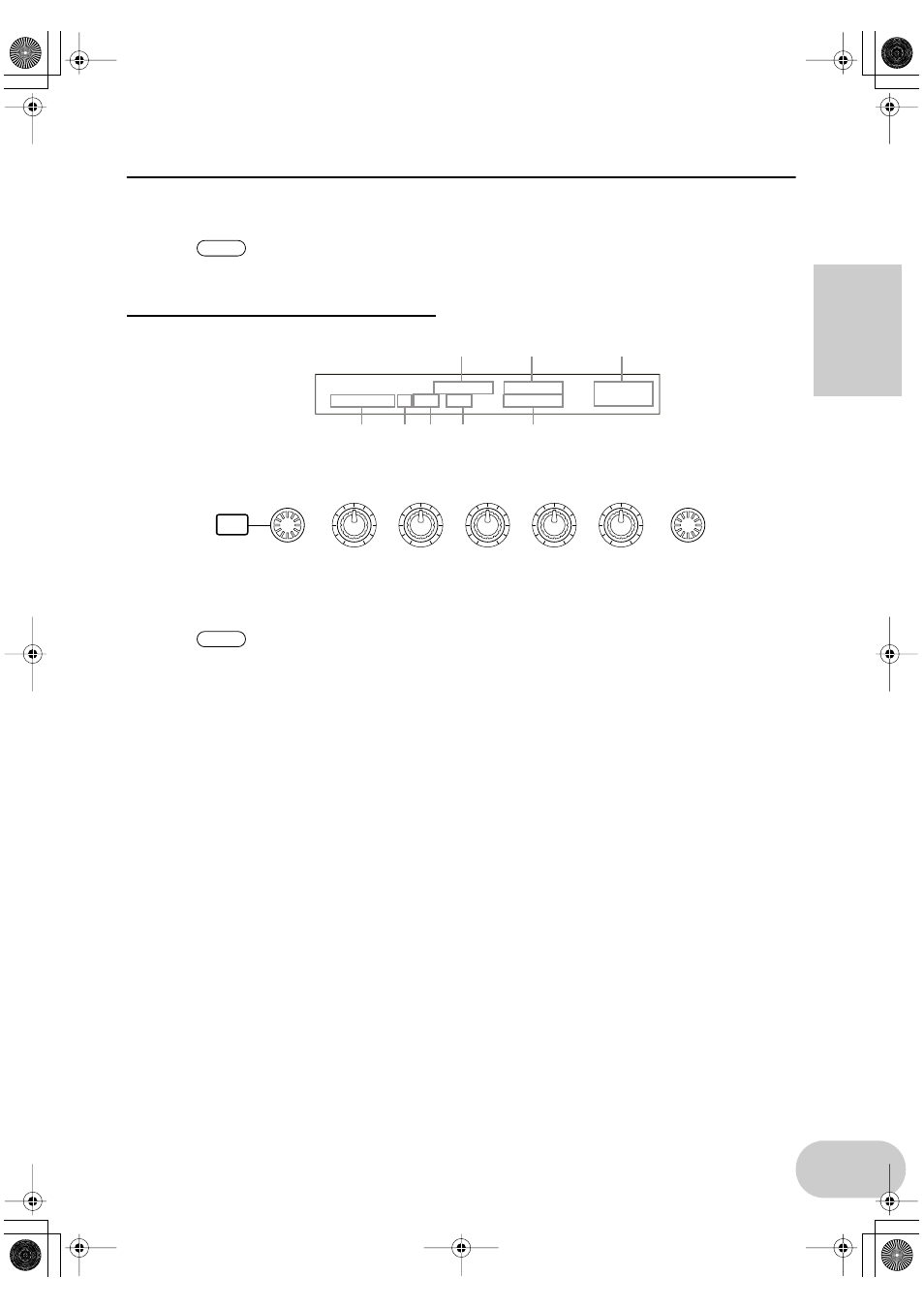
17
English
Settings on the device in which the mLAN8E is installed
mLAN Connection, Word Clock, and Nickname settings
The method of entering each page is the same as for MIDI Setting. In Utility
mode, turn the [PAGE] knob to display the desired page. (Page 15)
mLAN Connect (mLAN connection)
A
mLAN plug of the mLAN8E
The number of plugs and their names will differ depending on the device in
which the mLAN8E is installed.
B
This indicates an input setting (
<-
) or output setting (
->
). In the example
shown above, the MIDI OUT plug of the mLAN8E is being connected to an
external S80 (Nickname=Vivien).
C
Vendor name of connected device
D
Nickname of connected device
E
Connection number of connected device
F
Module name of connected device
G
mLAN plug name of connected device
H
Connect/disconnect
[ENTER] toCnct ... press the [ENTER] key to connect
[ENTER] toCut ... press the [ENTER] key to disconnect
NOTE
SHIFT
PAGE
PART/ELEMENT
DATA
A
B
C
1
2
mLAN Connect)YAMAHA :Vivien [ENTER]
MIDI OUT->New:S80 MIDI-IN toCnct
3
1
2
7
4
8
6
5
NOTE
