Music content – Yamaha RX-Z7 User Manual
Page 92
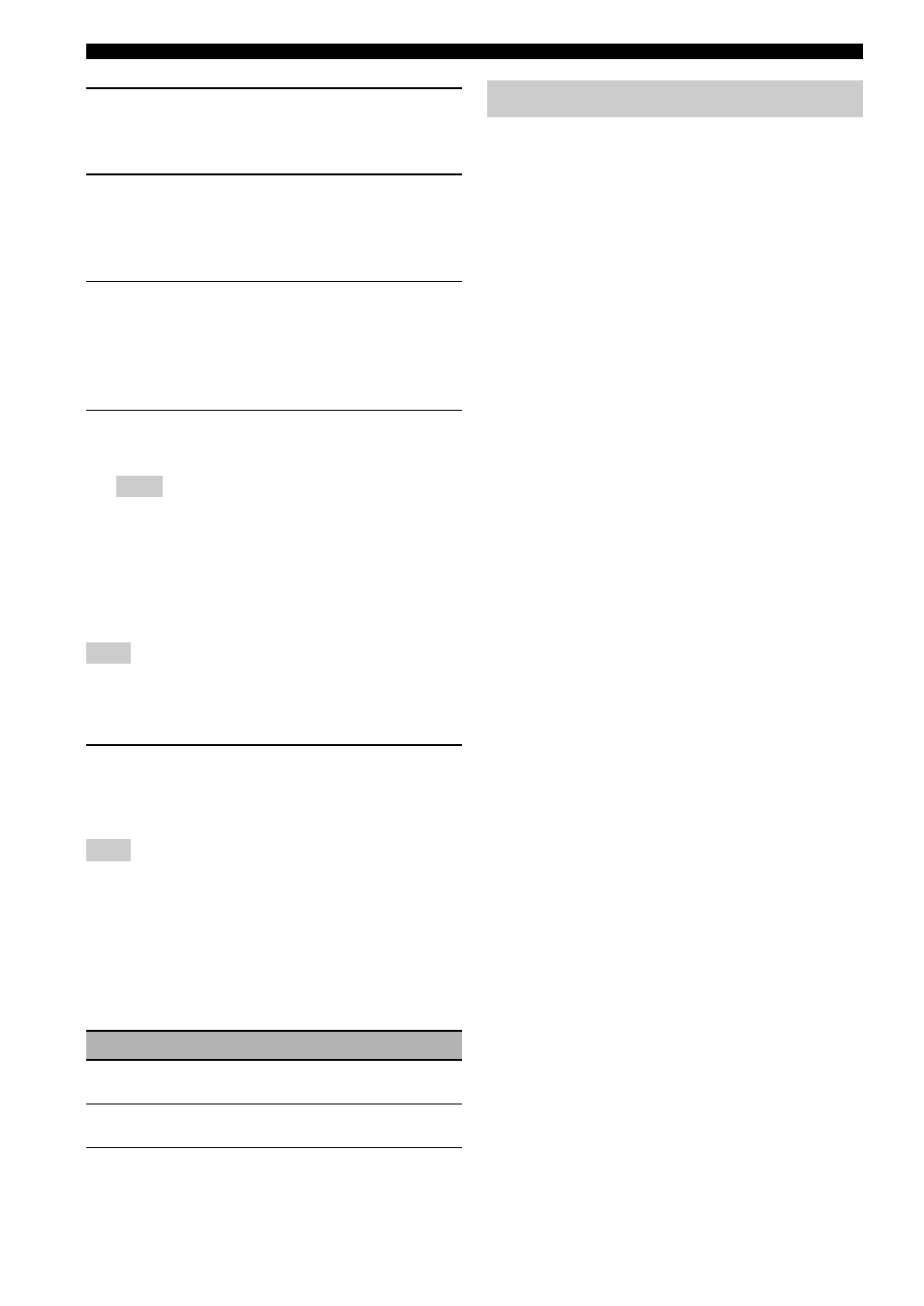
92
En
Graphical user interface (GUI) menu
1
Press 9
ENTER to start pairing.
The connected Bluetooth receiver starts searching
Bluetooth components.
2
Check that the Bluetooth component detects
the Bluetooth receiver.
For details, refer to the instruction manual of the
Bluetooth component.
3
Select the Bluetooth receiver in the
Bluetooth device list and then enter the pass
key “0000” on the Bluetooth component.
Once this unit completes the pairing successfully,
“Completed” appears.
4
Press 9l to return to the previous menu
level.
If the connected Bluetooth receiver cannot find any
Bluetooth components, “Not found” appears.
■ Connect (Bluetooth connection)
Use this feature to establish a connection between the
Yamaha Bluetooth receiver (such as YBA-10, sold
separately) and your Bluetooth component.
Pairing must be performed when using a Bluetooth component
with the Bluetooth receiver connected to this unit for the first
time of if the pairing data has been deleted.
Press 9
ENTER to establish a connection.
The connected Bluetooth receiver starts searching
Bluetooth components. Once the connection is established
successfully, “BT Connected” appears.
If the connected Bluetooth receiver cannot find any Bluetooth
components, “Not found” appears.
y
To terminate the connection, press 9ENTER again.
■ USB Select (USB port select)
Selects the component connected to the front or rear USB
port as the input source (page 28).
Use this feature to browse the music contents of iPod,
USB component, PC/MusicCAST, Internet radio and
Rhapsody
®
(U.S.A. model only). See the following pages
for details.
• iPod (page 73)
• USB (page 75)
• NET RADIO (page 75)
• Rhapsody (page 75)
Note
Note
Note
Choice
Functions
Front
Selects the component connected to the front
USB port as the input source.
Rear
Selects the component connected to the rear
USB port as the input source.
Music Content
