Using examples – Yamaha RX-Z7 User Manual
Page 110
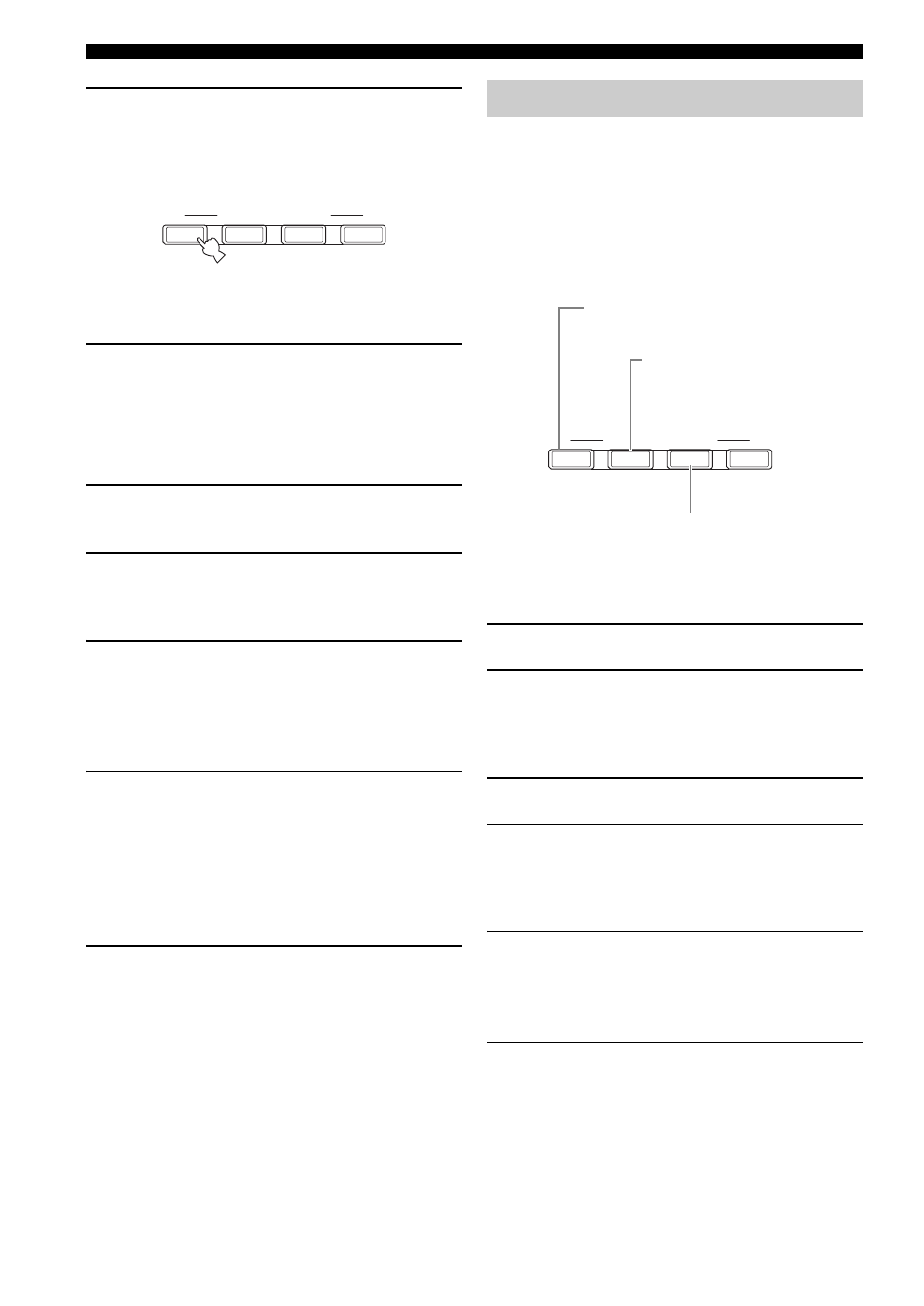
110
En
Saving and recalling the system settings (System Memory)
1
Press one of the 7
SYSTEM MEMORY
buttons on the remote control to select the
desired memory number.
“Memory1 LOAD” (example) appears in the front
panel display.
y
“Empty” appears in the menu screen if no system settings
are stored in the selected memory number.
2
Press the selected 7
SYSTEM MEMORY
button once more to confirm the selection.
This unit loads the settings stored in the selected
memory number.
■ Loading by the GUI menu operation
1
Follow steps 1 to 4 in “Saving by the GUI
menu operation” (page 108).
2
Press 9k / n repeatedly to select “xxx Load”
and then press 9h.
“xxx” indicates the zone you selected in step 1.
3
Press 9k / n repeatedly to select the desired
memory number and then press 9
ENTER.
y
If the memory number you selected is empty, “Memory
Empty” appears.
4
Press 9k / n / l / h repeatedly to select
“LOAD” and then press 9
ENTER to load
the settings stored in the selected memory
number.
y
To cancel the operation and return to the previous menu,
select “CANCEL” and then press 9ENTER.
5
Press I
MENU to turn off the GUI menu.
■ Example 1: Comparing the results of the
automatic setup and manual setup
This unit is equipped with three types of parametric
equalizer settings (page 96), and you can also make your
customized configuration of the sound settings of this unit
by using the “Speaker” parameters (page 93). To compare
the results of the automatic setup or your manual
configuration, use the 7SYSTEM MEMORY buttons.
Saving each setting
1
Perform the automatic setup (page 35).
2
Press and hold 7
SYSTEM MEMORY 1 for
4 seconds.
This unit stores the results of the automatic setup
(PEQ Select: Natural) to “Memory1”.
3
Set “PEQ Select” to “Front” (page 96).
4
Press and hold 7
SYSTEM MEMORY 2 for
4 seconds.
This unit stores the results of the automatic setup
(PEQ Select: Front) to “Memory2”.
5
Configure the parameters of “Speaker”
(page 93) and parametric equalizer
configuration of each speaker manually
(page 97).
6
Press and hold 7
SYSTEM MEMORY 3 for
4 seconds.
This unit stores the settings configured manually to
“Memory3”.
4
3
SYSTEM MEMORY
2
1
Using examples
4
3
SYSTEM MEMORY
2
1
SYSTEM MEMORY 1
Results of the automatic setup
(PEQ Select: Natural)
SYSTEM MEMORY 2
Results of the automatic setup
(PEQ Select: Front)
SYSTEM MEMORY 3
Settings configured manually
