Segment a~b repeat – Yamaha DGC1B User Manual
Page 42
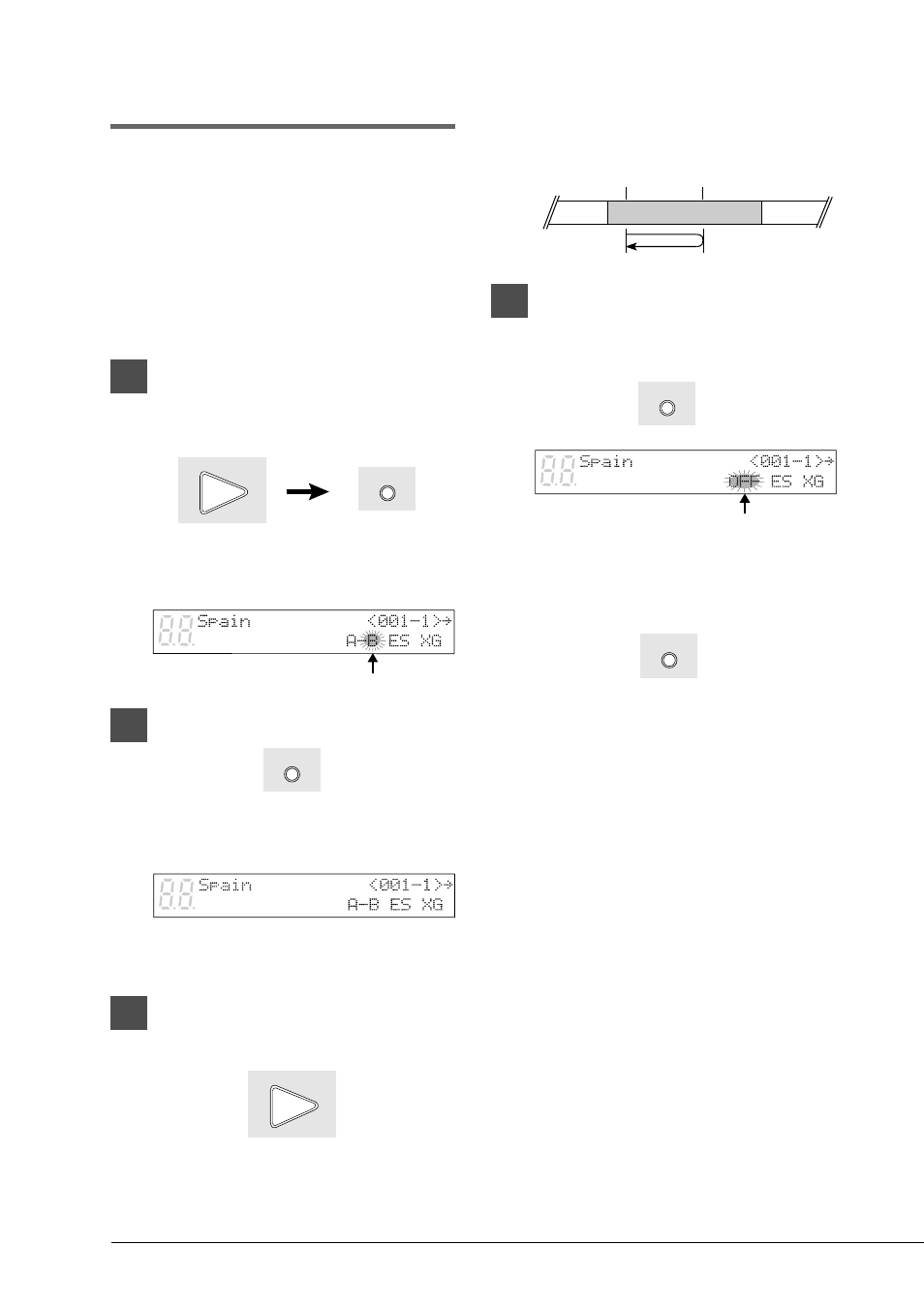
30
Segment A~B Repeat
In Segment A~B Repeat, playback is repeated
between two specified points in a song: point A
and point B. This function is useful when
practicing or memorizing a difficult section of a
song.
Once specified, points A and B are saved until the
disk is ejected or the Disklavier is turned off.
1
To set point A, play back a song
and press [A-B] at the desired
point.
Point A is memorized and the “B” of “A-B”
flashes on the display.
2
To set point B, press [A-B] again.
Point B is memorized and the “B” of “A-B”
stops flashing.
Playback stops, the song returns to point A,
and Pause mode is engaged.
3
Press [PLAY] to play back the
specified section.
Playback starts from point A, continues up
to point B and then stops. The song returns
to point A and Pause mode is engaged.
4
To cancel Segment A~B Repeat,
press [REPEAT] so that “OFF”
flashes on the display.
Segment A~B Repeat is turned off, but
points A and B are still saved. Pressing
[A-B] re-enables the mode.
Remote Control
PLAY
A - B
Remote Control
A - B
Remote Control
Remote Control
PLAY
Point B
Stop
SONG 1
SONG 2
SONG 3
Point A
Start
Pause
Remote Control
REPEAT
A - B
Remote Control
Flashes
Flashes
