Eligible jobs – Xerox 5 User Manual
Page 78
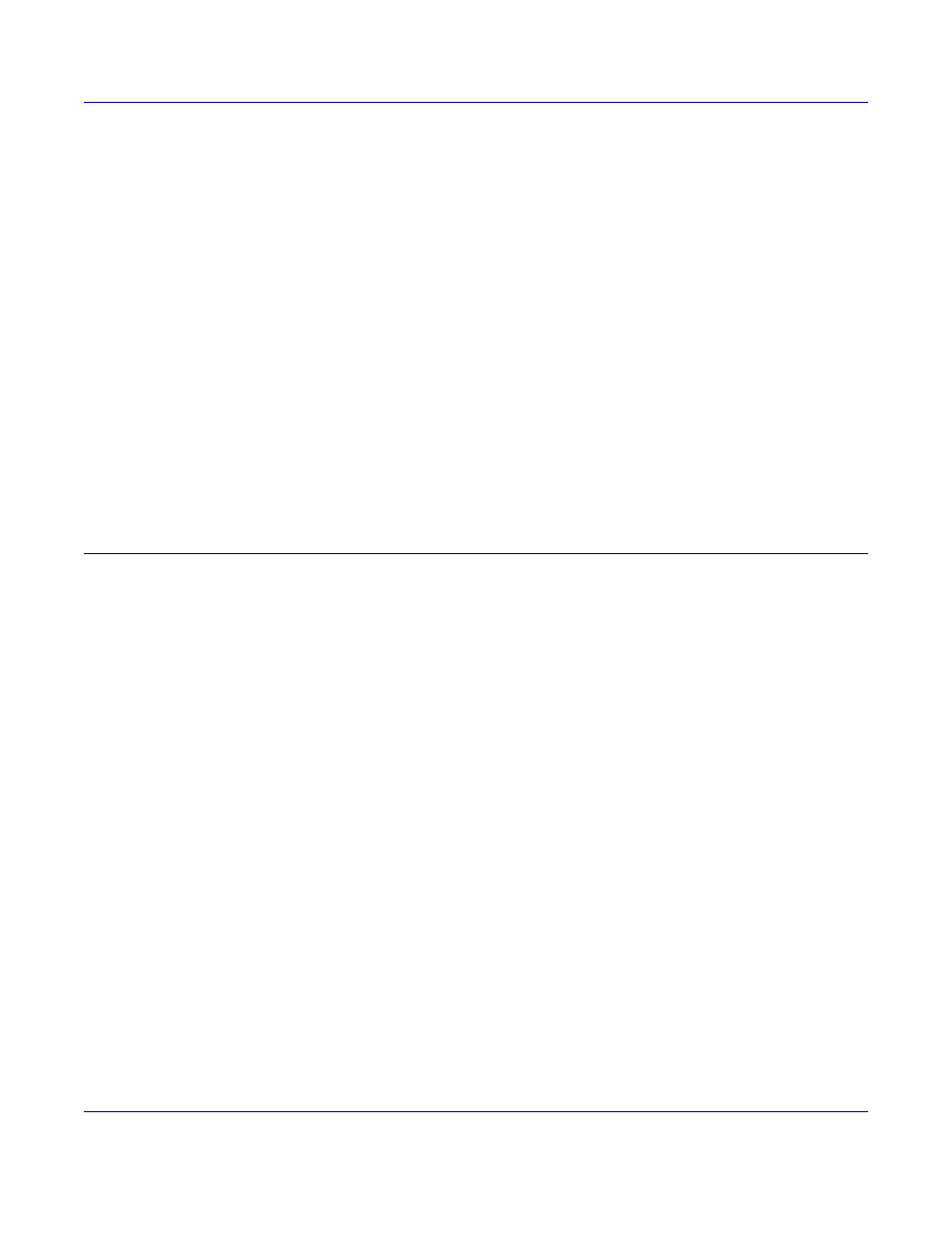
VI PDF Originator User’s Guide
VIPO-78
FreeFlow Variable Information Suite 5.0 (7/2006)
Move Down
Moves the selected file down one position on the Pending Jobs list. This affects the
processing order of your jobs.
Move to Bottom
Moves the selected file to the end of the Pending Jobs list. The selected job will be the
last job processed.
Hold Job
Holds the selected job. Once placed on hold, the job appears on the Held Jobs window
until you choose to release or cancel that job.
Cancel Job
Cancels the selected job. Once selected for cancellation, the job is removed from the list
and placed in the Completed Jobs queue with a “Cancelled” status.
Eligible Jobs
When the Eligible Jobs tab is selected, VIPO produces a window containing a list of all
VIPO jobs eligible for processing.
When any entry in the Eligible Jobs list is highlighted, these buttons can be used to alter
how the selected job will be processed:
Preview Job File
Previews the PDF file. Adobe Acrobat Reader is launched and the original, unsplit,
distilled master PDF will be previewed. This option is used to visually inspect and verify
the job before submitting it to the Pending Jobs queue.
Submit Job
Submits the selected job for processing. Once selected the job will appear on the Pending
Jobs window.
Hold Job
Holds the selected job. Once placed on hold, the job appears on the Held Jobs window
until you choose to release or cancel that job.
Cancel Job
Cancels the selected job. Once selected for cancellation, the job is removed from the list
and placed in the Completed Jobs queue with a “Cancelled” status.
