Job selection menu options, Help menu options – Xerox 5 User Manual
Page 12
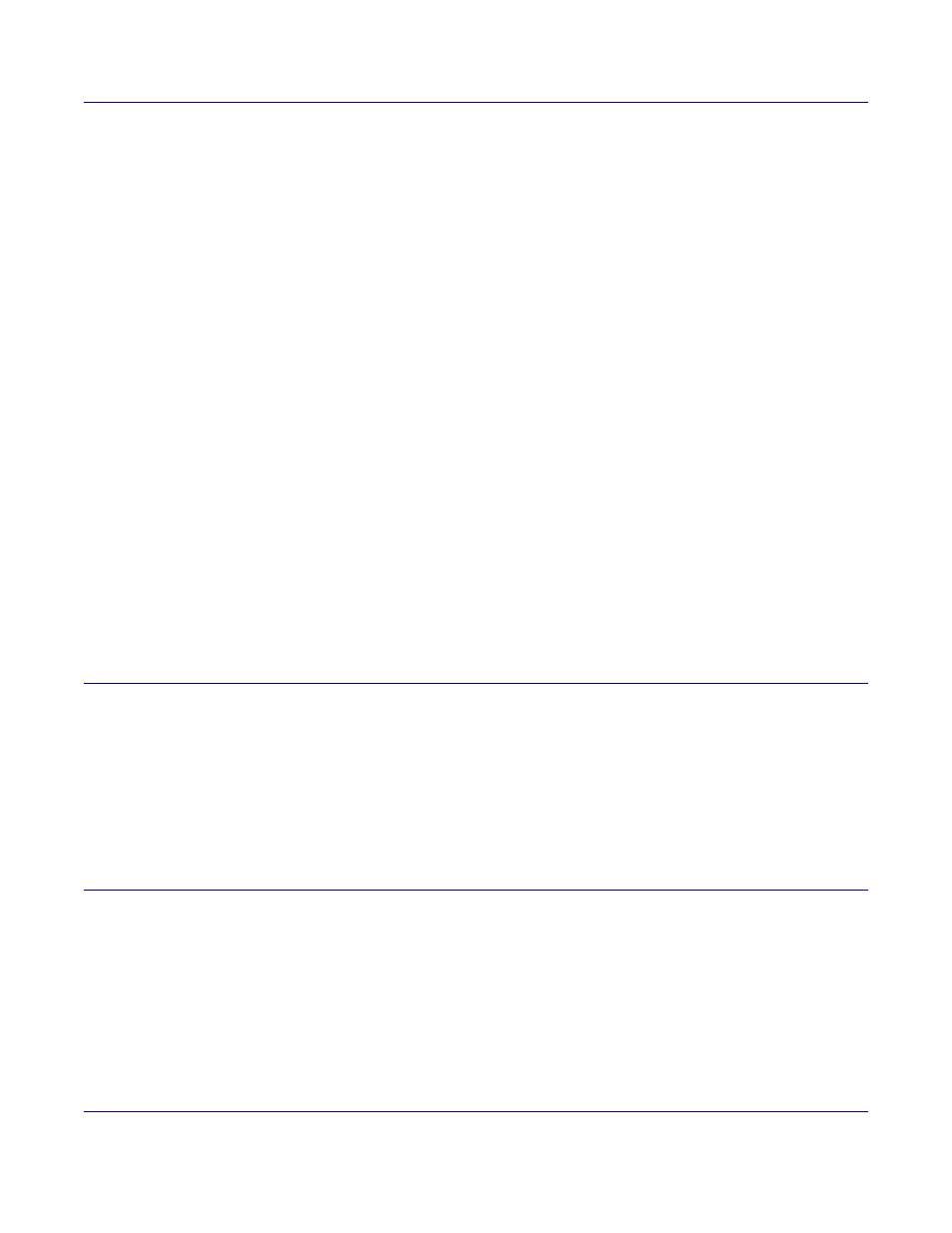
VI PDF Originator User’s Guide
VIPO-12
FreeFlow Variable Information Suite 5.0 (7/2006)
In addition to the standard Server Accounting file created when you select Dump
Accounting File from the File menu on the VIPO Local Server window, a corresponding
XML-formatted Accounting file is also created automatically. Both accounting files have
the same filename except for the file extension (*.acct and *.xml).
The following is an example of an XML-formatted Accounting file.
Job Selection menu options
Select one of these options from the Job Selection drop-down menu to determine the
order in which the VIPO Server processes jobs:
•
First In First Out (FIFO)
•
Shortest Job First (SJF)
•
Longest Job First (LJF)
The length of a job is based on the size of the VIPP file submitted for processing.
Help menu options
These options are available from the Help drop-down menu:
•
VIPO Help — Provides access to the online help facility.
•
About — Displays the VIPO Server version information.
