Xerox 721P85600 User Manual
Page 5
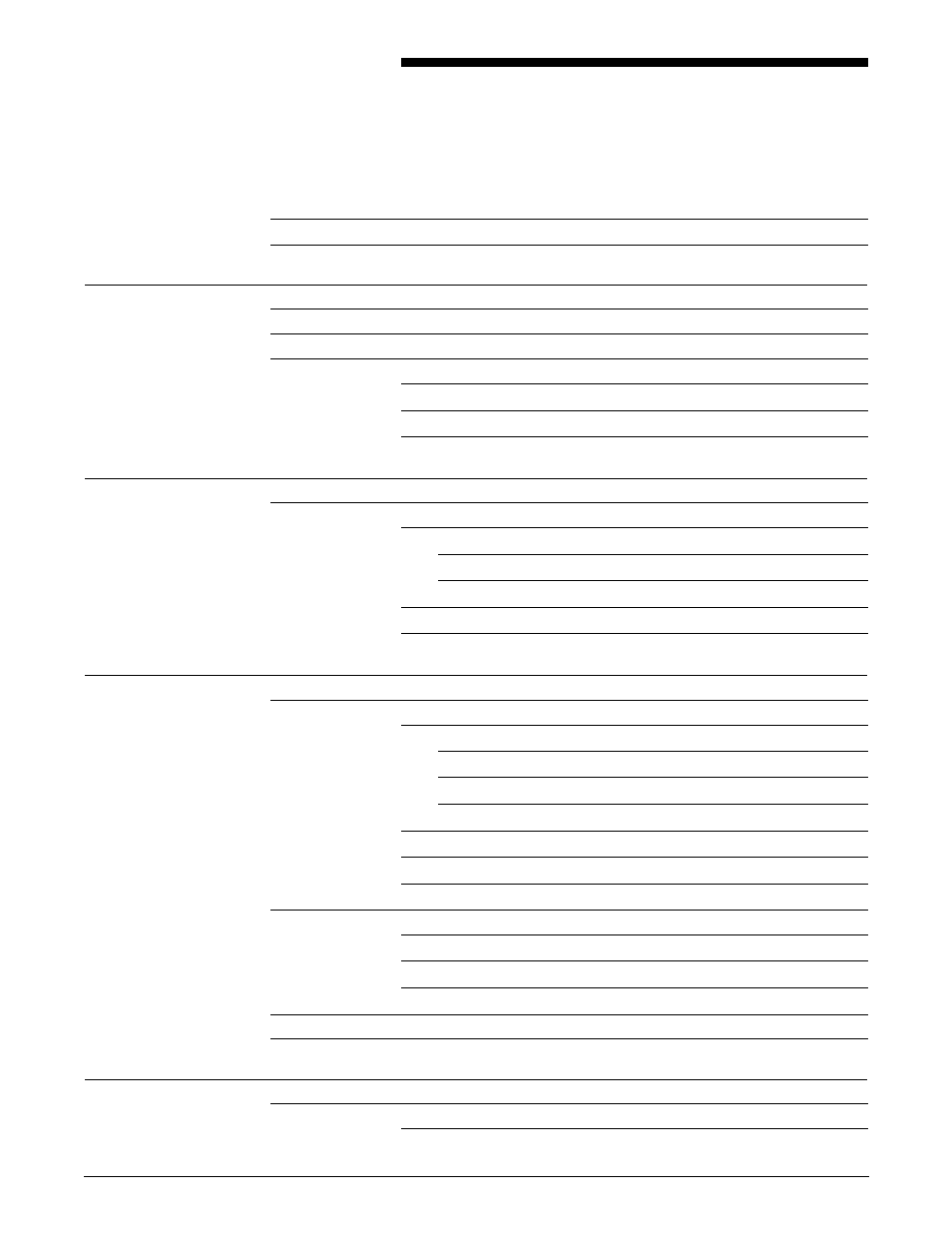
XEROX DOCUPRINT 96/DOCUPRINT 96MX LPS INSTALLATION PLANNING GUIDE
v
Table of Contents
Related publications
iii
Notice
iii
Introduction
ix
What this guide contains
ix
Xerox DocuPrint 96/DocuPrint 96MX Laser Printing System Document Set
xi
Responsibilities
xiii
Xerox or Xerox Limited responsibilities
xiii
Customer responsibilities
xiv
Installation planning checklist
xv
1.
LPS overview
1-1
The Xerox DocuPrint 96/DocuPrint 96MX LPS
1-1
Base components
1-2
System controller components
1-2
System user interface (keyboard display)
1-3
Xerox DocuPrint 96/DocuPrint 96MX printer components
1-4
Magnetic Ink Character Recognition (MICR)
1-6
2.
LPS options
2-1
System controller options
2-1
Interface options
2-1
Online interface
2-1
Offline interfaces
2-1
HIP-accessed interfaces
2-2
Expanded system disk memory
2-3
Enhanced graphics ink and font memory (EGIFM)
2-3
Floppy disk drive
2-3
Printer options
2-4
Feeder stacker
2-4
Bypass transport
2-4
Input enablement device
2-5
Printer Configurations
2-5
Host Resident software packages
2-6
3.
Preinstallation
3-1
LPS delivery requirements
3-1
System controller
3-2
