How to use the built-in timer, Timer play, E-49 english how to use the built-in timer – Yamaha AV1 User Manual
Page 51: Current time (timer on/off mode), Source selecting mode (tuner, cd), On time/time setting mode, Off time/time setting mode
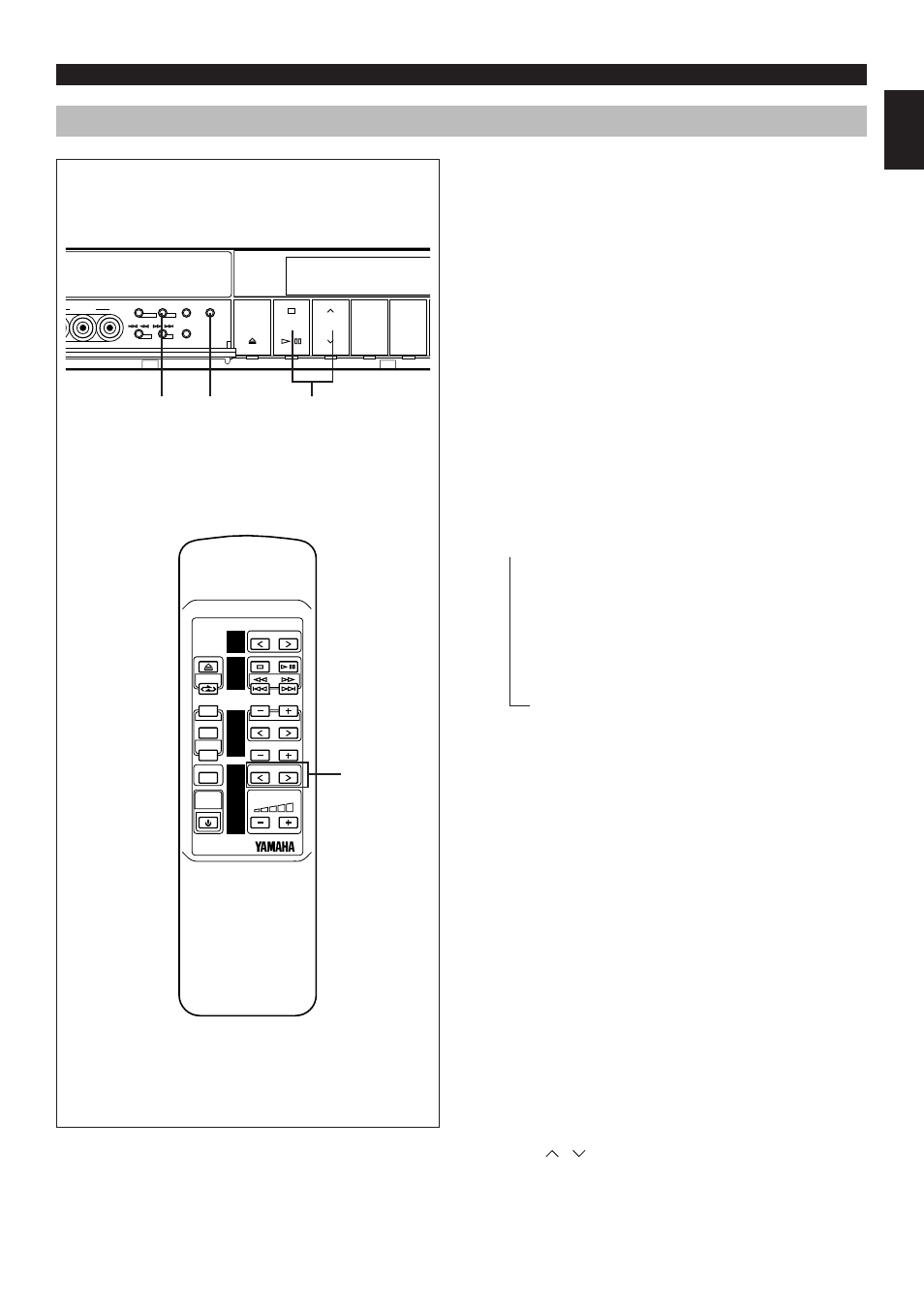
E-49
English
HOW TO USE THE BUILT-IN TIMER
TIMER PLAY
By using the built-in timer, you can set the time when
this system turns on and a source begins playing
automatically, and the time when this system turns into
the standby mode automatically.
1
Prepare the source to be played.
For tuner:
Tune in to the station you will listen to.
For CD player:
Load a disc on the disc tray.
2
Press the DISPLAY button.
Whenever the DISPLAY button is pressed, the
display mode changes as follows.
On each mode, make a setting for the timer play,
following the setting procedure described below.
➀
Current time (TIMER on/off mode)
➁
Source selecting mode (TUNER, CD)
➂
ON TIME/Time setting mode
➃
OFF TIME/Time setting mode
➄
Normal display mode
Note
The display mode will be changed to the next
mode after about 8 seconds elapse in turn
automatically. If the mode is changed before the
setting is completed, call the mode again by
pressing the DISPLAY button once or more.
Setting procedure:
➀
Current time
Check to be sure that the current time is correct,
and press the TIMER button so that “TIMER”
lights up on the display.
➁
Source selecting mode
Select the source (TUNER or CD) to be played
by pressing the corresponding input selector
button.
* If “TUNER” is selected, soon it is changed to
the frequency display mode. In this mode, you
can select the station to listen to by the timer
play by using the PRESET/BAND button and
/
button.
→
→→
→
→
POWER
SLEEP
VOLUME
TEST
ON/OFF
C/R/D
CENTER/REAR
/DELAY
PRESET
TUNER
CD
DSP
LEVEL
PROGRAM
SUBWOOFER
INPUT
AMP
2-
➀
2
2-
➁
2-
➁
PONENT SYSTEM AV–1
OPEN/CLOSE
CD
TUNER
TAPE/MD
VCR
/
TRACK PRESET
PRO LOGIC DSP OFF
ENHANCED MONO MOVIE
ROCK CONCERT VIDEO
DISCO HALL STADIUM
MEMORY
TIME ADJ
AUTO/MAN’L
TIMER
PRESET/BAND
HOUR
MIN
REPEAT
DISPLAY
/
/
VIDEO 2
