Yamaha CRW8824IX Series User Manual
Page 9
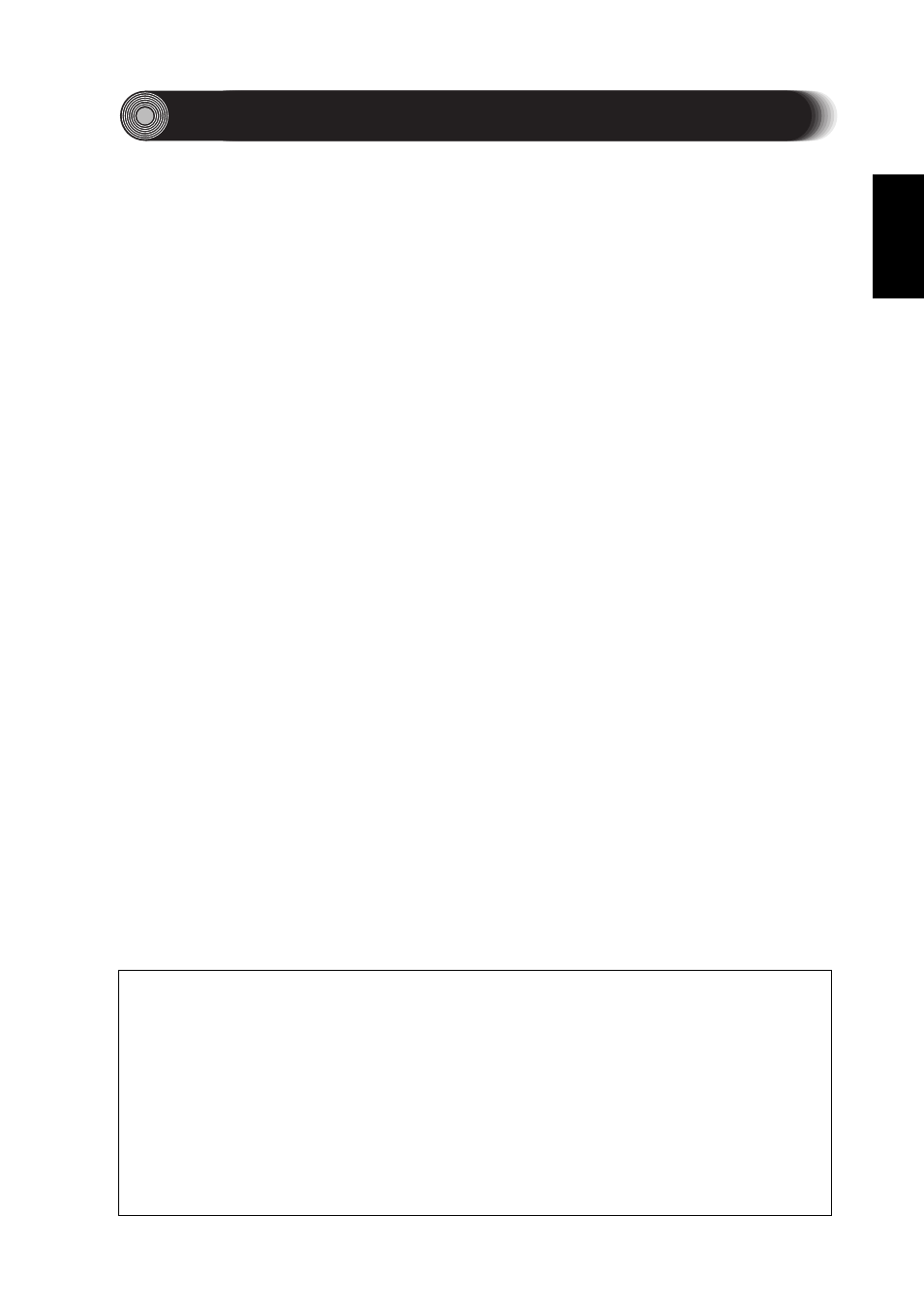
v
Table of Contents
©2000 Yamaha Corporation. All Rights Reserved.
This document may not, in whole or in part, be copied, photocopied,
reproduced, translated, transmitted or reduced to any electronic medium of
machine readable form without prior consent in writing from Yamaha.
Windows is a registered trademark of Microsoft Corporation.
Apple, Macintosh, Mac OS, and FireWire are registered trademarks of Apple
Computer, Inc.
i.LINK is a registered trademark of Sony Corporation.
All other trademarks are the property of their respective companies.
Introduction ....................................................................... 1
Features of the CRW8824IX Drive ................................................. 1
Before Use ......................................................................... 3
System Requirements ...................................................................... 3
Supported Discs .............................................................................. 5
Setup Flowchart .................................................................. 7
Windows Users ............................................................................... 7
Macintosh Users ............................................................................. 8
Setup Procedures ................................................................ 9
Serial Number ................................................................................. 9
Connections .................................................................................. 10
Connecting and Disconnecting IEEE1394 Devices ...................... 15
Verifying the Hardware Installation .............................................. 16
Operations ........................................................................ 18
Front Panel ................................................................................... 18
Rear Panel ..................................................................................... 19
Loading a Disc .............................................................................. 20
Ejecting a Disc .............................................................................. 20
Manually Ejecting a Disc in an Emergency .................................. 21
Troubleshooting ................................................................. 22
Appendix .......................................................................... 26
Writing Modes .............................................................................. 26
About the Firmware ...................................................................... 28
LED Indicator Messages ................................................................ 29
CRW8824IX Specifications ........................................................... 30
Index ............................................................................................. 32
