Macintosh users, Hard drive space (windows and macintosh users) – Yamaha CRW8824IX Series User Manual
Page 13
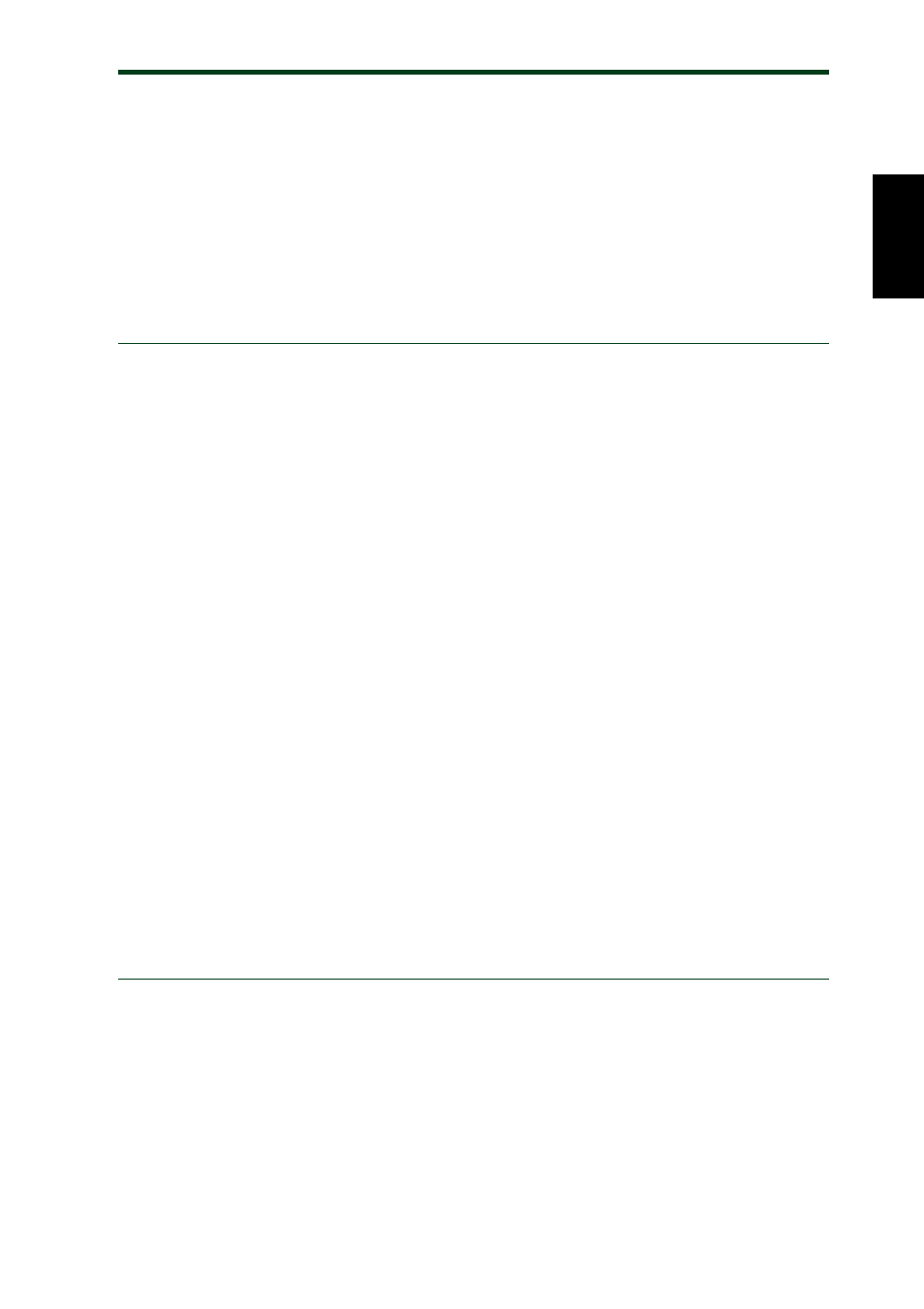
Before Use
n For latest information about approved IEEE1394 interface cards, check YAMAHA
CD-R/RW Drive web site at http://www.yamaha.co.jp/english/product/computer/.
n Some IEEE1394 interface cards may not work properly with your computer. If you
newly purchase and install the interface card, make sure of the compatibility not
only with your computer, but also with the CRW8824IX drive.
n If you already have an IEEE1394 interface card installed and working properly on
your computer, there might be cases of incompatibility with your new CRW8824IX
drive. In such cases, make sure that your computer system meets above
requirements, and also the interface card is compatible with the CRW8824IX drive.
Macintosh Users
● Computer
Macintosh computers with a built-in FireWire port
CPU: PowerPC G3, 300MHz or faster.
RAM: 64MB or more.
● Operating System
Mac OS 8.6, 9 or later.
n FireWire software version 2.2.2 or later is recommended for the CRW8824IX to
work properly. The latest software is available from Apple support web site.
● CD Writing Software
The CRW8824IX drive requires CD writing software to write to a CD-R/RW
disc.
When you use the CD writing software, make sure that it supports the
CRW8824IX drive.
n For details about how to install and use the software, refer to the documentation
that came with it.
● CD-ROM Drive
You may need another CD-ROM drive for any CD-related operations
(playback of an audio CD, installation from CD-ROM, and so on) until you
verify that the CRW8824IX is successfully installed. Also you may need
another CD-ROM drive if you are planning to copy a CD-ROM directly to a
CD-R/RW disc on the CRW8824IX drive.
n The CRW8824IX cannot boot your computer with a CD-ROM containing the
operating system, so that the unit cannot be used for installation of the operating
system.
Hard Drive Space (Windows and Macintosh Users)
When writing to a CD-R/RW disc, you will need a working area (50 to 100MB
free space) on the hard drive. When creating an image file for all data to write to
a CD-R/RW disc, in addition to the working area, you will need as much hard
drive space as that data (up to 800MB in total). However, such hard drive space
for the image file is not needed when you are directly writing from a hard drive,
CD-ROM drive or so on (on-the-fly writing). In any case of writing to a CD-R/
RW disc, you will need a 50 to 100MB working area on your hard drive.
n Data is written to a disc much more reliably when writing from an image file,
eliminating the likelihood of errors occurring. Furthermore, this solution is ideal when
making multiple copies of discs since the original data is backed up in your hard drive as
an image file.
4
