Xerox C15 User Manual
Page 62
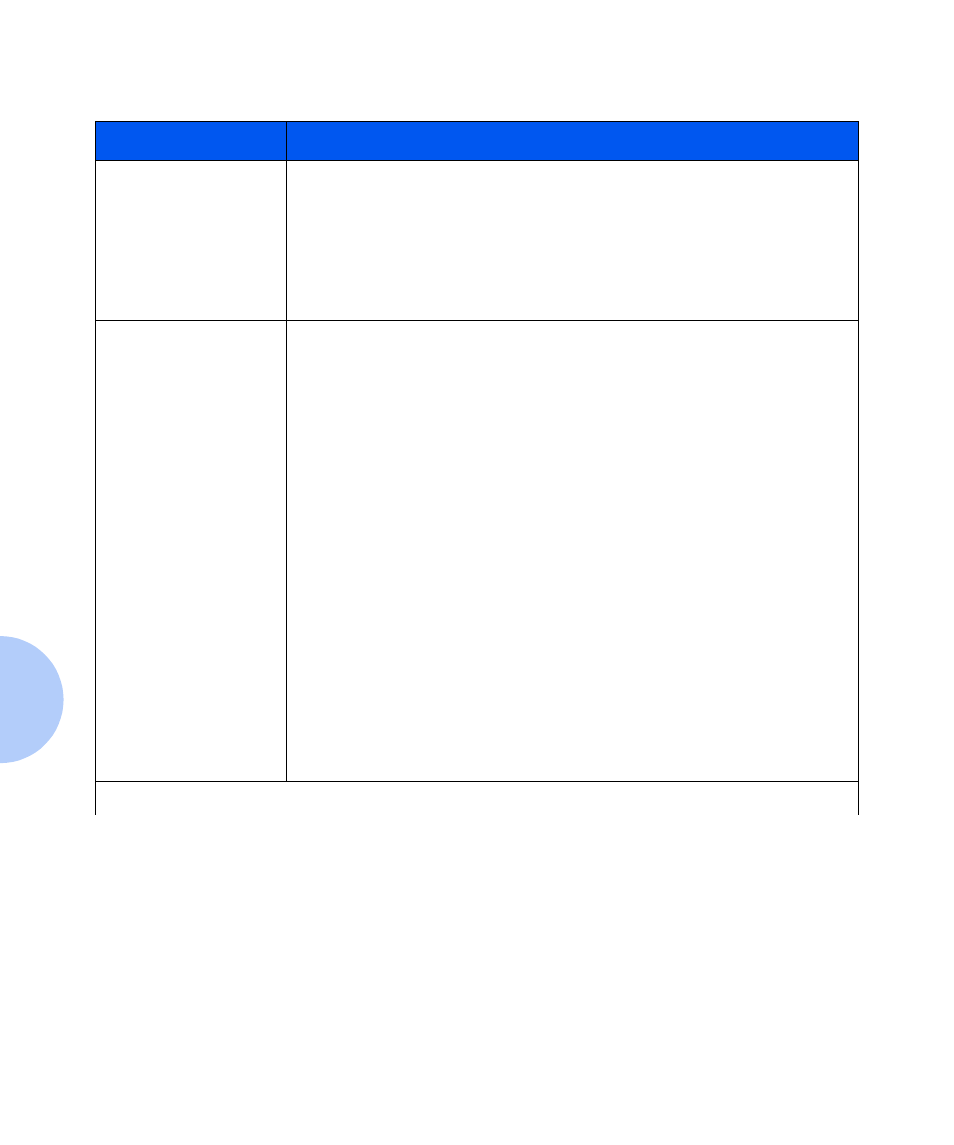
Printer Problems
5-6
❖
DocuPrint C15 Color Inkjet Printer User Guide
Printer is not powered.
No power supply (The Indicator Light is not lit.)
1. Check that the printer is connected properly to the electrical power supply
socket, or try another outlet.
2. Press
POWER
.
If the problem persists, unplug the printer, disconnect it from your computer and
call the Xerox Customer Support Center.
Problems with
connection to host.
• Check that your interface cable is of the correct type. It must be a standard,
bi-directional IEEE 1284 B-type interface cable. If you have any doubts,
contact your computer dealer.
• Make sure you have secured the interface connectors properly both to the
printer and to the host.
• Make sure that bi-directional support for this printer is enabled.
- In Windows 95/98, check the Details tab/Spool settings.
- In Windows 3.1x, check the C15 Spool Manager settings.
• If you have an ECP-type computer, verify the printer port setting on it is LPT
Printer Port. If necessary, change this setting as follows:
1. Right click on the My Computer icon
2. Select Properties, then the Device Manager tab
3. Double click on Ports (COM&LPT)
4. Select Printer Port: LPTx
If Ports (COM&LPT) does not offer a standard LPTx port or if the selection of this
port does not solve your problem, you must change the LPT mode setting in your
computer BIOS to either [Standard] or [Bi-directional]. For further information on
the BIOS setting, refer to your computer documentation and/or contact your
computer dealer.
Table 5.1
Printer operation problems (continued)
Problem
Description/Corrective Action
Table 5.1 Page 3 of 4
