Xerox DOCUCOLOR 701P31131 User Manual
Page 11
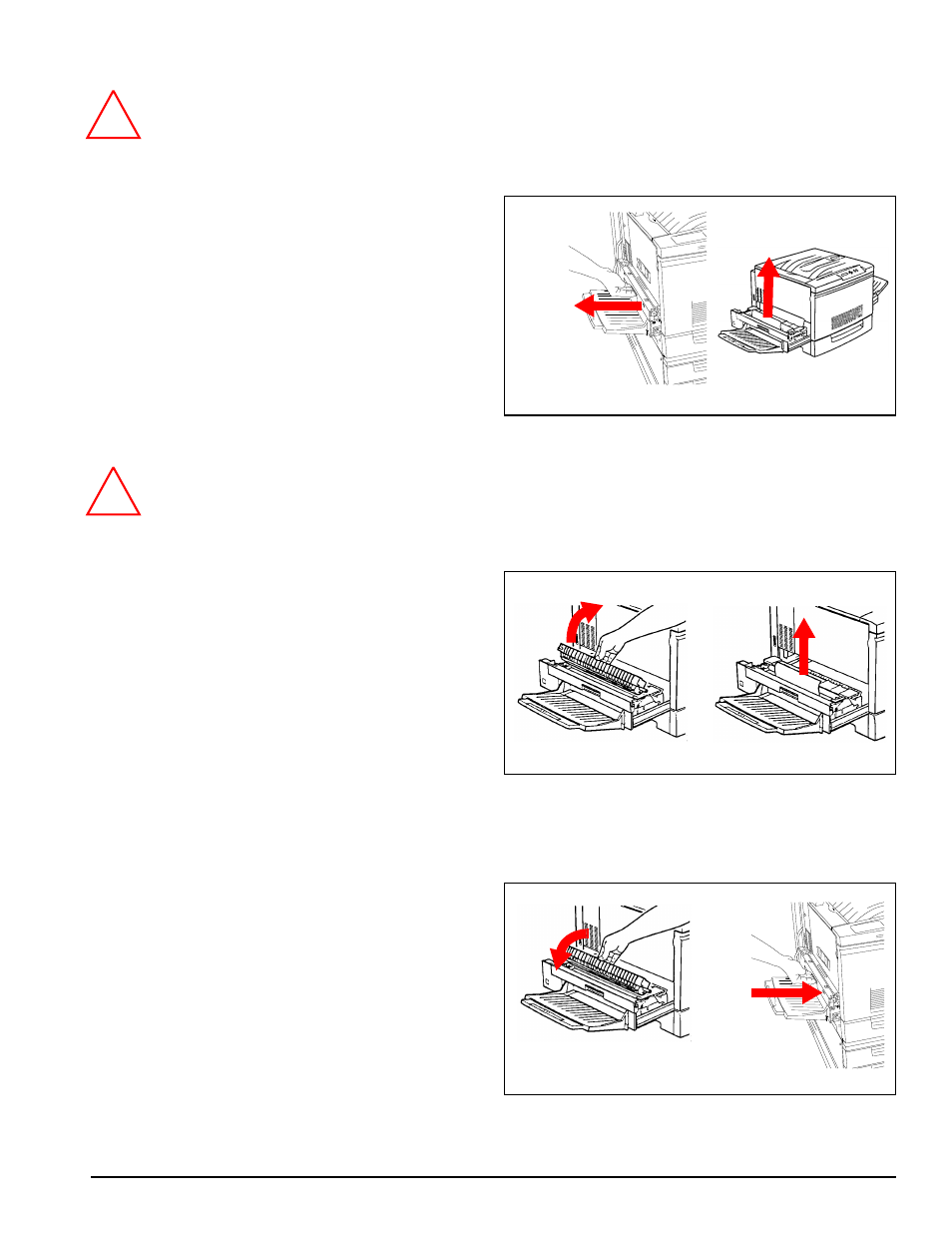
Getting to Know Your Product
QuickStart Practice Guide
7
Clearing a jam in the fuser
WARNING: The fuser surface is very hot.
Do not touch the fuser or you may be
burned.
Show how to clear a paper jam in the fuser.
1. See Figure 15. Pull out the lower left side unit as
far as it will go.
2. Remove the jammed paper. Be sure no torn
pieces of paper are left inside.
Do not touch the white roller on the oil
roll cartridge. The oil will stick to your
skin.
3. Place two pieces of paper on a flat surface to set the
oil roll cartridge on when you remove it.
4. See Figure 16. Remove the oil roll cartridge and
set it aside.
5. Removed the jammed paper in the direction of
the arrow. Be sure no torn pieces of paper are
left inside the fuser area.
6. See Figure 17. Reinsert the oil roll cartridge.
7. Push the lower left unit firmly back into the copier/
printer.
!
2
1
Figure 15
!
4
5
Figure 16
6
7
Figure 17
- 3040 (2 pages)
- Phaser 7750 (5 pages)
- Phaser 7750 (2 pages)
- 6350 (4 pages)
- Phaser 6180 (4 pages)
- Phaser 3600 (2 pages)
- Phaser 3435 (98 pages)
- ColorQube 9202 (16 pages)
- ColorQube 9203 (13 pages)
- DocuColor 242-252-260 con Creo Spire CX260-17131 (216 pages)
- DocuColor 8000AP (13 pages)
- DocuColor 8000AP (4 pages)
- DocuPrint M760 (44 pages)
- Phaser 860 (42 pages)
- Phaser 3450 (58 pages)
- Phaser 3635MFP (10 pages)
- Phaser 5500 (5 pages)
- Phaser 6100 (7 pages)
- Phaser 7300 (28 pages)
- WorkCentre Pro 215 (62 pages)
- Color Printer Phaser 7300 (3 pages)
- Phaser Color Printer 7750 (8 pages)
- 4127 (4 pages)
- 480 (352 pages)
- 3R11474 (2 pages)
- 4500 (3 pages)
- 721P85600 (116 pages)
- 721P (2 pages)
- WorkCentre XE80 Digitaler Kopierer - Laserdrucker-9588 (58 pages)
- FreeFlow DST2-NL (23 pages)
- FaxCentre F12 (4 pages)
- 4182 (39 pages)
- Copycentre C175 (2 pages)
- ColorStix 8200 Ink Sticks 016-2045-00 (9 pages)
- DocuColor CX250 (276 pages)
- HP Toner Cartridges C9722A (2 pages)
- DocuColor 40CP (82 pages)
- 4850 (90 pages)
- Phaser 016-1300-00 (2 pages)
- X2 (41 pages)
- M123 (12 pages)
- 6130N (3 pages)
- WorkCentre PE120-120i-3133 (20 pages)
- 7300 (4 pages)
- Color Printer Phaser 6280 (158 pages)
