Xerox 3200MFP User Manual
Page 123
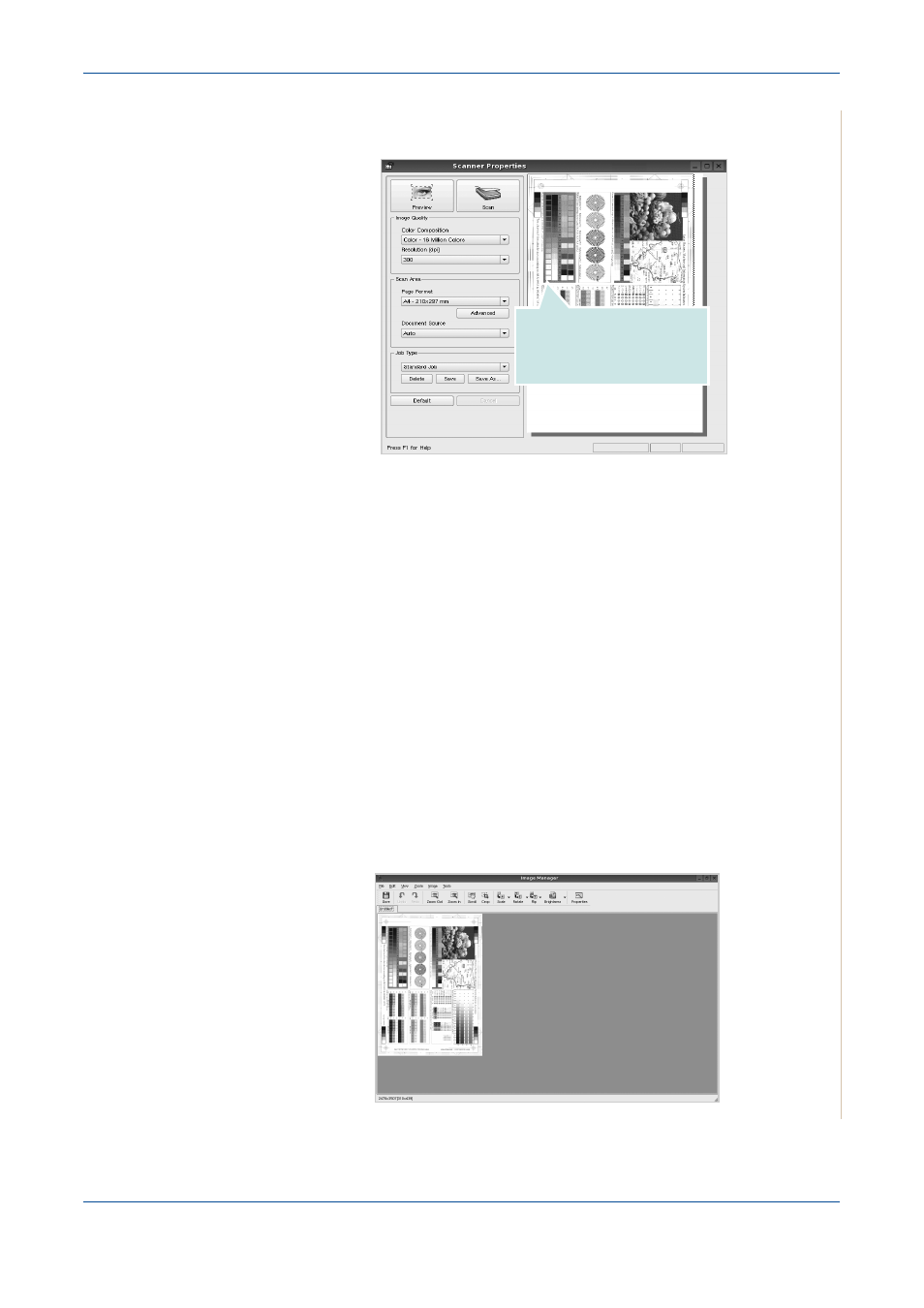
6 Printing
Xerox Phaser 3200MFP
6-43
The document is scanned and the image preview appears in the Preview
Pane.
7.
Change the scan options in the Image Quality and Scan Area sections.
•
Image Quality: allows you to select the color composition and the scan
resolution for the image.
•
Scan Area: allows you to select the page size. The Advanced button
enables you to set the page size manually.
If you want to use one of the preset scan option settings, select from the
Job Type drop-down list. For details about the preset Job Type settings,
see Adding Job Type Settings on page 6-44.
You can restore the default setting for the scan options by clicking
Default.
8.
When you have finished, click Scan to start scanning.
The status bar appears on the bottom left of the window to show the
progress of the scan. To cancel scanning, click Cancel.
9.
The scanned image appears in the new Image Editor window.
Drag the pointer to set the
image area to be
scanned.
- 3040 (2 pages)
- Phaser 7750 (5 pages)
- Phaser 7750 (2 pages)
- 6350 (4 pages)
- Phaser 6180 (4 pages)
- Phaser 3600 (2 pages)
- Phaser 3435 (98 pages)
- ColorQube 9202 (16 pages)
- ColorQube 9203 (13 pages)
- DocuColor 242-252-260 con Creo Spire CX260-17131 (216 pages)
- DocuColor 8000AP (13 pages)
- DocuColor 8000AP (4 pages)
- DocuPrint M760 (44 pages)
- Phaser 860 (42 pages)
- Phaser 3450 (58 pages)
- Phaser 3635MFP (10 pages)
- Phaser 5500 (5 pages)
- Phaser 6100 (7 pages)
- Phaser 7300 (28 pages)
- WorkCentre Pro 215 (62 pages)
- Color Printer Phaser 7300 (3 pages)
- Phaser Color Printer 7750 (8 pages)
- 4127 (4 pages)
- 480 (352 pages)
- 3R11474 (2 pages)
- 4500 (3 pages)
- 721P85600 (116 pages)
- 721P (2 pages)
- WorkCentre XE80 Digitaler Kopierer - Laserdrucker-9588 (58 pages)
- FreeFlow DST2-NL (23 pages)
- FaxCentre F12 (4 pages)
- 4182 (39 pages)
- Copycentre C175 (2 pages)
- ColorStix 8200 Ink Sticks 016-2045-00 (9 pages)
- DocuColor CX250 (276 pages)
- HP Toner Cartridges C9722A (2 pages)
- DocuColor 40CP (82 pages)
- 4850 (90 pages)
- Phaser 016-1300-00 (2 pages)
- X2 (41 pages)
- M123 (12 pages)
- 6130N (3 pages)
- WorkCentre PE120-120i-3133 (20 pages)
- 7300 (4 pages)
- Color Printer Phaser 6280 (158 pages)
