Recalling a scene – Yamaha AW4416 User Manual
Page 222
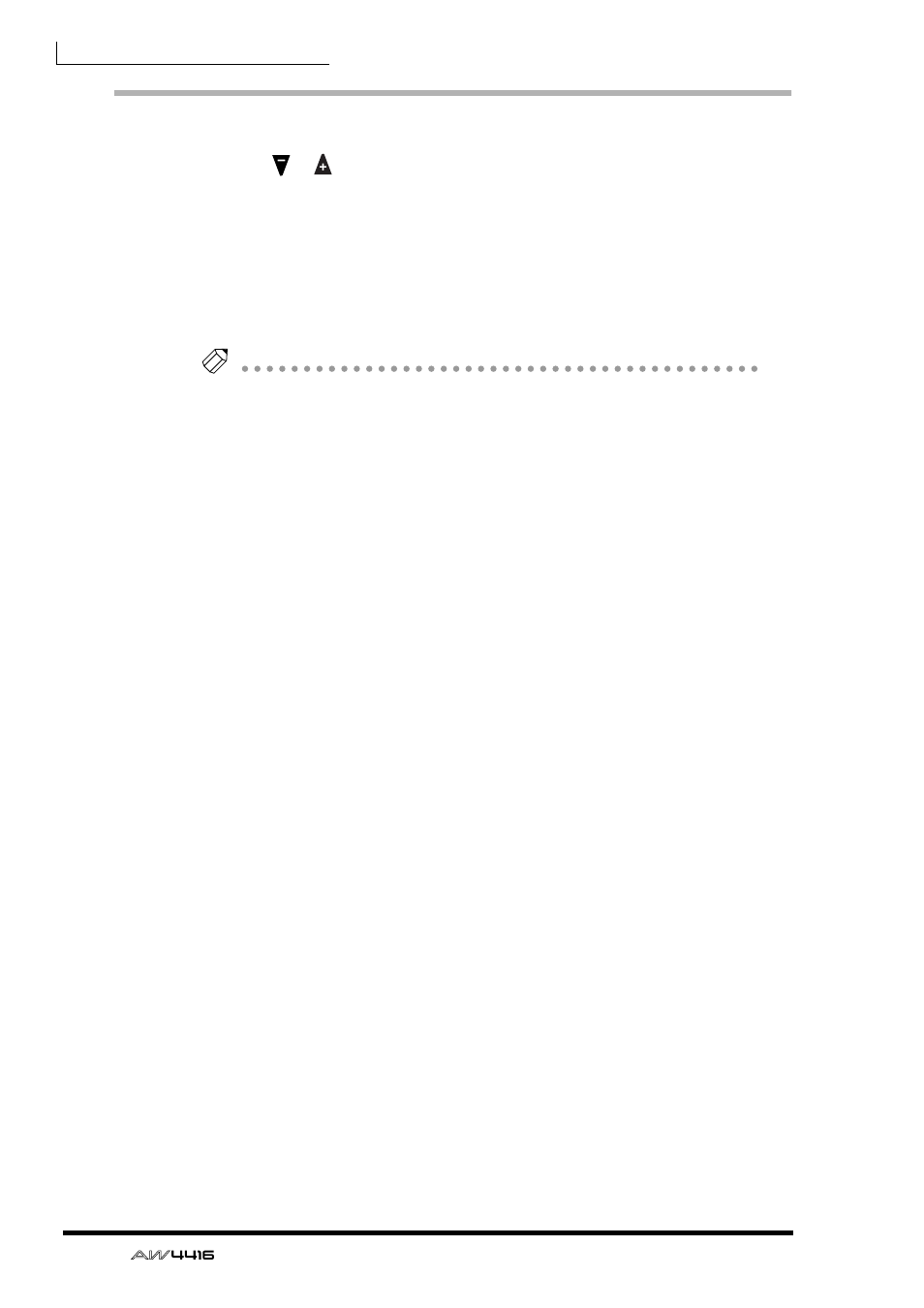
Chapter13—Scene memory
212
— Operation Guide
Recalling a scene
1. Use the [
]/[
] keys to select the scene number that you wish to
recall.
The scene number is displayed in the upper right of the level meter/counter.
2. Press the [RECALL] key.
A popup window will appear in the display, asking you to confirm the recall.
3. To execute the recall, move the cursor to the OK button and press the
[ENTER] key.
Tip!
If desired, you can cause the Recall operation to be executed immediately when
you press the [RECALL] key, instead of accessing the popup window. For details on
this setting, refer to the Reference Guide “UTILITY screen/Prefer.1 page.”
See also other documents in the category Yamaha Hardware:
- MY16-TD (6 pages)
- MY8-TD (8 pages)
- CRW2100SX (48 pages)
- MY8-AE (8 pages)
- DSP1D (4 pages)
- Floppy Disks A4000 (24 pages)
- ERCX (52 pages)
- SRCP (246 pages)
- MB2000 (2 pages)
- T60D (79 pages)
- LMY2-ML (2 pages)
- Floppy Disks A5000 (24 pages)
- mLAN Driver (16 pages)
- CD-R/RW Drive CRW6416SX (42 pages)
- CD Recordable/Rewritable Drive CRW-70 (61 pages)
- CDRW16G (8 pages)
- NAI48-ES (12 pages)
- V629930 (1 page)
- CRW3200SX (46 pages)
- MY16-CII (21 pages)
- EtherSound MY16-ES64 (8 pages)
- MY8-AEB (12 pages)
- CD Recordable/Rewritable Drive CRW-F1UX (50 pages)
- DB-SREV1 (4 pages)
- MY8-SDI-D (17 pages)
- MY16-MD64 (8 pages)
- SW1000XG-E (48 pages)
- mLAN MY16 (24 pages)
- USB-MIDI INTERFACE UX16 (31 pages)
- MY8-ADDA96 (8 pages)
- CRW2200UX (45 pages)
- CRW2200IX (48 pages)
- USB Audio Driver (9 pages)
- CRW8824IX Series (44 pages)
- CD Recordable/Rewritable Drive CRW-F1SX (52 pages)
- mLAN System (13 pages)
- CRW8424E (46 pages)
- MY16-AE EU (6 pages)
