Yamaha AW4416 User Manual
Page 120
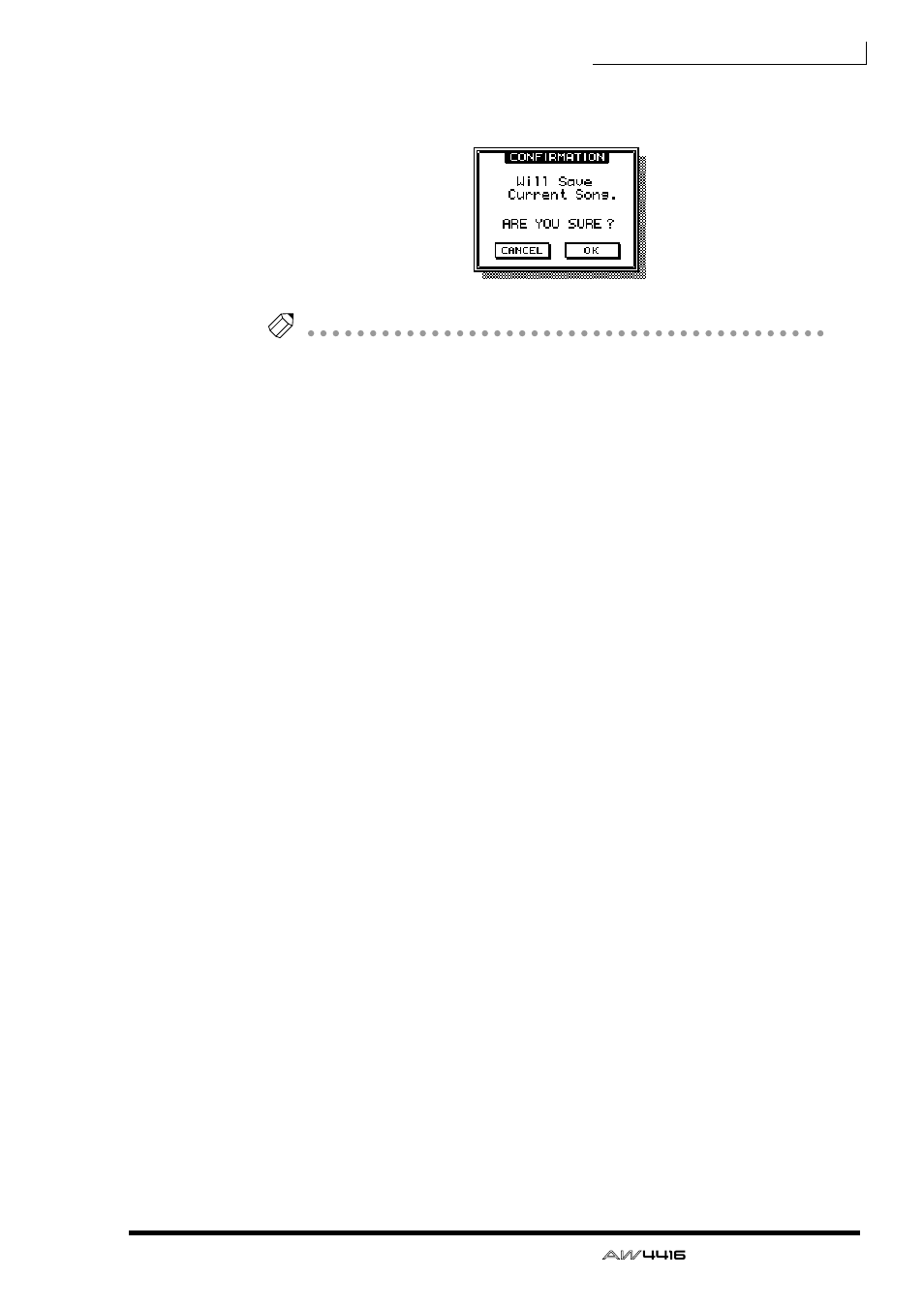
Chapter5—Recording on the AW4416
— Operation Guide
107
A CONFIRMATION popup window will appear, asking you to confirm the Save
operation.
Tip!
When you shut down the AW4416, the current song will be saved automatically.
However, we recommend that you save the song manually when you are finished
recording (→ P.177). If you fail to do this, the song will revert to the last-saved state
if the power of the AW4416 is turned off accidentally.
3. Move the cursor to the OK button and press the [ENTER] key.
The song will be saved.
See also other documents in the category Yamaha Hardware:
- MY16-TD (6 pages)
- MY8-TD (8 pages)
- CRW2100SX (48 pages)
- MY8-AE (8 pages)
- DSP1D (4 pages)
- Floppy Disks A4000 (24 pages)
- ERCX (52 pages)
- SRCP (246 pages)
- MB2000 (2 pages)
- T60D (79 pages)
- LMY2-ML (2 pages)
- Floppy Disks A5000 (24 pages)
- mLAN Driver (16 pages)
- CD-R/RW Drive CRW6416SX (42 pages)
- CD Recordable/Rewritable Drive CRW-70 (61 pages)
- CDRW16G (8 pages)
- NAI48-ES (12 pages)
- V629930 (1 page)
- CRW3200SX (46 pages)
- MY16-CII (21 pages)
- EtherSound MY16-ES64 (8 pages)
- MY8-AEB (12 pages)
- CD Recordable/Rewritable Drive CRW-F1UX (50 pages)
- DB-SREV1 (4 pages)
- MY8-SDI-D (17 pages)
- MY16-MD64 (8 pages)
- SW1000XG-E (48 pages)
- mLAN MY16 (24 pages)
- USB-MIDI INTERFACE UX16 (31 pages)
- MY8-ADDA96 (8 pages)
- CRW2200UX (45 pages)
- CRW2200IX (48 pages)
- USB Audio Driver (9 pages)
- CRW8824IX Series (44 pages)
- CD Recordable/Rewritable Drive CRW-F1SX (52 pages)
- mLAN System (13 pages)
- CRW8424E (46 pages)
- MY16-AE EU (6 pages)
