Main components of the laminating system, Removing the cassettes – Zebra Technologies P640I User Manual
Page 26
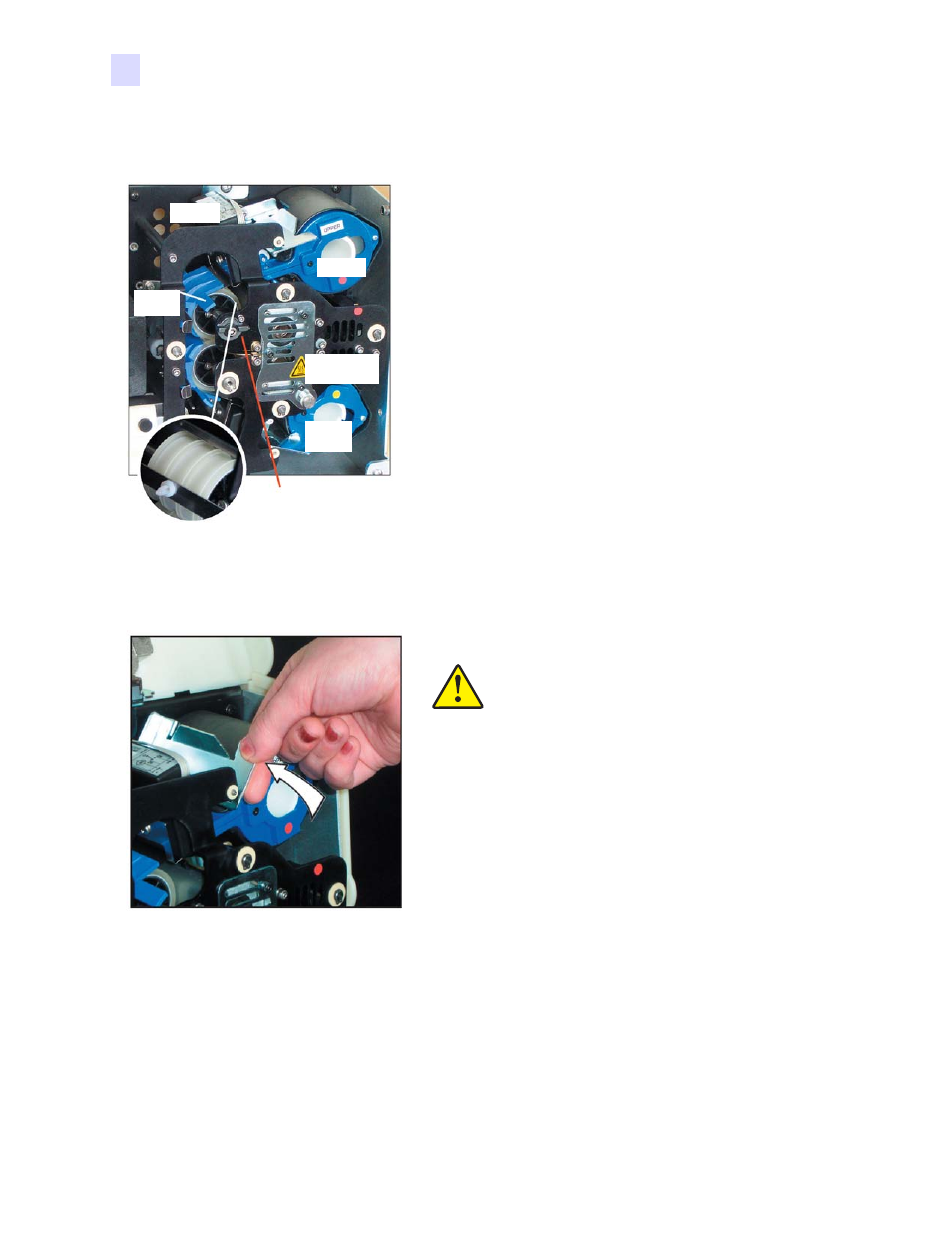
16
P640i Card Printer User Guide
980541-001 Rev. A
Media Handling
Laminating Station
Main components of the laminating system
The laminating system comprises two separate independent
units, one for the front of the card, one for the back.
Removing the cassettes
1.Open the latch plate by flipping it to the full vertical posi-
tion, until you feel some resistance. Turn the UPPER latch
counterclockwise, the LOWER clockwise.
Caution • If either of the latch plates is
opened, even unintentionally, the cassette
affected must be removed and the laminate
reeled in, see page 2-6.
Transfer
roller
Transfer
guide
Laminate
cutter
Upper
Heater
compartment
Lower
cassette
Transfer toggle Must be set to
RUN (horizontal) for normal oper-
ation. Rotate the toggle to open
the rollers for jam clearance.
- TLP 2824 (60 pages)
- 400 (78 pages)
- 2824 (21 pages)
- S600 (94 pages)
- Printers (69 pages)
- 2844 Printer (47 pages)
- P310i (43 pages)
- 3742 (30 pages)
- R-140 (126 pages)
- ZEBRA Z4M H-974 (57 pages)
- P520i (2 pages)
- Mobile Printer (40 pages)
- R110XiTM (184 pages)
- XiIII Series (116 pages)
- PrintServer (157 pages)
- Z4000 (98 pages)
- Z SERIES 79695L-002 (156 pages)
- ZEBRA P205 (42 pages)
- 105Se (106 pages)
- 2722 (30 pages)
- Zebra S Series 105SL (130 pages)
- XiIIIPlus (40 pages)
- Zebra LP 2824-Z (62 pages)
- ZEBRA XI4TM (190 pages)
- P310C (46 pages)
- R170XI (184 pages)
- R402 (72 pages)
- SL5000r/T5000r (50 pages)
- T402 (62 pages)
- TTP 7030 (128 pages)
- Zebra P330i (66 pages)
- Zebra Z6000 (98 pages)
- XiII-Series (118 pages)
- P1013372-001 REV. A (216 pages)
- ZebraNet ZM600TM (130 pages)
- RW SERIES (84 pages)
- LP 2824 (56 pages)
- TTP 8000 (132 pages)
- ZEBRA QL UMAN-QLP-001 (86 pages)
- LP 2844 (54 pages)
- LP2443 (24 pages)
- RXI SERIES (UHF) (19 pages)
- Zebra P120i (78 pages)
- DA402 (56 pages)
- P320i (49 pages)
