Installing and connecting on windows me and 98se, First, install the software – Zoom 3095 User Manual
Page 10
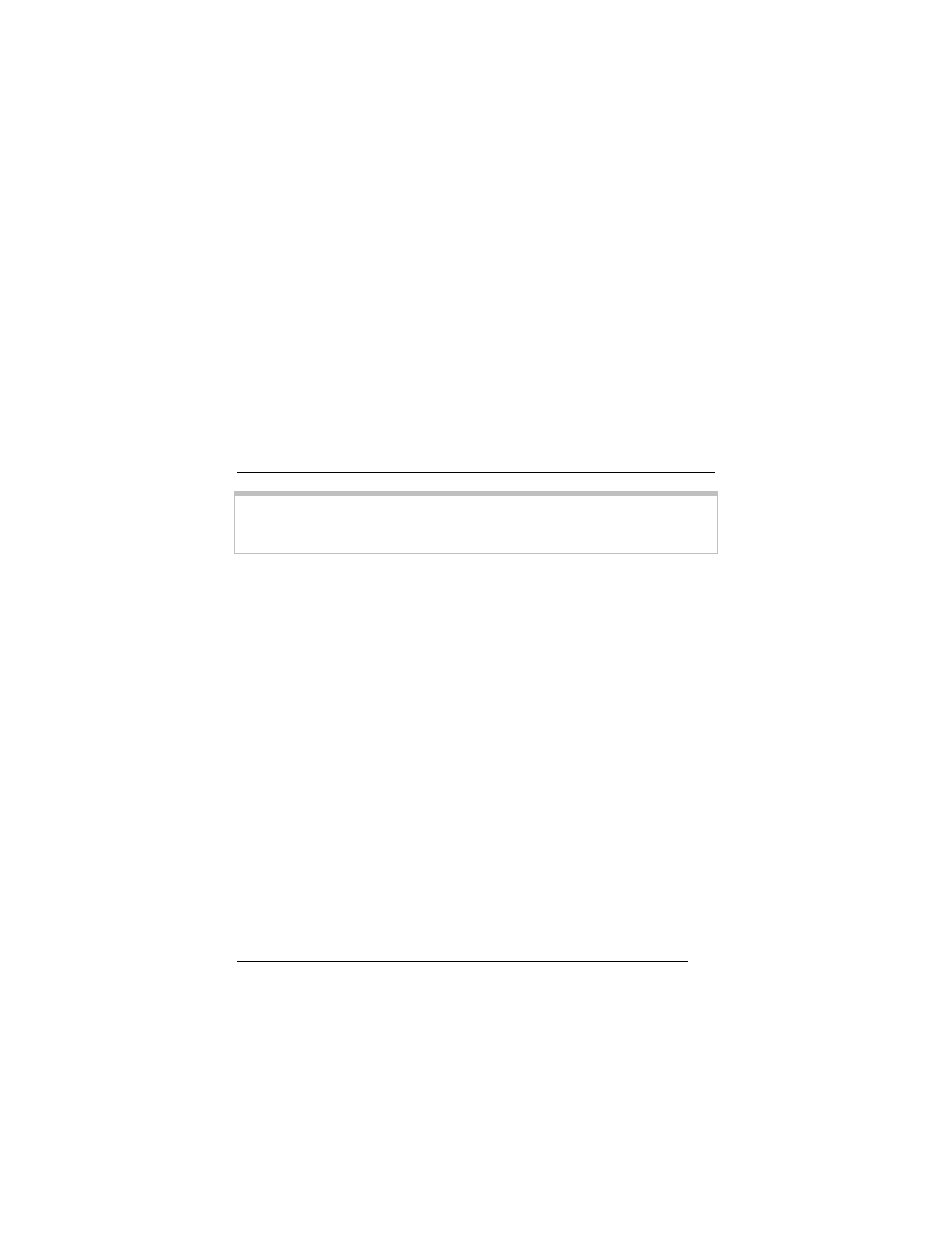
10
• If you want to connect to your online service or ISP, you must
exit the communications software first. Also, while you are on
line you cannot receive calls or faxes.
• Some computers have a power saving option that may interfere
with incoming faxes. If this happens, you should deactivate the
feature of your power saving option that stops the hard drive.
See your computer's documentation for details.
Installing and connecting on
Windows Me and 98SE
Note: If you have a PC and are replacing an existing internal
modem, turn to Appendix A on page 31 for instructions on removing
the old modem.
First, install the software
1
Your computer should be turned on. Close any applications you
have running.
2
Insert the CD that came with your modem into your CD drive.
The CD should start automatically after a few seconds and
display an installation screen. If the CD does not start
automatically, on your desktop select My Computer and double-
click your CD drive icon.
3
When the installation screen appears, select your language.
4
On the V. 92 Modems menu, click Install Modem Drivers and
then USB Drivers.
5
The installation program begins. Click Next or OK and follow the
on-screen instructions.
Windows Me:
You may see a dialog box stating that the
Digital Signature was not found. You can safely ignore this
message and click Yes.
6
When the installation is complete, follow these steps:
• Click
Finish.
