Inverter functions, Turning on the invert function, Changing the idle mode setting – Xantrex Technology Link 1000 User Manual
Page 46
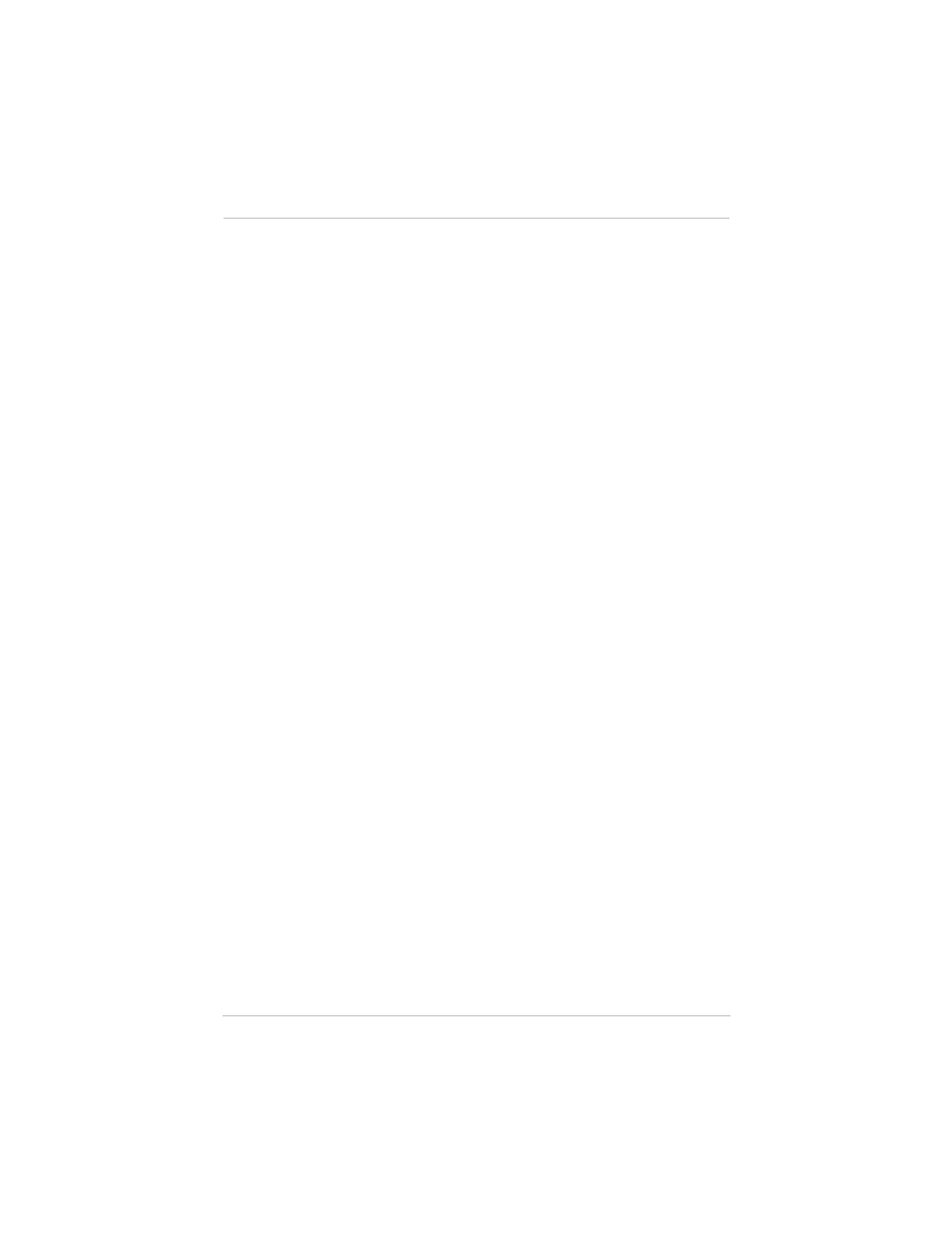
Inverter Functions
38
Inverter Functions
Turning on the Invert Function
When the inverter is operating, power is taken from the
batteries and converted to AC current to power your loads.
To turn on the invert function:
•
Press
INVERT
.
The
INVERT
button LED comes on.
The
INVERT
LED does not indicate that the system is
inverting. It indicates that the inverter function is enabled.
The invert function only operates when the inverter is
connected to the battery, no external AC power is available,
and the batteries have enough power for the loads.
When the inverter is initially powered up, the invert function
is off.
Changing the Idle Mode Setting
The Idle mode setting determines the size of AC load that is
needed to wake the inverter from its Idle (or standby) mode.
To change the Idle mode setting:
•
.
