Xantrex Technology Link 1000 User Manual
Page 4
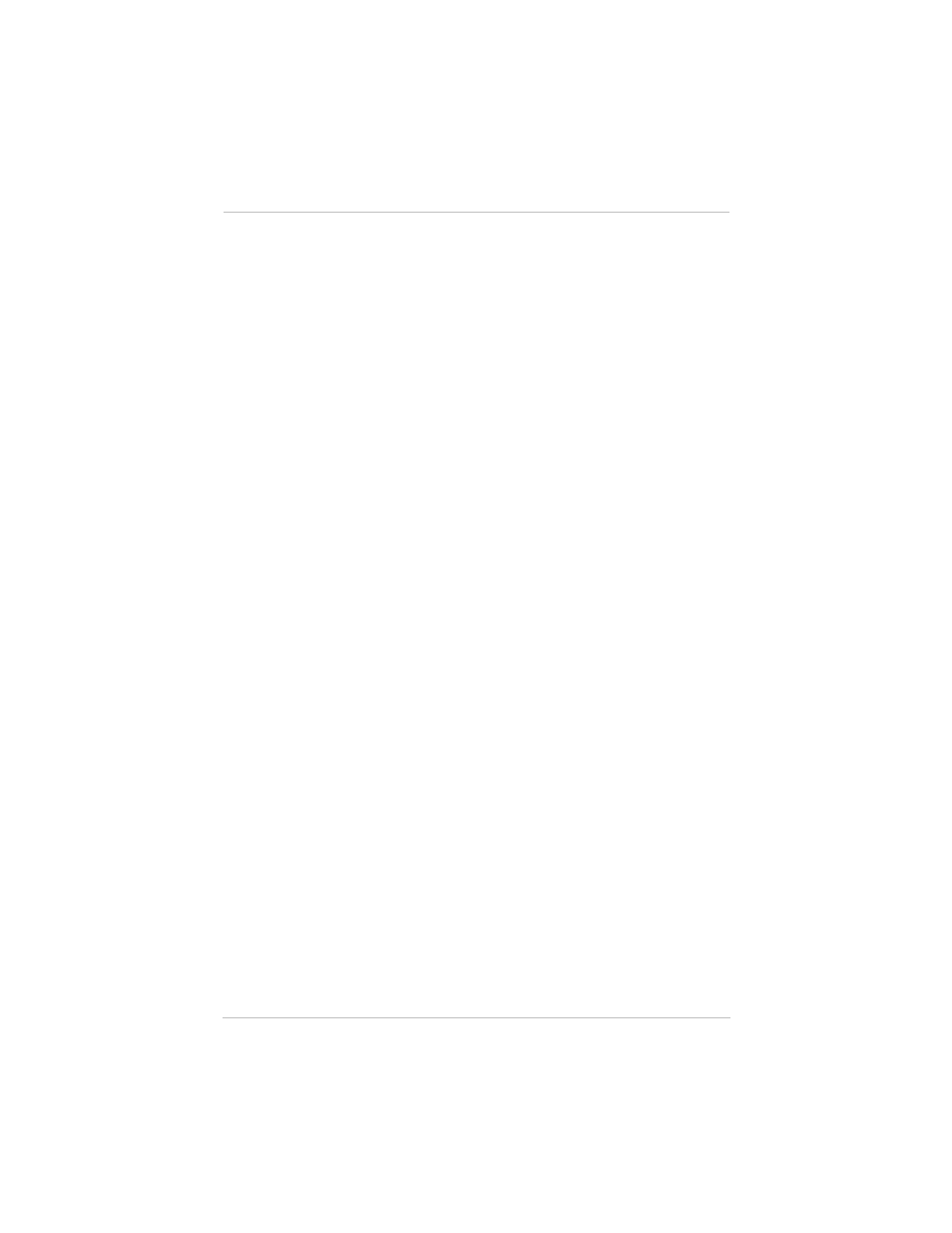
Contents
iv
About Link 1000 Settings - - - - - - - - - - - - - - - - - - - - - - - - - - - 20
Locking Your Setup Values - - - - - - - - - - - - - - - - - - - - - - - - 21
Resetting Values - - - - - - - - - - - - - - - - - - - - - - - - - - - - - - - - 21
Battery Capacity - - - - - - - - - - - - - - - - - - - - - - - - - - - - - - - - 22
Estimated Capacities for 12 Volt Flooded Batteries - - - - - - - 22
Estimated Capacities for Gel Cell Batteries - - - - - - - - - - - - 22
Estimated Capacities for Multiple Batteries - - - - - - - - - - - - 22
Changing the Battery Capacity Setting - - - - - - - - - - - - - - - 23
Changing the Battery Type Setting - - - - - - - - - - - - - - - - - - 23
Changing the Ambient Temperature Setting - - - - - - - - - - - 24
Charged Parameters- - - - - - - - - - - - - - - - - - - - - - - - - - - - - - 25
Changing the Charged Voltage Setting - - - - - - - - - - - - - - - 25
Changing the Charged Current Percentage Setting - - - - - - - 25
Changing the Time Remaining Setting - - - - - - - - - - - - - - - 26
Changing the Power Share Setting - - - - - - - - - - - - - - - - - - 27
Changing the Idle Mode Setting - - - - - - - - - - - - - - - - - - - - 28
Advanced Function Values - - - - - - - - - - - - - - - - - - - - - - - - - 29
How to Enter Setup Mode and Change a Value: Reminder - - 29
F01 Auto Display Scanning - - - - - - - - - - - - - - - - - - - - - - 29
F02 Display Sleep - - - - - - - - - - - - - - - - - - - - - - - - - - - - - 29
F03 Set or Display Ambient Battery Temperatures - - - - - - - 30
F04 Toggle Display Between Ah and kWhr - - - - - - - - - - - - 30
F05 Turn on Alternative Energy Mode - - - - - - - - - - - - - - - 31
F06 Manually Set CEF - - - - - - - - - - - - - - - - - - - - - - - - - - 31
F07 Set Temperature Coefficient - - - - - - - - - - - - - - - - - - - 31
F08 Set Peukert’s Exponent - - - - - - - - - - - - - - - - - - - - - - 32
F09 Set Low Battery Discharge Floor - - - - - - - - - - - - - - - - 32
