Example: two subnets – ZyXEL Communications P-660HW-T v2 User Manual
Page 300
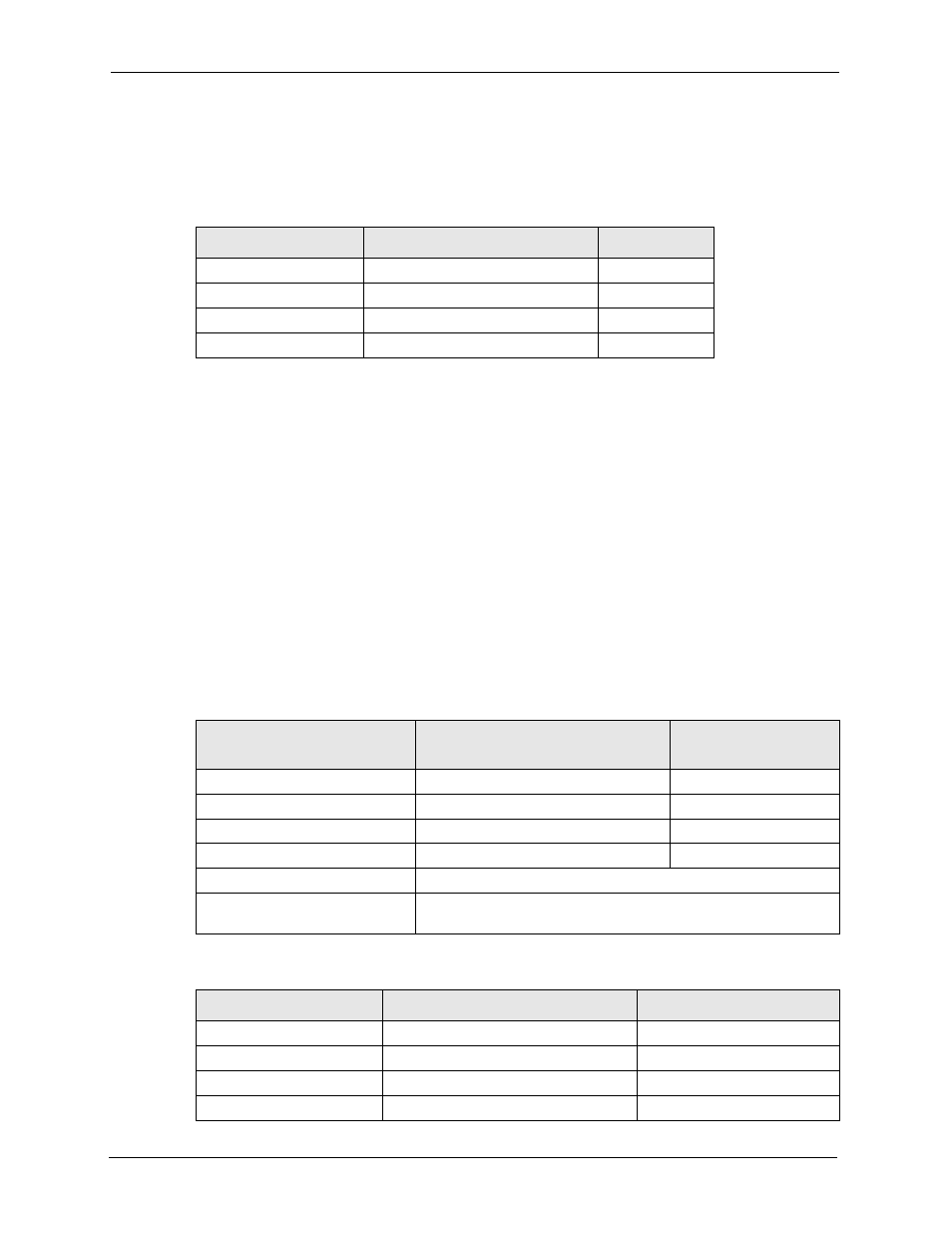
P-660HW-T v2 User’s Guide
300
Appendix F IP Subnetting
Example: Two Subnets
As an example, you have a class “C” address 192.168.1.0 with subnet mask of 255.255.255.0.
The first three octets of the address make up the network number (class “C”).
To make two networks, divide the network 192.168.1.0 into two separate subnets by
converting one of the host ID bits of the IP address to a network number bit. The “borrowed”
host ID bit can be either “0” or “1” thus giving two subnets; 192.168.1.0 with mask
255.255.255.128 and 192.168.1.128 with mask 255.255.255.128.
Note: In the following charts, shaded/bolded last octet bit values indicate host ID bits
“borrowed” to make network ID bits. The number of “borrowed” host ID bits
determines the number of subnets you can have. The remaining number of
host ID bits (after “borrowing”) determines the number of hosts you can have
on each subnet.
Table 134 Two Subnets Example
IP/SUBNET MASK
NETWORK NUMBER
HOST ID
IP Address
192.168.1.
0
IP Address (Binary)
11000000.10101000.00000001.
00000000
Subnet Mask
255.255.255.
0
Subnet Mask (Binary)
11111111.11111111.11111111.
00000000
Table 135 Subnet 1
IP/SUBNET MASK
NETWORK NUMBER
LAST OCTET BIT
VALUE
IP Address
192.168.1.
0
IP Address (Binary)
11000000.10101000.00000001.
00000000
Subnet Mask
255.255.255.
128
Subnet Mask (Binary)
11111111.11111111.11111111.
10000000
Subnet Address: 192.168.1.0
Lowest Host ID: 192.168.1.1
Broadcast Address:
192.168.1.127
Highest Host ID: 192.168.1.126
Table 136 Subnet 2
IP/SUBNET MASK
NETWORK NUMBER
LAST OCTET BIT VALUE
IP Address
192.168.1.
128
IP Address (Binary)
11000000.10101000.00000001.
10000000
Subnet Mask
255.255.255.
128
Subnet Mask (Binary)
11111111.11111111.11111111.
10000000
