Detecting bluetooth devices – Zoom 4312A User Manual
Page 19
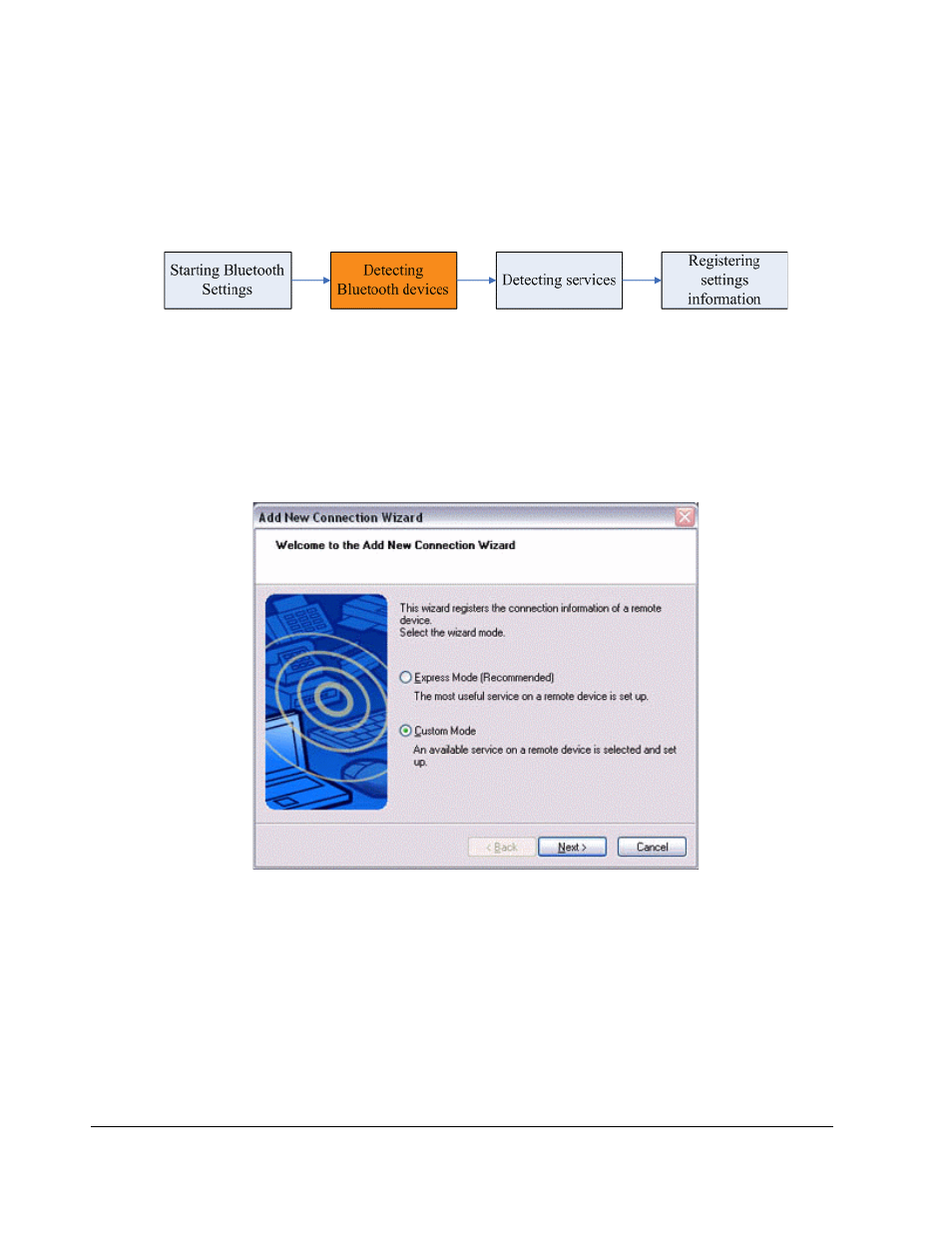
19
Please click the [New Connection] button to open the [Add New Connection Wizard]
window. If no devices have been registered yet, please proceed directly to "Detecting
Bluetooth Devices."
Detecting Bluetooth devices
The [Add New Connection Wizard (Welcome to the Add New Connection Wizard)] window
will appear.
1. Switch the device power ON to make it connectable via Bluetooth.
2. Confirm that [Custom Mode] has been selected in the [Add New Connection
Wizard (Welcome to the Add New Connection Wizard)] window, and click on the
[Next] button.
Searching for Bluetooth devices will start.
