Zoom 4312A User Manual
Page 156
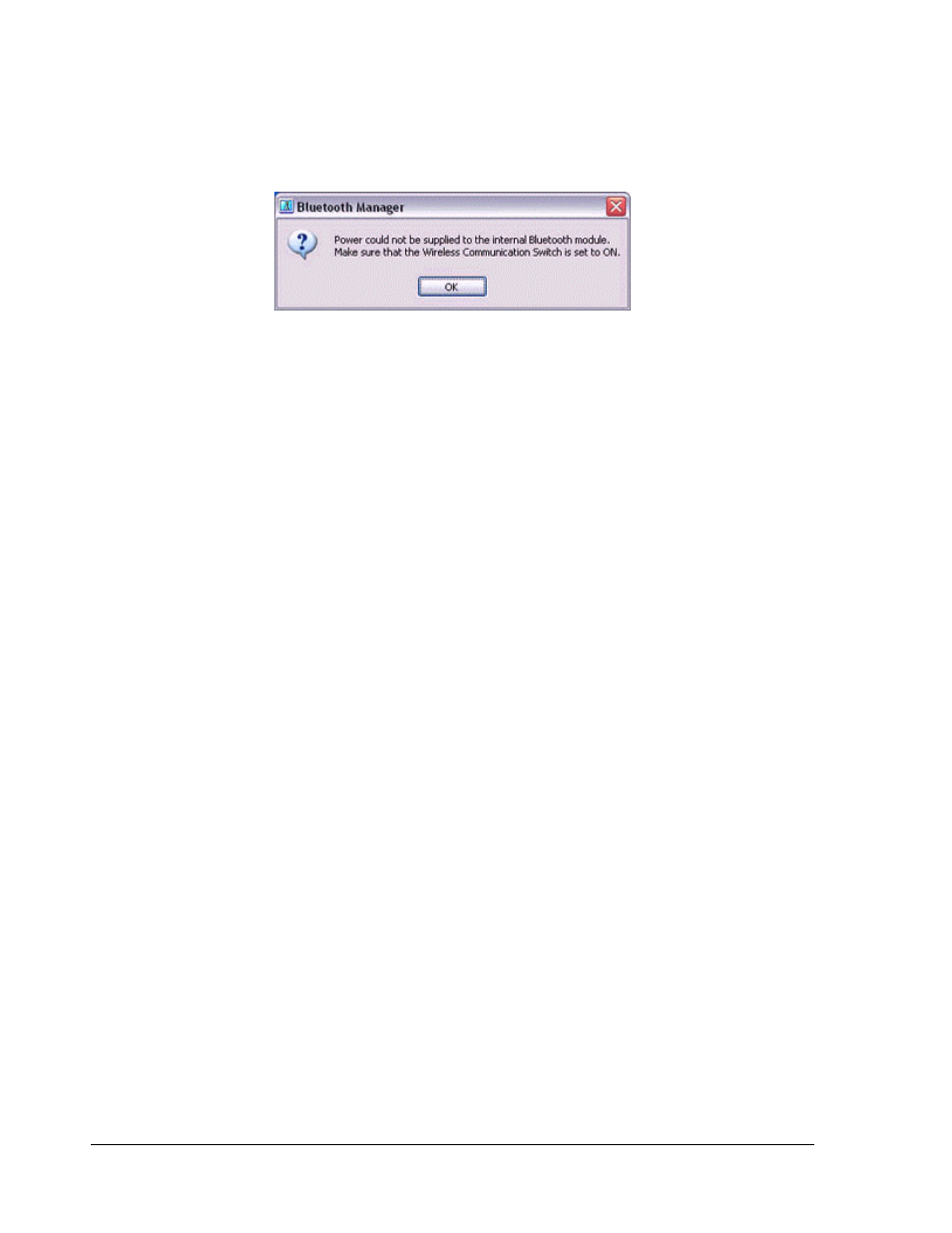
156
•
If the wireless communication switch on your PC has been turned off, the
message below will appear, and you will not be able to turn the power on from
Bluetooth Manager.
Please confirm whether the wireless communication switch has been turned on.
Bluetooth Settings
Q: Clicking on the [New Connection] button brings up the message "Unable to prepare
Bluetooth."
•
The wireless communication switch is turned off.
Please switch it on.
Q: Remote device(s) cannot be detected
•
The other device(s) may have been set to Non-discoverable mode.
Please check the mode settings on the device.
Q: Services on a remote device are undiscoverable
•
The other device may be using a profile that is not supported by the Bluetooth
Utility. Please check the profile being used on the other device.
•
The following profiles are compatible with Bluetooth Settings.
DUN, FAX, LAP, SPP, HID, HCRP, FTP, OPP, HSP, PAN and BIP
Devices running profiles other than those above will not be able to be registered
with Bluetooth Settings
Bluetooth Information Exchanger
Q: Bluetooth Information Exchanger icon does not appear on Desktop
•
Bluetooth Information Exchanger is not active. Please follow the procedure
below to start the utility.
1. Right-click on the Bluetooth icon in the task tray
2. Click on [Options] > [Enable Bluetooth Information Exchanger], and
then check [Enable Bluetooth Information Exchanger]
