Index – Zebra Technologies DA402 User Manual
Page 55
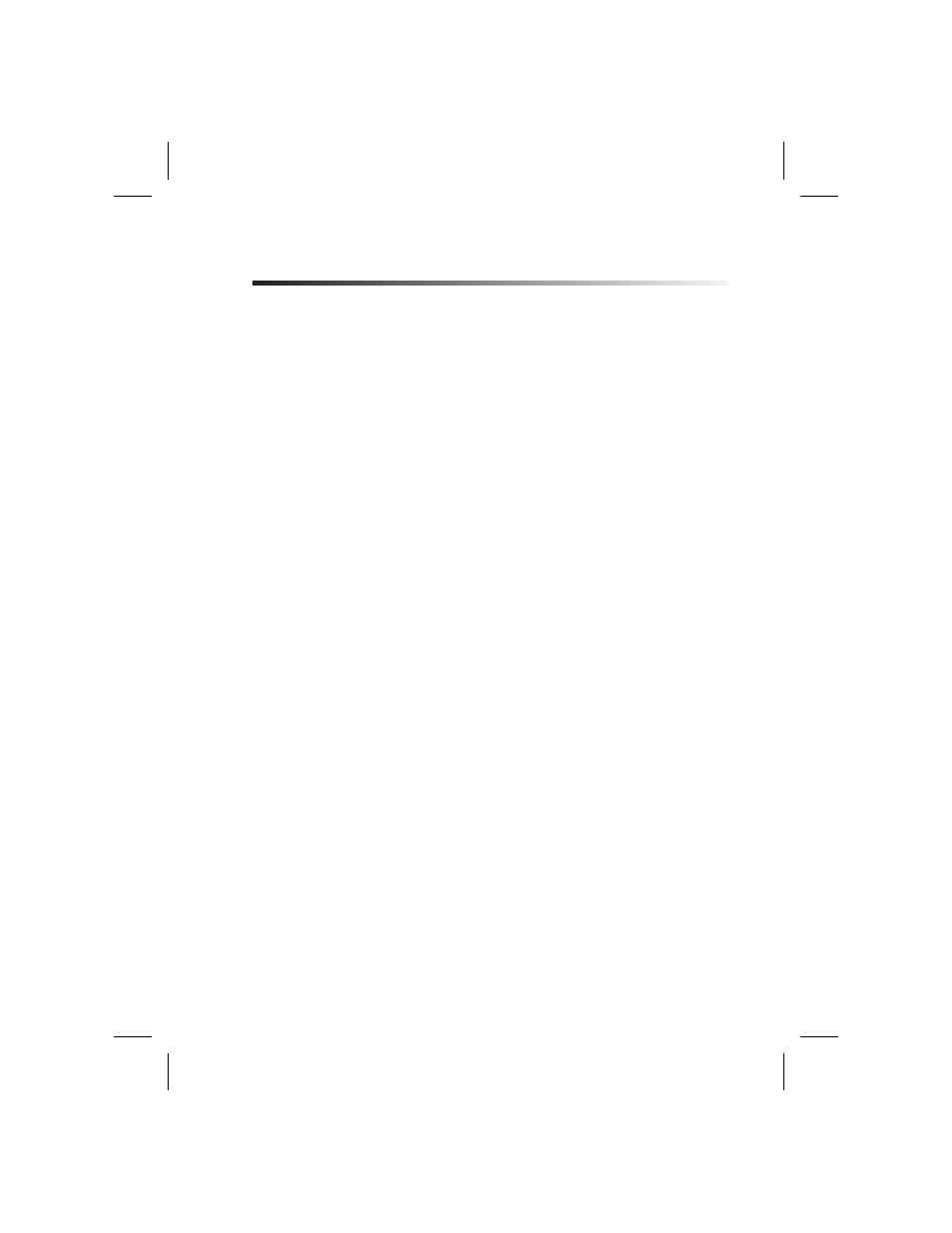
A
Adjustments
. . . . . . . . 23
. . . . . . . . . 23
. . . . . . . . . 23
. . . . . . . . 44
. . . . . . . . . 18
. . . . . . . . . . . . 22
C
Calibration
. . . . . . . . . . . . . 18
. . . . . . . . . . . 28
Cleaning
. . . . . . . . . . . . 33
. . . . . . . . . . . 33
. . . . . . . . . . . 33
. . . . . . . . . . . 33
. . . . . . . . . 33
. . . . . . . . . . 33
. . . . . . . . . . . 33
. . . . . . . . . . . . 22
. . 30
. . . . . . . 29
. . . . . . . . . . . 14
D
. . . . . . . . 2
. . . . . . . 23
. . . . . . . . 45
. . . . . . 30
. . . . . . . . 45
F
. . . . . . . . . . 30, 31
. . . . . . . . . . 17
. . . . . . . . . . . 19
. . . . . . . 31
I
. . . . . . . . . . . . 2
L
Loading the media
. . . . . . . . . 14
. . . . . . . . . . . 17
. . . . . . . . . 9
. . . . . . . . 5
. . . . . . . . . . . 33
49
Index
