Replacing the printhead, Removing the printhead – Zebra Technologies DA402 User Manual
Page 42
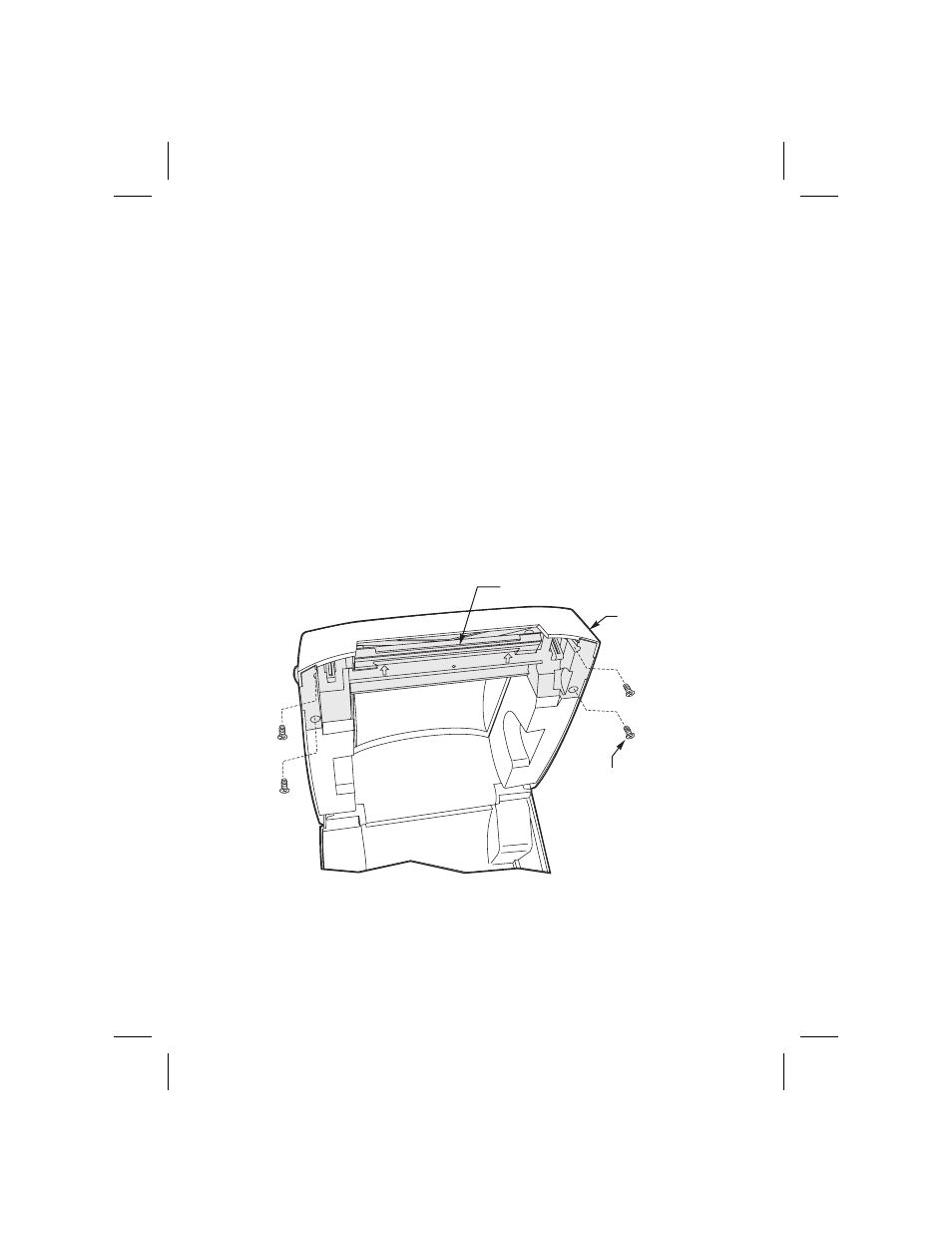
Replacing the Printhead
Removing the Printhead
1. Turn printer power off and unplug the printer.
2. Refer to Figure 25. Remove the four screws that secure the printhead
and latch assembly to the top cover.
3. Refer to
. Slide the tension bar all the way to the right in its
mounting bracket (1). Then, while gently pressing on the opposite
mounting bracket (2), lift and remove the tension bar (3).
4. Refer to
. Remove both printhead wire harness connectors
from their receptacles.
5. Refer to
. Remove the two screws and washers that secure
the printhead to the printhead bracket. Then, lift the lip on the front of
the printhead bracket to remove the printhead.
36
Printhead and Latch Assembly
Top Cover
Screws (4)
Figure 25
See also other documents in the category Zebra Technologies Printers:
- TLP 2824 (60 pages)
- 400 (78 pages)
- 2824 (21 pages)
- S600 (94 pages)
- Printers (69 pages)
- 2844 Printer (47 pages)
- P310i (43 pages)
- 3742 (30 pages)
- R-140 (126 pages)
- ZEBRA Z4M H-974 (57 pages)
- P520i (2 pages)
- Mobile Printer (40 pages)
- R110XiTM (184 pages)
- XiIII Series (116 pages)
- PrintServer (157 pages)
- Z4000 (98 pages)
- Z SERIES 79695L-002 (156 pages)
- ZEBRA P205 (42 pages)
- 105Se (106 pages)
- 2722 (30 pages)
- Zebra S Series 105SL (130 pages)
- XiIIIPlus (40 pages)
- Zebra LP 2824-Z (62 pages)
- ZEBRA XI4TM (190 pages)
- P310C (46 pages)
- R170XI (184 pages)
- R402 (72 pages)
- SL5000r/T5000r (50 pages)
- T402 (62 pages)
- TTP 7030 (128 pages)
- Zebra P330i (66 pages)
- Zebra Z6000 (98 pages)
- XiII-Series (118 pages)
- P1013372-001 REV. A (216 pages)
- ZebraNet ZM600TM (130 pages)
- RW SERIES (84 pages)
- LP 2824 (56 pages)
- TTP 8000 (132 pages)
- ZEBRA QL UMAN-QLP-001 (86 pages)
- LP 2844 (54 pages)
- LP2443 (24 pages)
- RXI SERIES (UHF) (19 pages)
- Zebra P120i (78 pages)
- P320i (49 pages)
