Welcome to lukwerks, Introduction, Overview of lukwerks – WiLife V 1.5 User Manual
Page 7: Elcome to, Erks
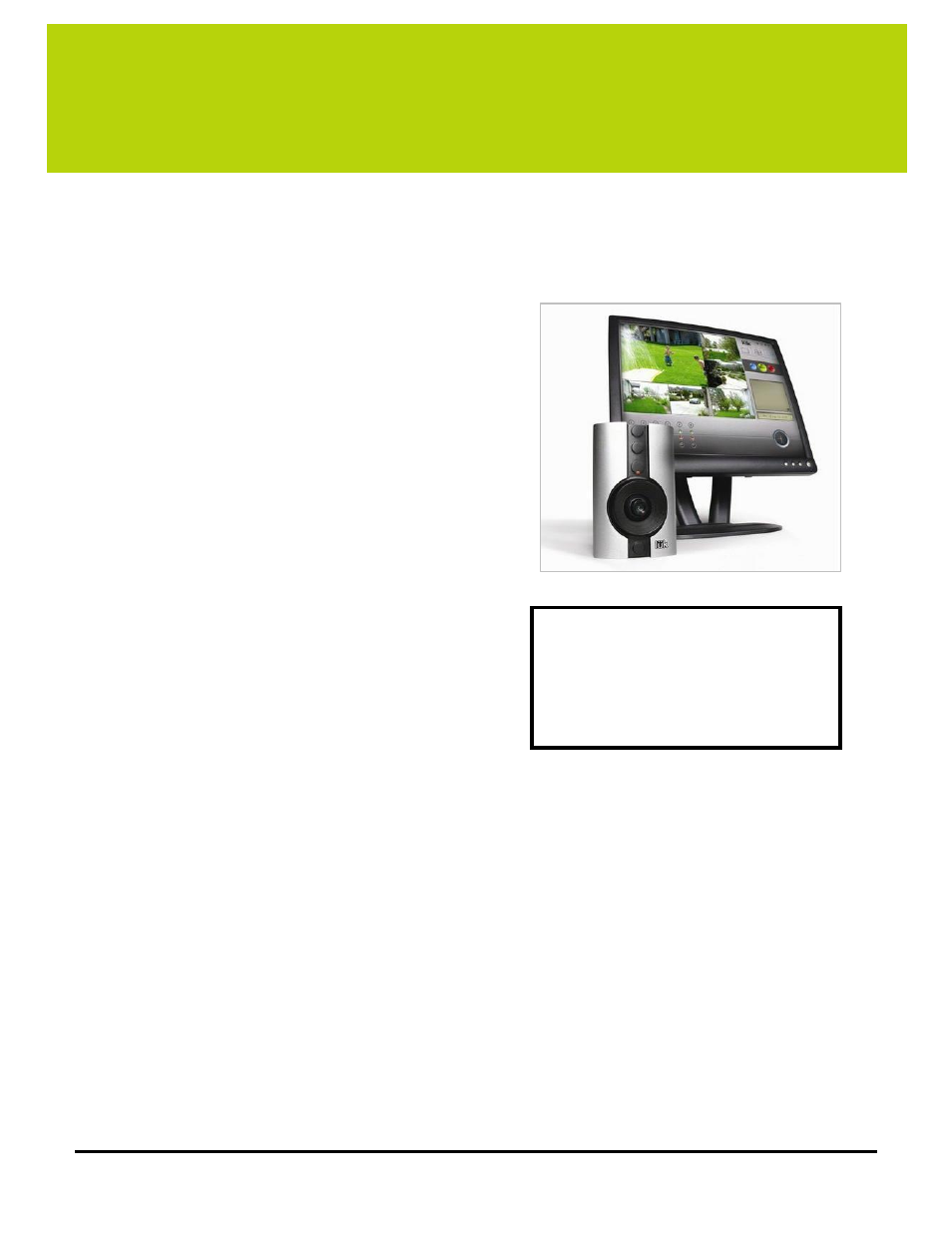
1
1
Welcome to LukWerks
Introduction
Thank you for purchasing the LukWerks Video Surveillance
System.
As you already know, LukWerks is a robust video monitoring
system for your home or small business allowing you to view
live, streaming video from up to six cameras.
State-of-the-art Luk Cameras capture digital-streaming, full-
color video and transmits the live feed to the Werks software
application, which provides a user interface that is both user-
friendly and powerful.
Homeplug® technology uses your electrical wiring to create a
high-speed network for communicating with each camera
without the complexity of wireless networks and without the
need to run network cables.
There are many great features offered in this LukWerks
system. For example, consider these:
•
15-minute installation of the entire system.
•
Monitor and record up to six locations in real-time.
•
Search for, play back, and manage recorded video
events.
•
Receive email alerts when a camera detects motion.
•
Set motion detection zones for each camera.
•
View video over the Internet or on Smart Phones.
The ability to customize camera settings is the highlight of the Werks application. Setup controls allow you to
view and modify settings for cameras, motion detection, video, system statistics, email, recording schedule,
recently recorded video segments, and disk usage.
Moreover, the system's portable viewing architecture; unique capturing, storing, and reporting functionality;
and ability to customize camera settings make it one of the most versatile, usable, and affordable surveillance
systems in the industry today.
Overview of LukWerks
LukWerks has three primary components: Smart Cameras, Powerful Software, and Remote Viewing capability.
Luk is the name of our cameras and Werks is the name of our software, together they make LukWerks. We call
remote viewing My LukWerks.
At the center of the Werks software are components to view live camera video; search for, and play back
recorded video; and tools to configure system options. These components, respectively, are Live Mode,
Playback Mode, and Setup.
Here are a few great monitoring applications:
•
Monitor your small business
•
Watch over a second property
•
Record people at your front door
•
Monitor the children
•
Keep an eye on your pets
