Wacom DTU-2231 User Manual
Page 3
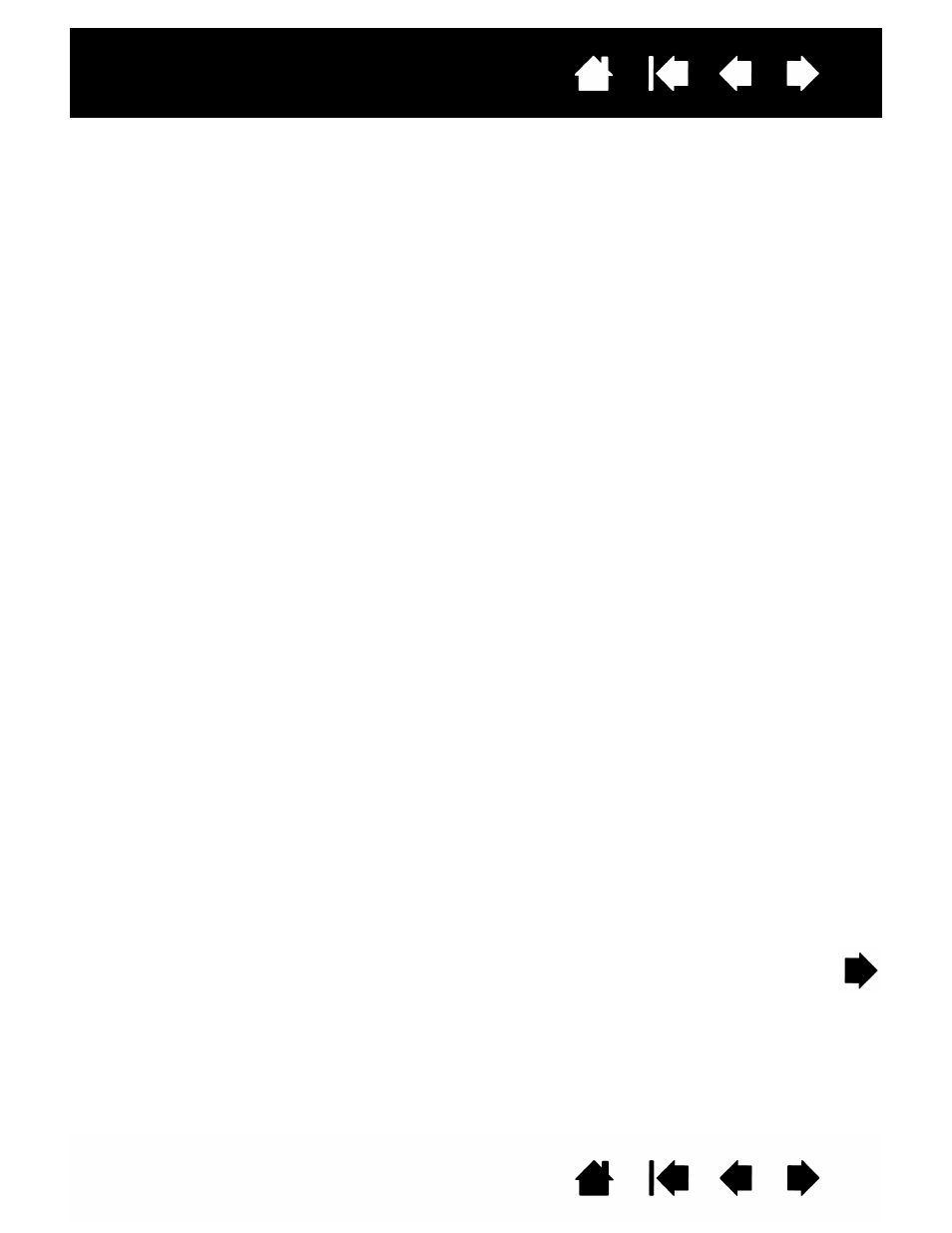
3
3
Interactive pen display
TABLE OF CONTENTS
Step 2: Pen tablet installation
WORKING WITH THE INTERACTIVE PEN DISPLAY 19
Ergonomics 19
Using the pen
Working with pressure sensitivity
Working with multiple monitors
Factory presets, auto-sync, and user settings
On Screen Display (OSD) settings
Adjusting pitch and phase (VGA only)
Adjusting tip feel and double-click
Advanced tip and eraser pressure settings
Using and customizing the Radial Menu
Creating an application-specific setting
Changing application-specific settings
Removing application-specific settings
Testing the interactive pen display
APPENDIX 59
Caring for the interactive pen display
Using an alternate mount or stand
Uninstalling the interactive pen display
Pen and digital ink capabilities in Windows
