Scanning sequence examples, Errors while scanning – Wasp Bar Code WPS100 User Manual
Page 122
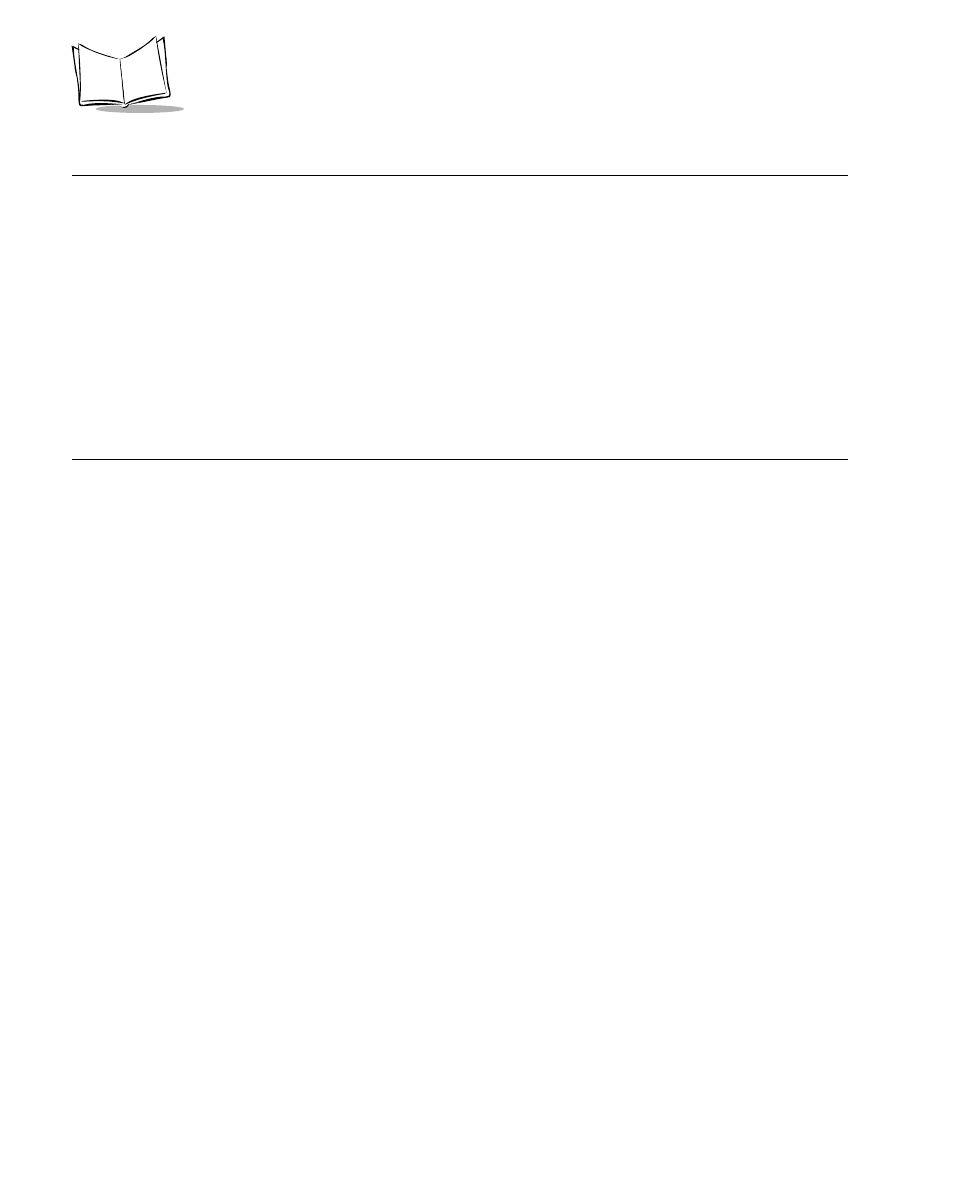
7-2
Wasp WPS100 Product Reference Guide
Scanning Sequence Examples
In most cases you need only scan one bar code to set a specific parameter value. For
example, if you want to transmit bar code data without the UPC-A check digit, simply scan
the
Do Not Transmit UPC-A Check Digit
bar code listed under
on page 7-16. The scanner issues a short high beep and the LED turns
green, signifying a successful parameter entry.
Other parameters, such as Set Length(s) for D 2 of 5 require that you scan several bar
codes in the proper sequence. Refer to the individual parameter, like Set Length(s) for D
2 of 5, for this procedure.
Errors While Scanning
Unless otherwise specified, if you make an error during a scanning sequence, just re-scan
the correct parameter.
