General operation basics, General operation reference guide – Wayne-Dalton Z-WAVE WDTC-20 User Manual
Page 21
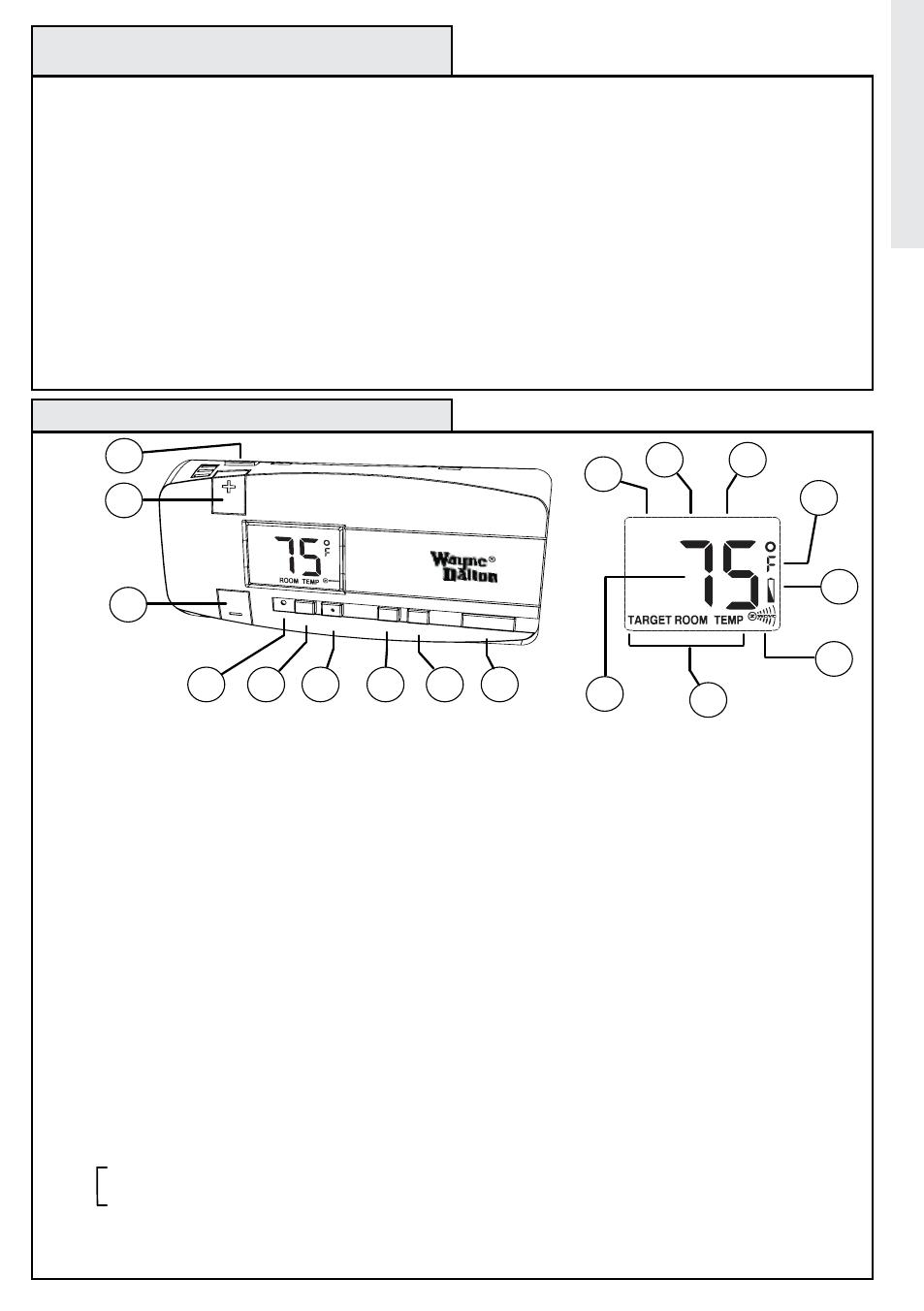
General operation Basics
21
operation
J
H
G
F
E
D
B
C
1
6
7
A
2
3
4
5
8
HEAT
COOL SAVE
General operation reference Guide
Bind button - Activates Z-Wave® signal for inclusion, exclusion and adding to Scenes, Groups, Zones, etc...
Temperature Up - increases temperature.
Temperature Down - decreases temperature,
reset button - Locks in the jumper settings and restores default settings for HEAT, HEAT SAVE, COOL, COOL SAVE.
normal mode - changes temperature to Normal target temperature when either in Heat or Cool mode.
Save Energy mode - changes temperature to Save Energy target temperature when either in Heat or Cool mode.
Heat - activates heating system. Thermostat only operates heating system, starting heating when the room
temperature falls one degree below the target temperature.
Cool - activates cooling system. Thermostat only operates cooling system, starting cooling when the room
temperature rises one degree above the target temperature.
Fan - controls fan automatically with either heat or cool system if in AUTO mode. Will turn on Fan (if fan was
connected during installation) and fan will continuously run.
CooL - Indicates Cool mode is activated and operating at the NORMAL target temperature.
SaVE - Indicates Save Energy target temperature is activated and will be paired with either HEAT or COOL to
indicate whether it is Heat or Cool Save Energy mode.
HEaT - Indicates Heat mode is activated and operating at the NORMAL target temperature.
F - Readout is in degrees Fahrenheit, (note:
If C is present, readout is in degrees Celsius)
Battery icon - If present, indicates the battery power is low and the battery needs to be replaced.
Z-Wave
®
icon - If radio waves are present and flashing it indicates it is a node on a Z-Wave
®
network. If waves
are not present, then the thermostat is not a node on any Z-Wave
®
network.
rooM TEMp - indicates the numerical readout is actual room temperature.
TarGET TEMp - indicates the numerical readout is the target temperature in the mode displayed
(either HEAT, COOL, COOL SAVE, or SAVE HEAT.)
number(75) - indicates current room temperature if “Room Temp” is displayed below the number or indicates
target temperature if “Target Temp” is displayed below the number.
a ---
B ---
C ---
D ---
E ---
F ---
G ---.
H ---
J ---
1 ---
2 ---
3 ---
4 ---
5 ---
6 ---
7 ---
8 ---
AUTO
ON
FAN
HEAT
COOL
SAVE
ENERGY
NORMAL
RESET
COOL
The Wayne-Dalton Z-Wave
®
Enabled Thermostat is a set-back thermostat with a unique Z-Wave
®
dual identity.
The dual identity is designed to work with your Z-Wave
®
network regardless of the manufacturer of your
controller or its date of manufacture. When programming your thermostat to your controller, if it does not
respond to the commands, reprogram it using the alternate programming method to enable set-back capability.
The Wayne-Dalton Z-Wave
®
Enabled Thermostat operating as a set-back thermostat is ideal for use where the
user does not have a defined living pattern but wants a comfortable environment when the home is occupied
and energy savings when the home is unoccupied. The Wayne-Dalton Z-Wave
®
Enabled Thermostat can also
be operated like a programmable thermostat when controlled by advanced Z-Wave
®
Controllers such as the
Wayne-Dalton computer USB port controllers in PC and Mac formats. Visit the Wayne-Dalton web site,
www.wayne-dalton.com, for more information.
Your Z-Wave
®
Enabled Thermostat can also operate as an ordinary thermostat by manually setting the target
temperature for heat or cool modes.
General operation Basics
