Miter adjustment, Trip adjustment – fx350-sx, Depth stop – fk350 – Wilton FK350-4 User Manual
Page 12
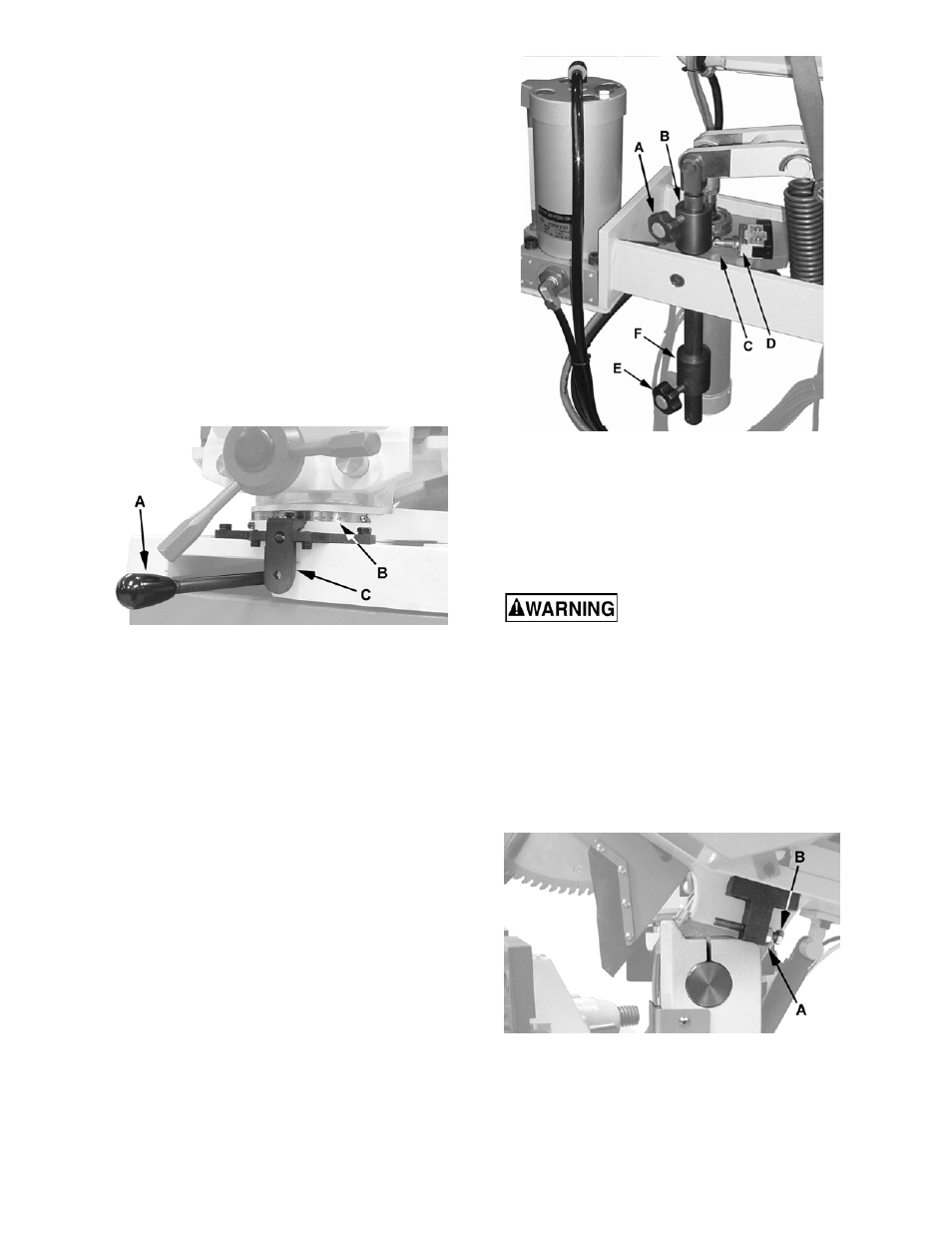
12
Miter Adjustment
The adjust the miter position follow the steps
below while referring to Figure 10:
1. Move the miter position lock (A) to the right
to release.
2. Adjust the head to the desired angle ranging
from –45º to +45º by pushing on the back of
the motor to the right or left. The miter
position is shown on the scale (B).
3. A detent mechanism locks the head in
the -45º, 90º and +45º positions and will
prevent the head from rotating. For a miter
position other than -45º, 90º and +45º, press
the lever (C) to release while rotating the
head.
4. When the desired cutting angle is set, move
miter position lock (A) to the left to secure.
Figure 10
Trip Adjustment – FX350-SX
The height of retract and depth of cut trips set
the travel limit of the head.
Te set the trips (refer to Figure 11):
1. Turn the machine on and run in manual
mode.
2. Move the head up to the desired height of
retract position.
3. Loosen the lock knob (A) and slide the trip
(B) down until it makes contact with the trip
plate (C).
4. The trip plate fixes the position mechanically
while the limit switch (D) signals the control
system.
5. Tighten the lock knob.
6. Move the head down to the desired depth of
cut position.
7. Loosen
the
lock knob (E) and slide the trip
(E) up until it makes contact with the trip
plate (not visible in Figure 11).
8. Tighten the lock knob.
Figure 11
Depth Stop – FK350
The depth cut stop adjustment limits the lower
travel limit of the saw blade during a cutting
operation.
Remove power when
making this adjustment.
Failure to comply may result in serious
injury!
To adjust the depth of cut (refer to Figure 12):
1. Using two 13mm wrenches, loosen the lock
nut (A).
2. With the saw in the fully lowered position,
turn the screw (B) until the saw blade
bottoms out at the desired level.
3. Tighten the lock nut.
Figure 12
