Install jacket, Continued) – Weil-McLain 80 User Manual
Page 22
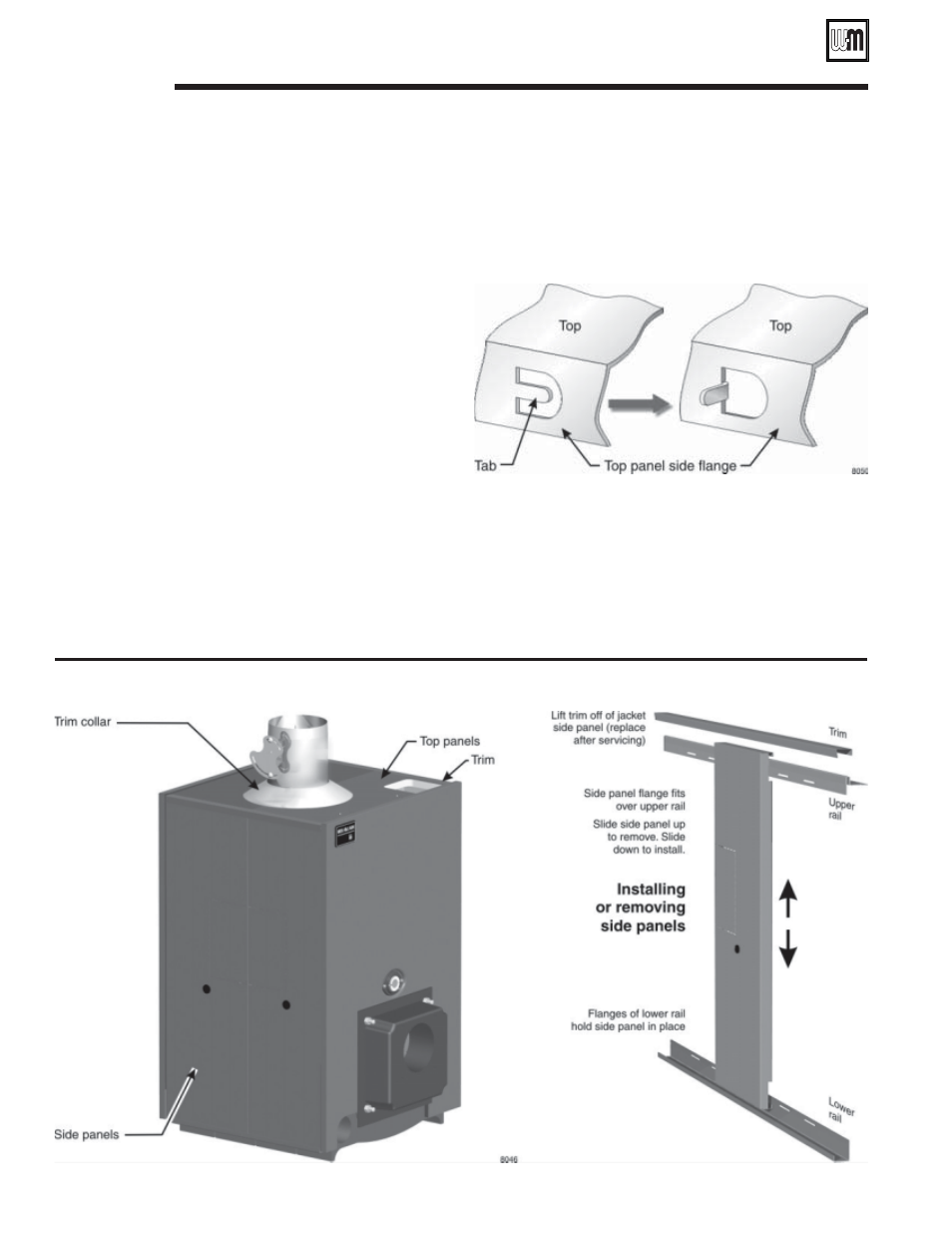
Weil-McLain 80 Boiler For Gas, Light Oil, Gas/Light Oil Fired Burners
22
Part No. 550-141-935/0602
Figure 21
Installing (removing) jacket side panels and top panels
Install jacket
(continued)
9
Install jacket side panels
1. Remove jacket side panels from cartons.
2. Insert a plastic plug (provided in jacket cartons) in the 1-inch
hole in the center of each of the jacket side panels.
3. Before installing side panels, square up the jacket support rails.
•
Place any of the jacket side panels on the rails as shown in
Figure 21.
•
Butt the side panel against the jacket front panel.
•
Push/pull on the upper and lower rails until the fit-up of the
side panel, front panel and rails is square.
•
Place a jacket top panel in position against the jacket front
panel to ensure the top alignment is square. Adjust the jacket
support rails forward or backward if needed for square
alignment.
•
Tighten the screws securing the upper and lower rails to the
support brackets.
•
Tighten the screws securing the front and back panels to the
rails.
4. Apply all jacket side panels in the order shown in Figures 22, 23
or 24.
•
Remove jacket knockouts as required for tankless heaters.
•
Note that panel sequence is not important for boilers not
equipped with tankless heater intermediate sections.
Install jacket top panels
1. Place jacket top panels as shown in Figure 25, page 26.
•
Remove knockouts for riser pipes or flue outlet using tin snips.
2. Fold out tab in top panel side flange next to top flue knockout to
prevent top panel from sagging (see below).
3. Install trim collar around damper assembly on top flue boilers.
Install jacket trim
1. Press jacket trim over jacket side panels as shown in Figure 21.
Place each jacket trim so the side of the trim with small holes
faces toward the boiler.
