Bmc and bmc-6x installation and operation manual, History, Alert – Weil-McLain BMC-6X User Manual
Page 22
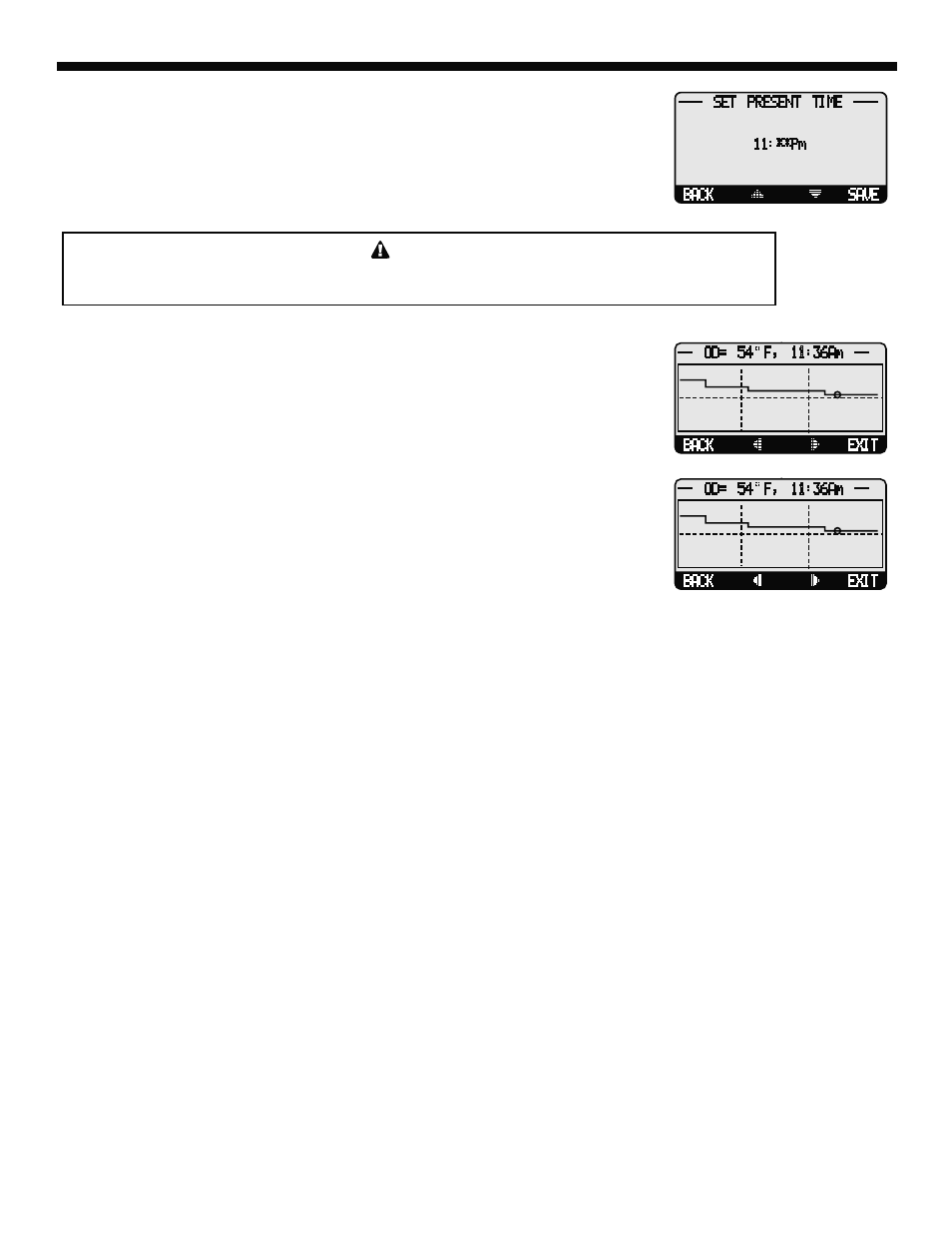
22
BMC and BMC-6X Installation and Operation Manual
SET TIME
Button: MENU/
Button: MENU/
Adjust the time by selecting Time from the menu and then scrolling through the hours
then select Save. Then, scroll through the minutes then select Save. If the hours are to
be set to PM, scroll through the AM hours to reach the PM hours.
BACK
SAVE
----- SET PRESENT TIME -----
11:**Pm
ALERT
Remember that the battery is the backup for the Time. If no power is supplied to the BMC and there
was no battery or battery had no power, time values will be lost and will need to be reset.
HISTORY
Button: MENU/
the previous 24 hours. The temperatures are sampled every 12 minutes. That is, readings of
both System and Outdoor temperatures are recorded and stored every 12 minutes for the last
24 hours.
•
To view the values of specific time period, use the two middle buttons to scroll to that
time and read the upper left temperature.
•
The first screen will be the System Temperature History. By clicking on the Next
button, you'll be able to view the Outdoor Temperature History.
BACK
EXIT
--- OD= 54 F, 11:36Am ---
BACK
EXIT
--- OD= 54 F, 11:36Am ---
