Configuration/configuration/configuración – White Rodgers Thermostat User Manual
Page 8
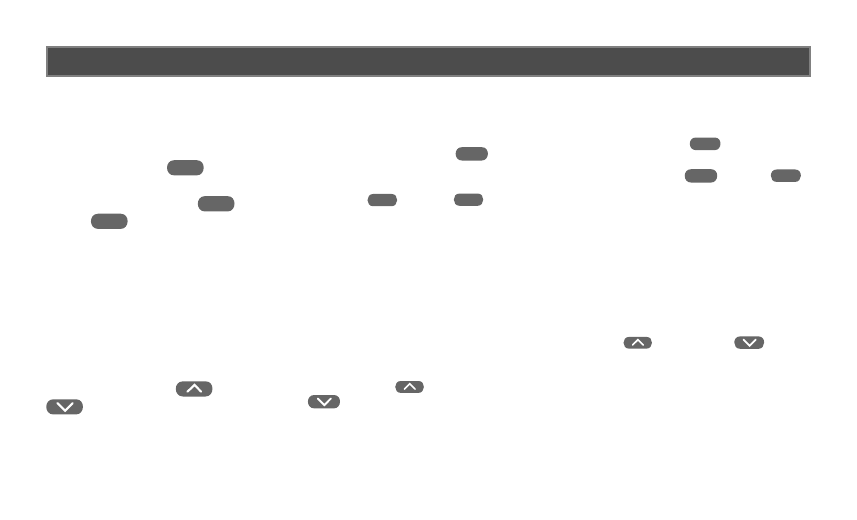
8
The configuration menu allows you to
set certain thermostat operating
characteristics to your system or
personal requirements.
Press PROGRAM
RUN
to make sure
the thermostat is in the run program
mode, then press TIME
FWD
and
TIME
BACK
at the same time to enter
the configuration menu. The display
will show the first item in the
configuration menu.
If you have a 7-Day model, skip this
paragraph. On certain models, the
display will read
5 2
indicating the
factory default program style of 5+2
Day. To change to a 5+1+1 Day
program, use the red
or blue
buttons. The display will change
to
5 1 1
.
CONFIGURATION/CONFIGURATION/CONFIGURACIÓN
Le menu de configuration vous permet de
régler certaines fonctions sur votre
thermostat selon votre système ou de vos
préférences personnelles.
Appuyez sur PROGRAM
RUN
afin de
vous assurer que la programmation est
opérationnelle, puis appuyez simultanément
sur TIME
FWD
et TIME
BACK
pour entrer
dans le menu de configuration. L’écran
affichera la première option du menu de
configuration.
Si vous disposez du modèle de program-
mation pour 7 jours, vous pouvez passer
directement au paragraphe suivant. Sur
certains modèles, l’écran affichera
5 2
,
indiquant ainsi que la programmation
d’usine par défaut pour 5 jours et 2 jours a
été sélectionnée. Pour passer à la program-
mation pour 5 jours, 1 jour et 1 jour, utilisez
la touche rouge
ou la touche bleue
. L’affichage passera à
5 1 1
.
El menú de configuración le permite ajustar
ciertas funciones en su termostato según su
sistema o sus preferencias personales.
Oprima PROGRAM
RUN
para asegurarse
de que el termostato esté funcionando, y
luego oprima TIME
FWD
y TIME
BACK
al mismo tiempo para entrar en el menú de
configuración. La pantalla mostrará la
primera opción del menú de configuración.
Si tiene un modelo de programación para
7 días, puede pasar directamente al párrafo
siguiente. En ciertos modelos, la pantalla
mostrará
5 2
, indicando la programación
de fábrica de 5 + 2 días. Para cambiar a una
programación para 5 + 1 + 1 días, utilice la
tecla roja
o la tecla azul
. La
pantalla pasará a
5 1 1
.
