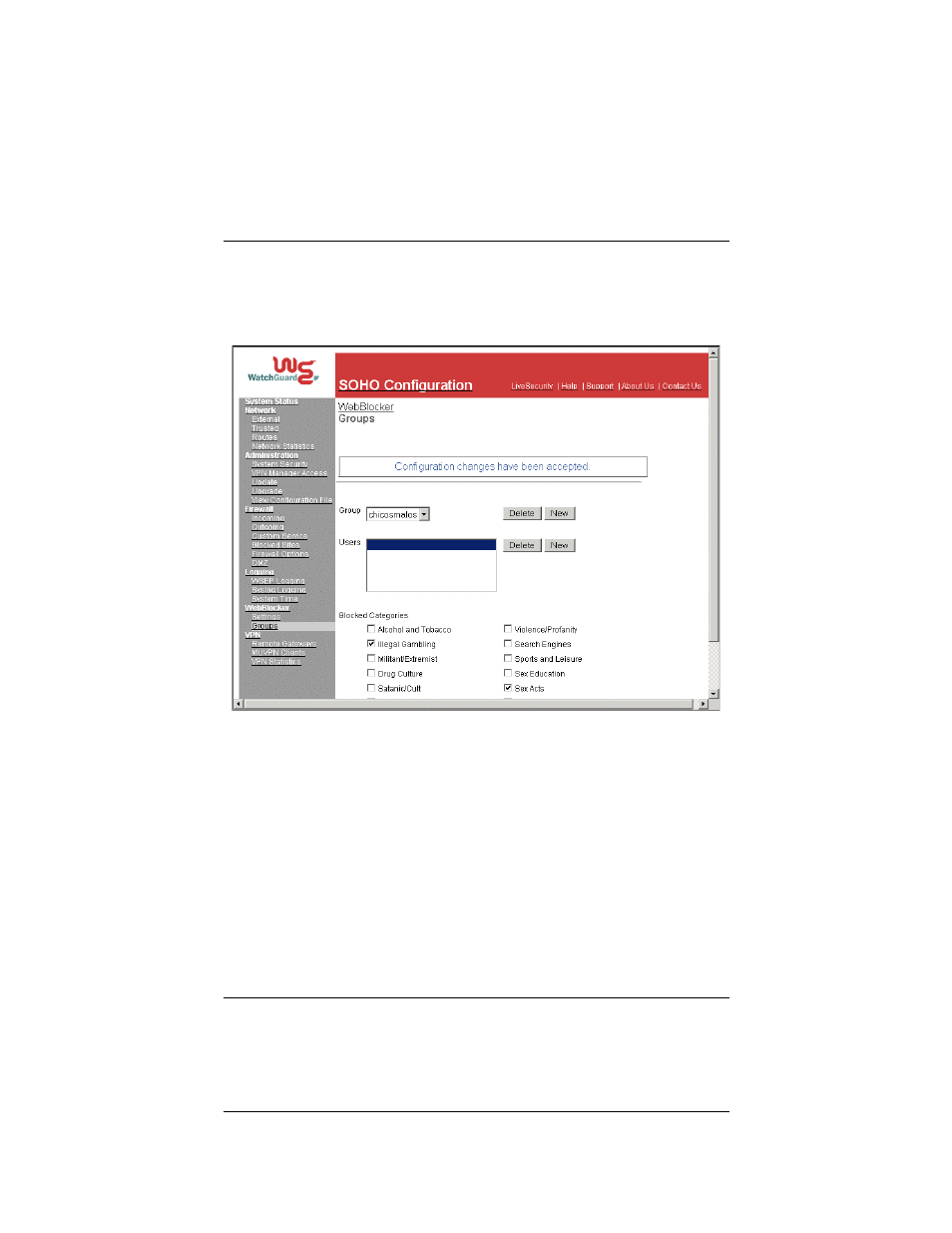
User Guide 5.0
91
Configuring the SOHO WebBlocker
4
Click the Submit button.
A new Groups page appears indicating the configuration changes have
been accepted and providing access to creating users.
5
To the right of the “Users” field, click the New button.
The New User page appears.