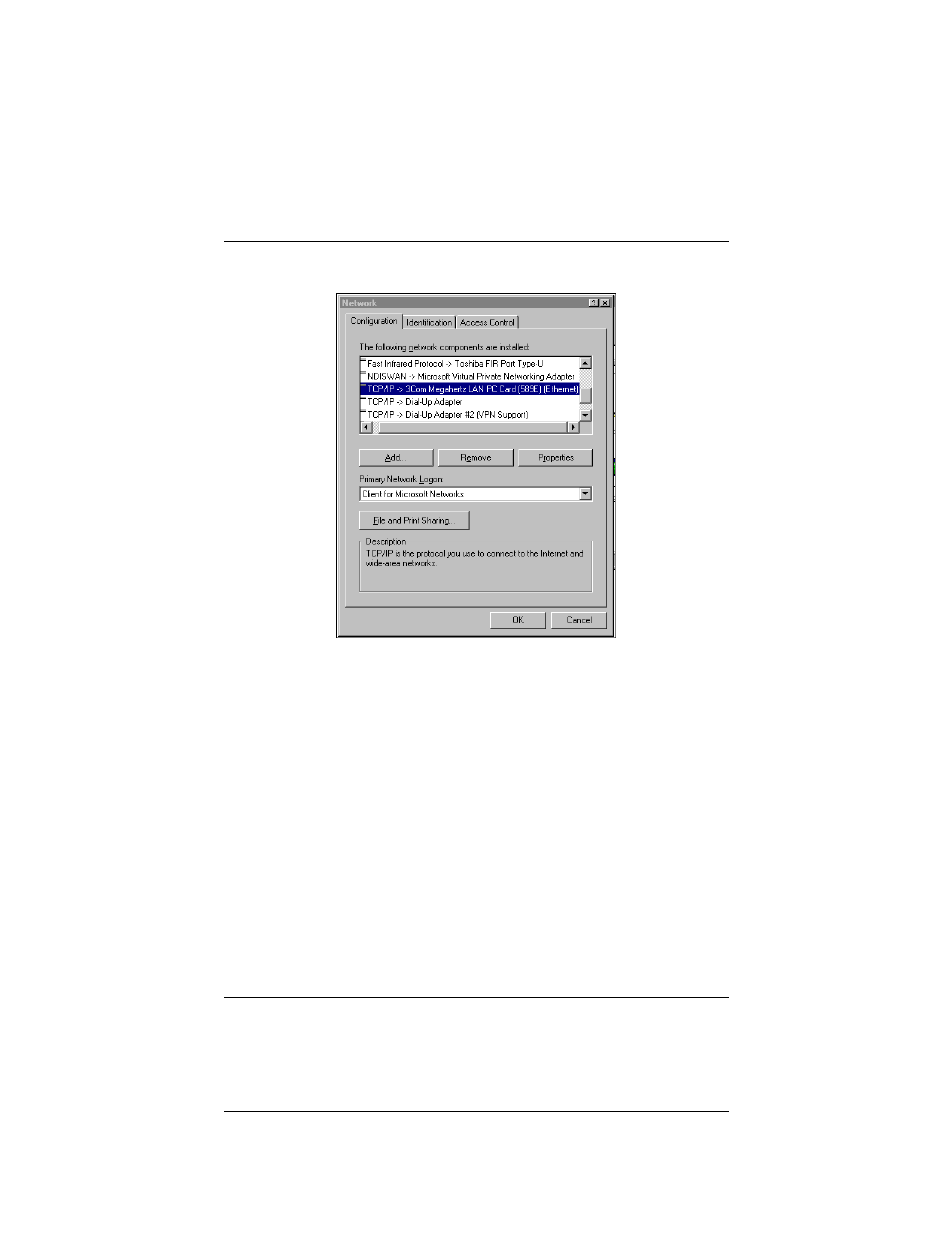
User Guide 5.0
39
Configuring Your External Network
3
Scroll through the list of installed network components.
Double-click the TCP/IP network component which is bound
to your Ethernet card. Look for (Ethernet) in parentheses.
The TCP/IP Properties dialog box appears.