WatchGuard Technologies SOHO User Manual
Page 51
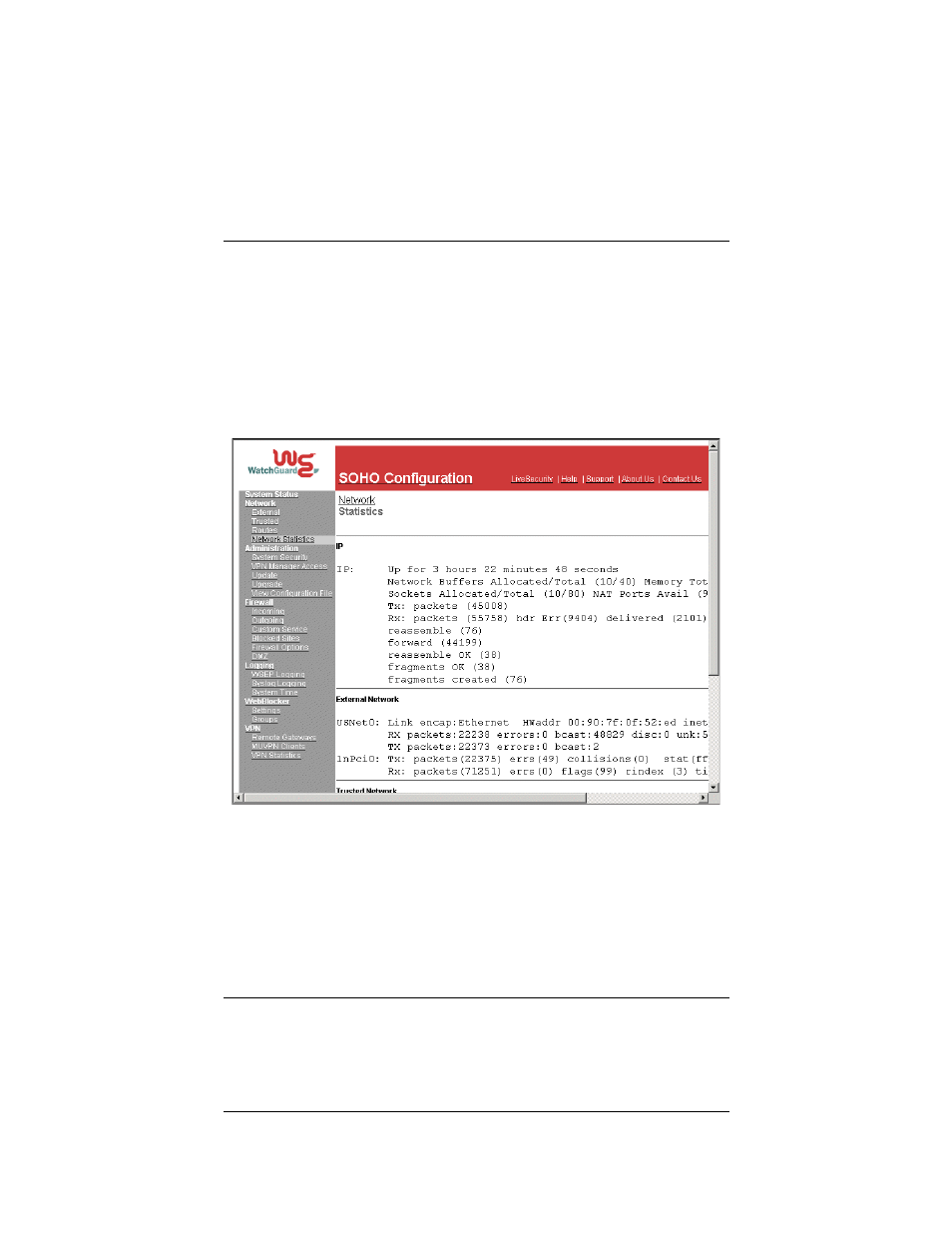
User Guide 5.0
51
View the Network Statistics
Follow these instructions to view this page:
1
With your Web browser, go to the SOHO System Status page
using the Trusted IP address of the SOHO.
For example, if using the default IP address, go to: http://192.168.111.1
2
From the navigation bar on the left side, select Network =>
Network Statistics.
The Network Statistics page appears.
