WatchGuard Technologies SOHO User Manual
Page 89
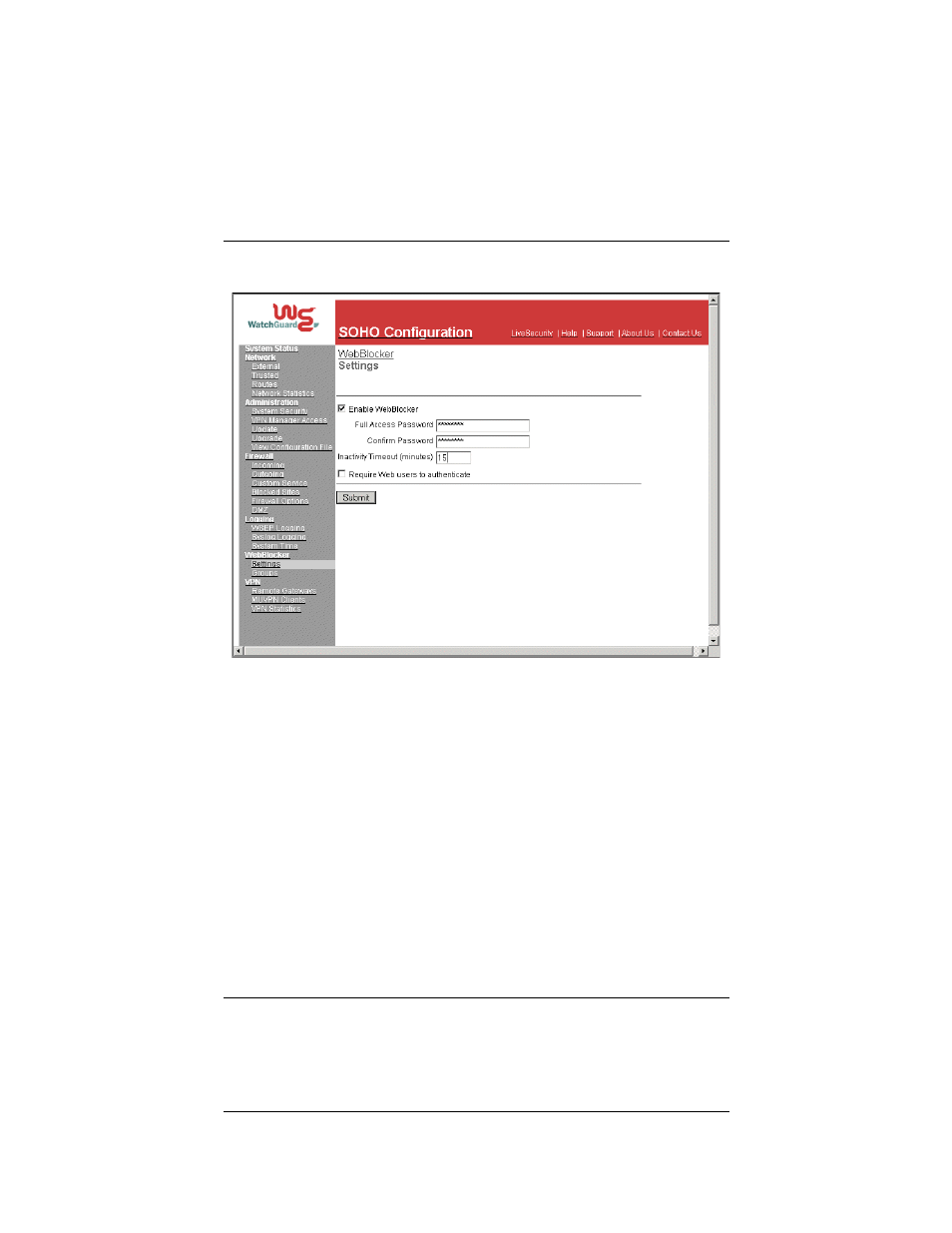
User Guide 5.0
89
Configuring the SOHO WebBlocker
3
Enable the checkbox labeled Enable WebBlocking.
4
Enter the full access password.
The full access password allows a user a to bypasses otherwise blocked
sites.
5
Enter the Inactivity Timeout in minutes.
Setting the inactivity timeout at, for example, 15 minutes, ensures that
unattended Web browsers will be disconnected after sitting idle for 15
minutes.
6
If you intend to use WebBlocker Groups and Users, enable the
Require Web users to authenticate checkbox.
7
Click the Submit button to register your changes.
