WatchGuard Technologies SOHO User Manual
Page 48
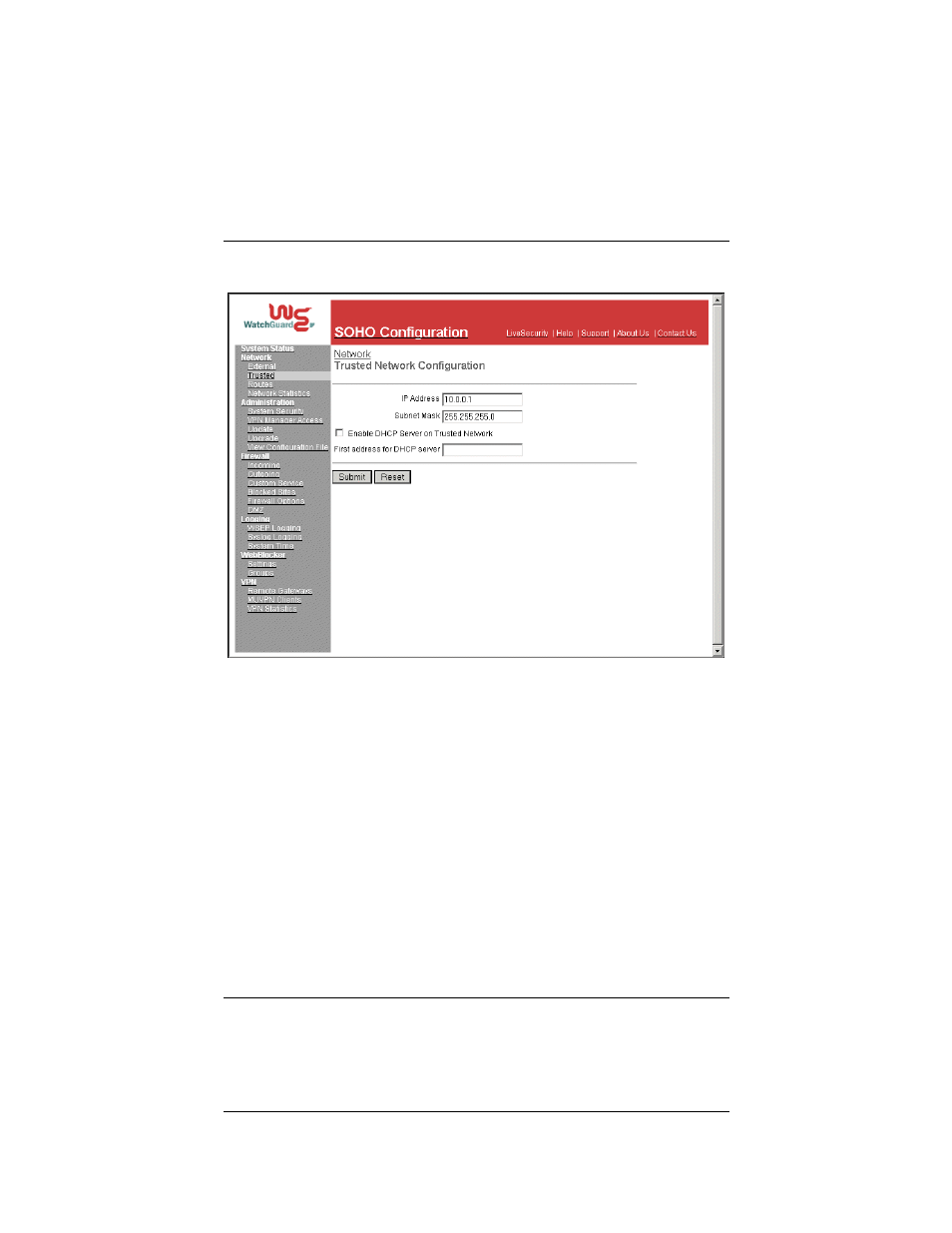
Configuring Your Trusted Network
48
3
Enter the IP address and the Subnet Mask in the appropriate
fields.
4
Disable the checkbox labeled Enable DHCP Server on the
Trusted Network.
5
Click the Submit button.
Configure additional computers to the trusted
network
Up to four computers can be plugged directly into the four
(numbered 1-4) Ethernet ports of the SOHO. A larger number of
computers can be networked together by using one or more
10BaseT Ethernet hubs with RJ-45 connectors. The SOHO system
will coexist with other systems over the same local area network
