Weider WESY17011 User Manual
Page 9
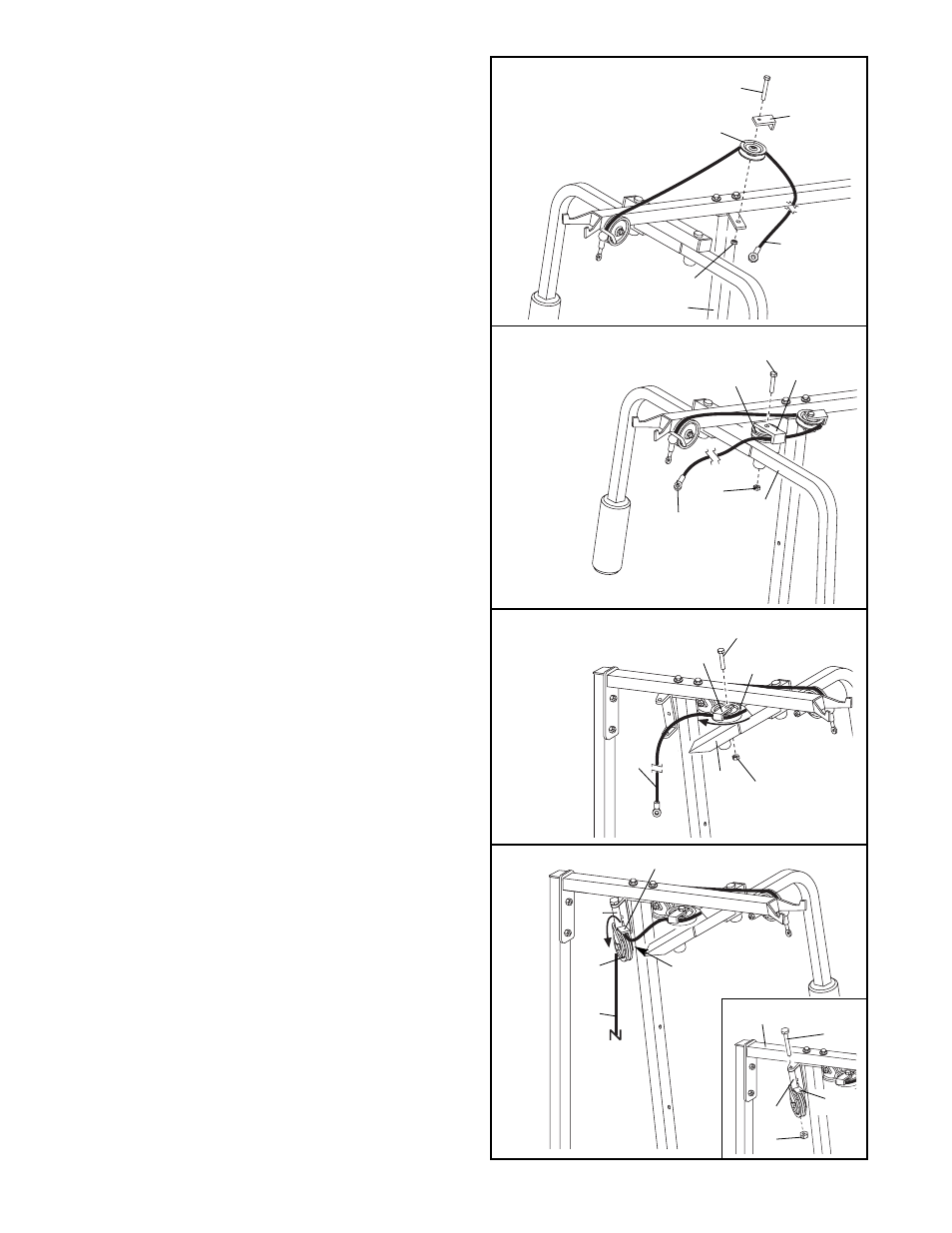
9
11
10
50
58
7
47
58
21
7
21
6
50
6
42
10. Wrap the Long Cable (58) around a “V”-Pulley
(6). Attach the “V”-Pulley and a Long Cable Trap
(50) to the indicated bracket on the Front Upright
(42) with an M10 x 60mm Bolt (7) and an M10
Nylon Locknut (21). Be sure that the Long
Cable Trap is positioned to hold the Cable in
place.
11. Route the Long Cable (58) around a “V”-Pulley
(6). Attach the “V”-Pulley and a Long Cable Trap
(50) to the Left Arm (47) with an M10 x 60mm
Bolt (7) and an M10 Nylon Locknut (21). Be sure
that the Cable is in the groove of the Pulley
and that the Long Cable Trap is positioned to
hold the Cable in place.
12
48
21
50
7
6
58
12. Route the Long Cable (58) around a “V”-Pulley
(6). Attach the “V”-Pulley and the Long Cable
Trap (50) to the Right Arm (48) with an M10 x
60mm Bolt (7) and an M10 Nylon Locknut (21).
Be sure that the Cable is in the groove of the
“V”-Pulley and that a Long Cable Trap is
turned to hold the Cable in place.
13. Refer to the inset drawing. Using an M8 x
115mm Bolt (64) and an M8 Nylon Locknut (3),
attach the Pulley Bracket (20) to the indicated
bracket on the Top Frame (55). Note: The Pulley
Bracket is pre-assembled with a 90mm Pulley
(15) and a Cable Trap (66).
Route the Long Cable (58) around the 90mm
Pulley (15) attached to the Pulley Bracket (20).
Be sure that the Cable is in the groove of the
Pulley and that the Cable Trap (66) is turned
to hold the Cable in place. Make sure that the
M10 x 45mm Bolt (12), securing the Pulley and
Cable Trap to the Pulley Bracket, is properly tight-
ened and that the Pulley Bracket can pivot freely.
13
58
66
15
12
20
64
55
20
66
3
