Functional execution command table – Vivitek D5500 User Manual
Page 105
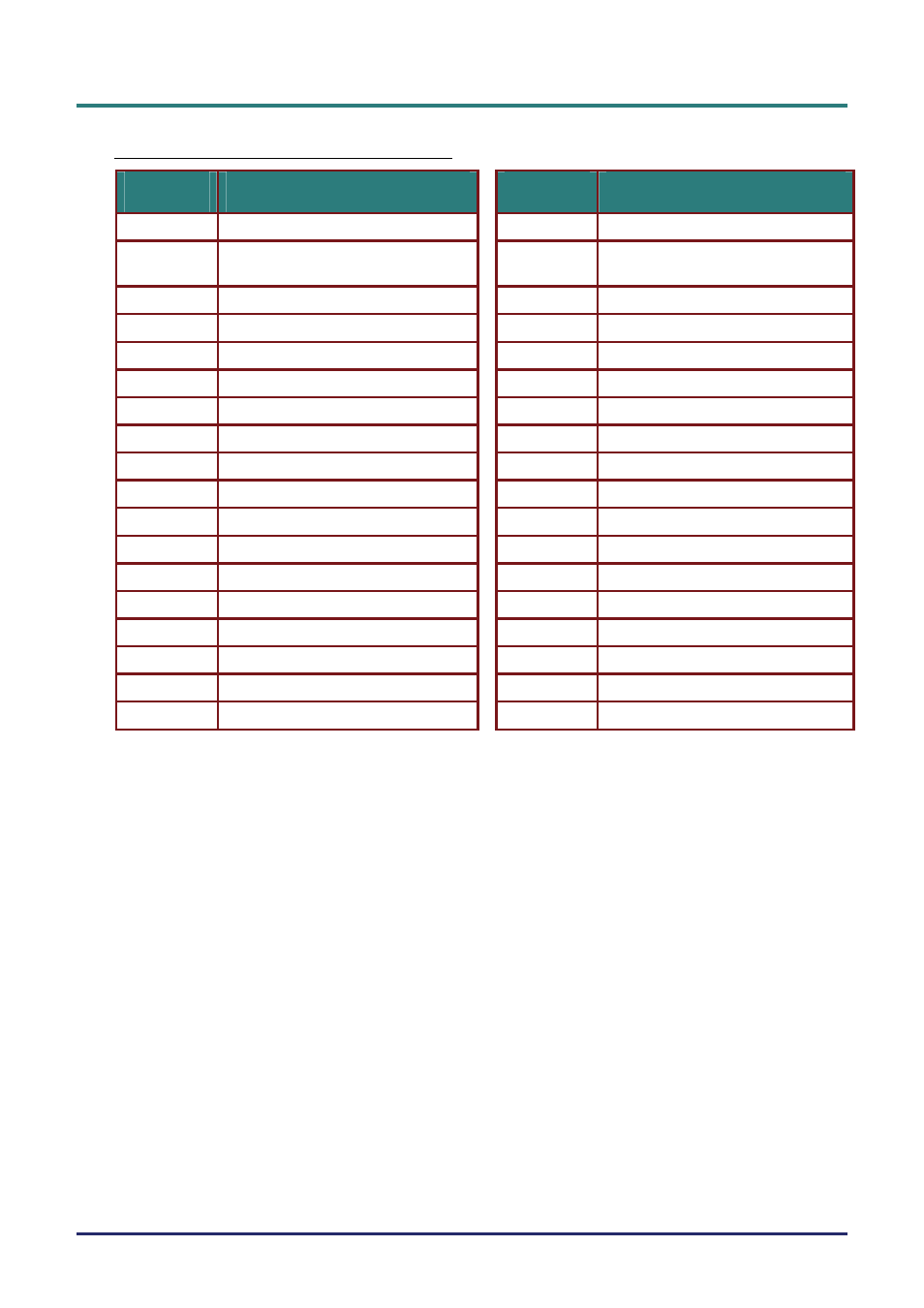
D
D
D
L
L
L
P
P
P
P
P
P
r
r
r
o
o
o
j
j
j
e
e
e
c
c
c
t
t
t
o
o
o
r
r
r
—
—
—
U
U
U
s
s
s
e
e
e
r
r
r
’
’
’
s
s
s
M
M
M
a
a
a
n
n
n
u
u
u
a
a
a
l
l
l
– 98 –
Functional Execution Command Table
C
OMMAND
F
UNCTION
C
OMMAND
F
UNCTION
C00
Turn the projector ON
C3A
Pointer RIGHT
C01
Turn the projector OFF
(immediately OFF)
C3B Pointer
LEFT
C05
Selects Computer 1
C3C
Pointer UP
C06
Selects Computer 2
C3D
Pointer DOWN
C07
Selects Computer 3
C3F
Enter
C08 Selects
Component
C46 Zoom
DOWN
C09 Volume
UP
C47 Zoom
UP
C0A Volume
DOWN
C4A Focus
DOWN
C0B
Audio mute ON
C4B
Focus UP
C0C
Audio mute OFF
C5D
Lens shift UP
C0D
Video mute ON
C5E
Lens shift DOWN
C0E
Video mute OFF
C5F
Lens shift LEFT
C0F
Aspect 4:3
C60
Lens shift RIGHT
C10
Aspect 16:9
C89
Auto PC Adj.
C1C
Menu ON
C8E
Keystone UP
C1D
Menu OFF
C8F
Keystone DOWN
C33 Selects
Video
C90 Keystone
RIGHT
C34 Selects
S-video
C91 Keystone
LEFT
