Amplitude, Fan control, Lamp reset timer – Vidikron Vision 50 User Manual
Page 70: Rs-232 baud rate, Pre l iminar y
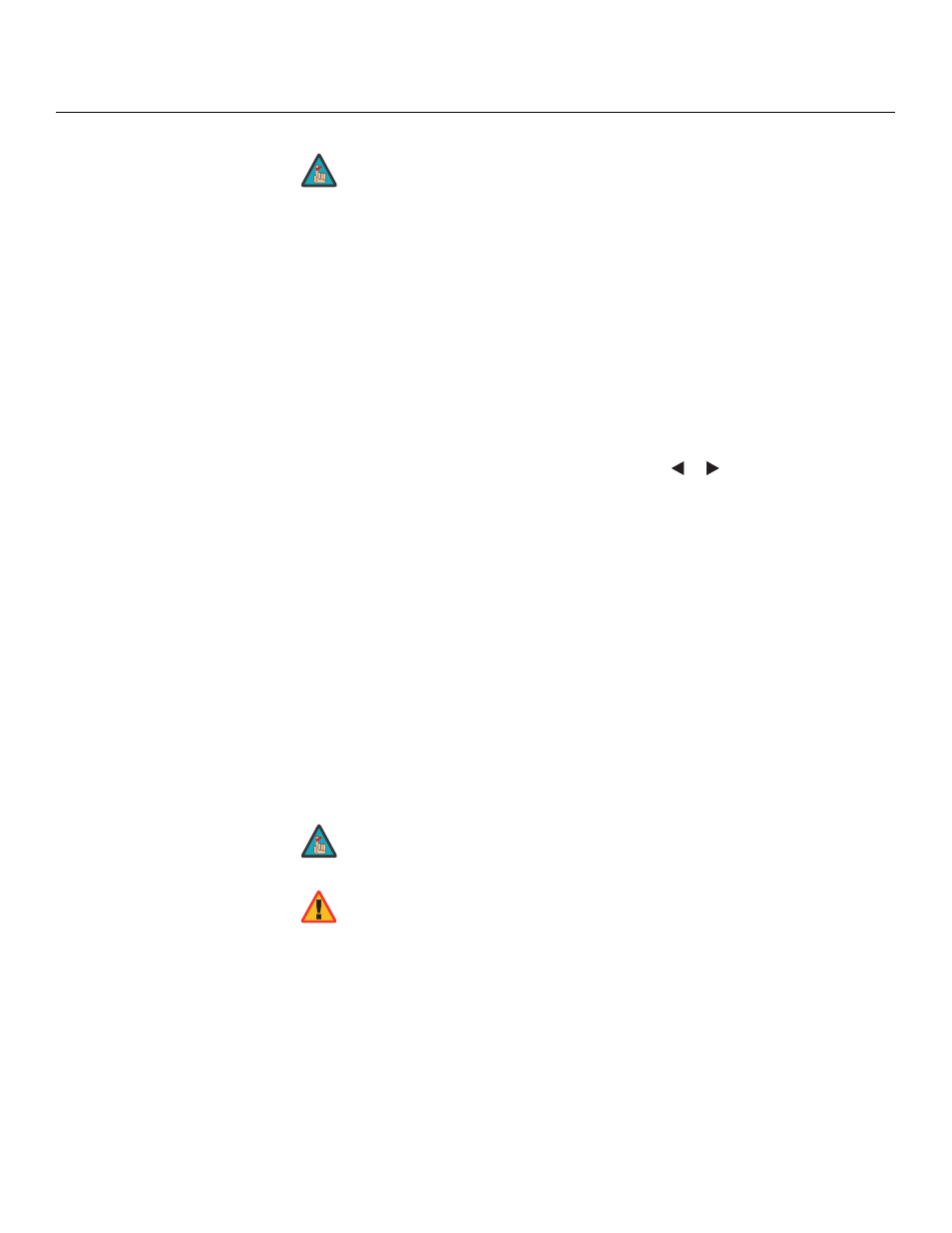
58
Vidikron Vision 50 Series Owner’s Operating Manual
PRE
L
IMINAR
Y
Amplitude: The Amplitude menu allows you to fine-tune the currently-selected image
aspect ratio by stretching it horizontally or vertically, in small increments. This can be useful if
your projector is equipped with an anamorphic lens.
The Horizontal control adjusts the image width while keeping the height constant. Similarly,
the Vertical control adjusts the image height while keeping the width constant.
Horizontal Masking (Vision 50/CineWide and Vision 50/CineWide with AutoScope
only): To achieve the proper image geometry with the secondary anamorphic lens, select
Horizontal Masking from the Service menu. Then, use the
or
button to change the
native aspect ratio of the display, in small increments.
Fan Control: Select Fan Control from the Service Menu to control the operation of the
projector’s cooling fan.
• Mode: In most cases, the default Fan Control Mode (Auto Normal) will maintain the
correct operating temperature. If the lamp frequently turns off due to overheating, or in
certain high-altitude operating environments, you may need to change this setting to
Auto Hi. Altitude or Manual.
• Fan Speed: If you set the Fan Mode to Manual, select Fan Speed and use the on-screen
slidebar to adjust the speed.
After changing either of these settings, press EXIT to return to the previous menu.
Lamp Reset Timer: When you replace the projector lamp (refer to Lamp Replacement on
page 63), you should also reset the lamp timer. To do this, select Lamp Reset Timer from the
Service menu. Press the right-arrow key on the remote to highlight “Yes,” then press ENTER
to confirm the reset.
RS-232 Baud Rate: To change the data rate of the projector’s RS-232 input, select RS-232
Baud Rate from the Service menu. Set it to either 9600, 38400 or 115200, to match the data
rate of the computer or control system connected to the projector.
1. To adjust the image position with a 480p or higher-resolution source,
use the HD/RGB Adjust controls in the Option menu, described on
page 54.
2. The values shown represent where the approximate center of the
image lies in relation to the total number of pixels available
horizontally or vertically. This varies widely according to the signal;
watch the image while adjusting.
Reset the Lamp Timer ONLY after you replace the lamp. Otherwise, the
reported “Lamp Hours” will be inaccurate.
Do not exceed the recommended lamp life of 2000 hours. An old lamp
becomes increasingly fragile and prone to sudden failure.
Note
Note
WARNING
