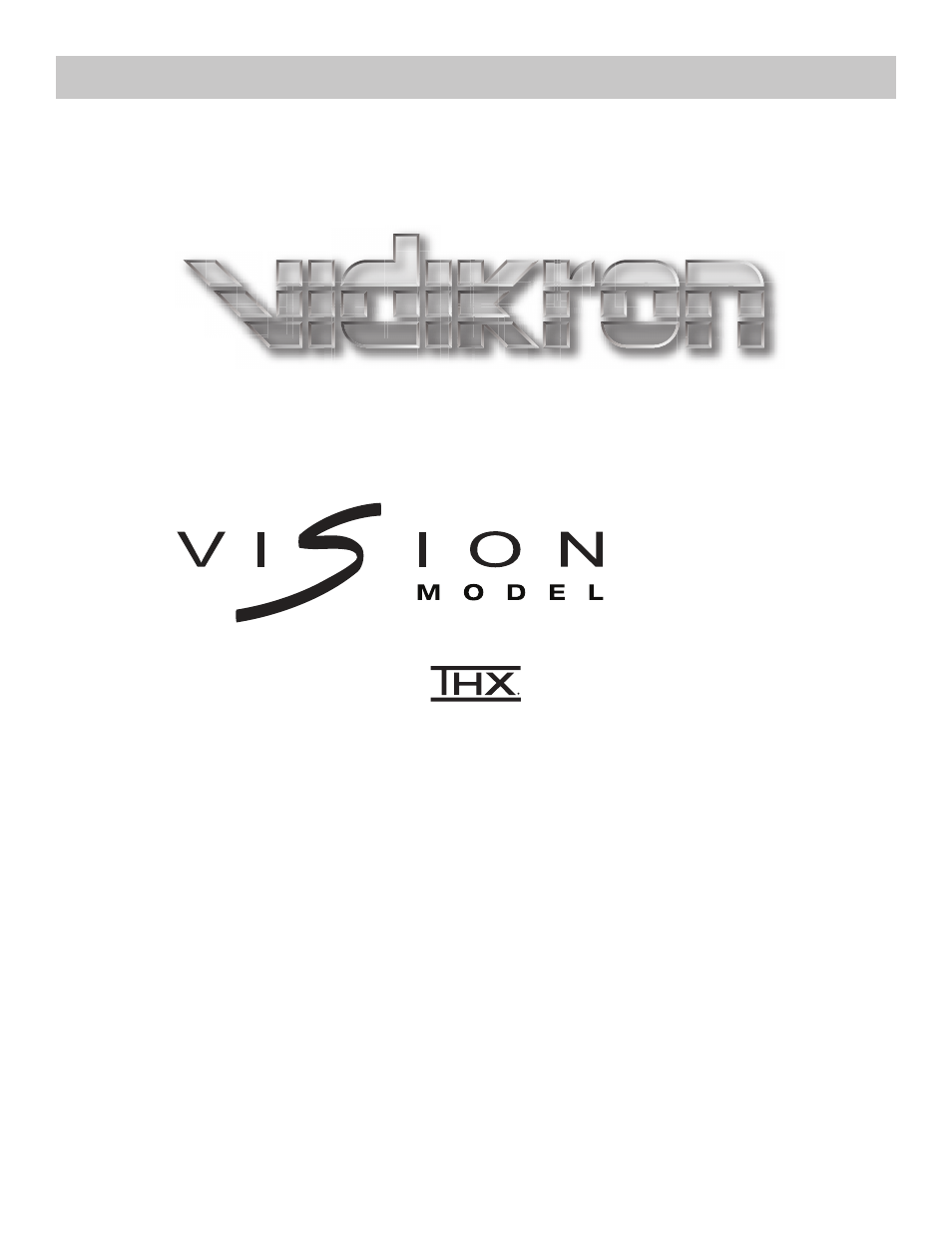Vidikron Vision Model 85 User Manual
Vidikron Projectors
Table of contents
Document Outline
- TWO YEAR LIMITED WARRANTY
- Safety Precautions
- 1 Introduction
- 2 Controls and Functions
- 3 Installation
- 3.1 Remote Control
- 3.2 Quick Setup
- 3.3 Installation Considerations
- 3.4 Installing the Optional CineWide Lens Mount
- 3.5 Mounting the Vision 85
- 3.6 Connections to the Vision 85 and VHD Controller
- Connector Panel Access
- Connecting the Projector to the VHD Controller
- Connecting Source Components to the VHD Controller
- Connecting a PC or Automation System to the VHD Controller
- Connecting 12-Volt Trigger Outputs to External Equipment
- Connecting an External IR Receiver to the VHD Controller
- Connecting to AC Power
- 3.7 Turning on the Power
- 3.8 Adjusting the Picture Orientation
- 3.9 Primary Lens Adjustments
- 3.10 Installing and Adjusting the CineWide Anamorphic Lens
- Anamorphic Lens Installation and Adjustment - Vision 85/CineWide
- Anamorphic Lens Installation and Adjustment - Vision 85/CineWide with AutoScope
- 4 Operation
- 4.1 Using the On-Screen Menus
- 4.2 On-Screen Menus for 1080i (Analog) and Lower-Resolution Signals
- 4.3 On-Screen Menus for 1080i (Digital) or 1080p Signals
- 5 Maintenance and Troubleshooting
- 6 Serial Communications
- 7 Specifications