Iminar, Bottom view, Pre l iminar y – Vidikron Vision 50 User Manual
Page 35
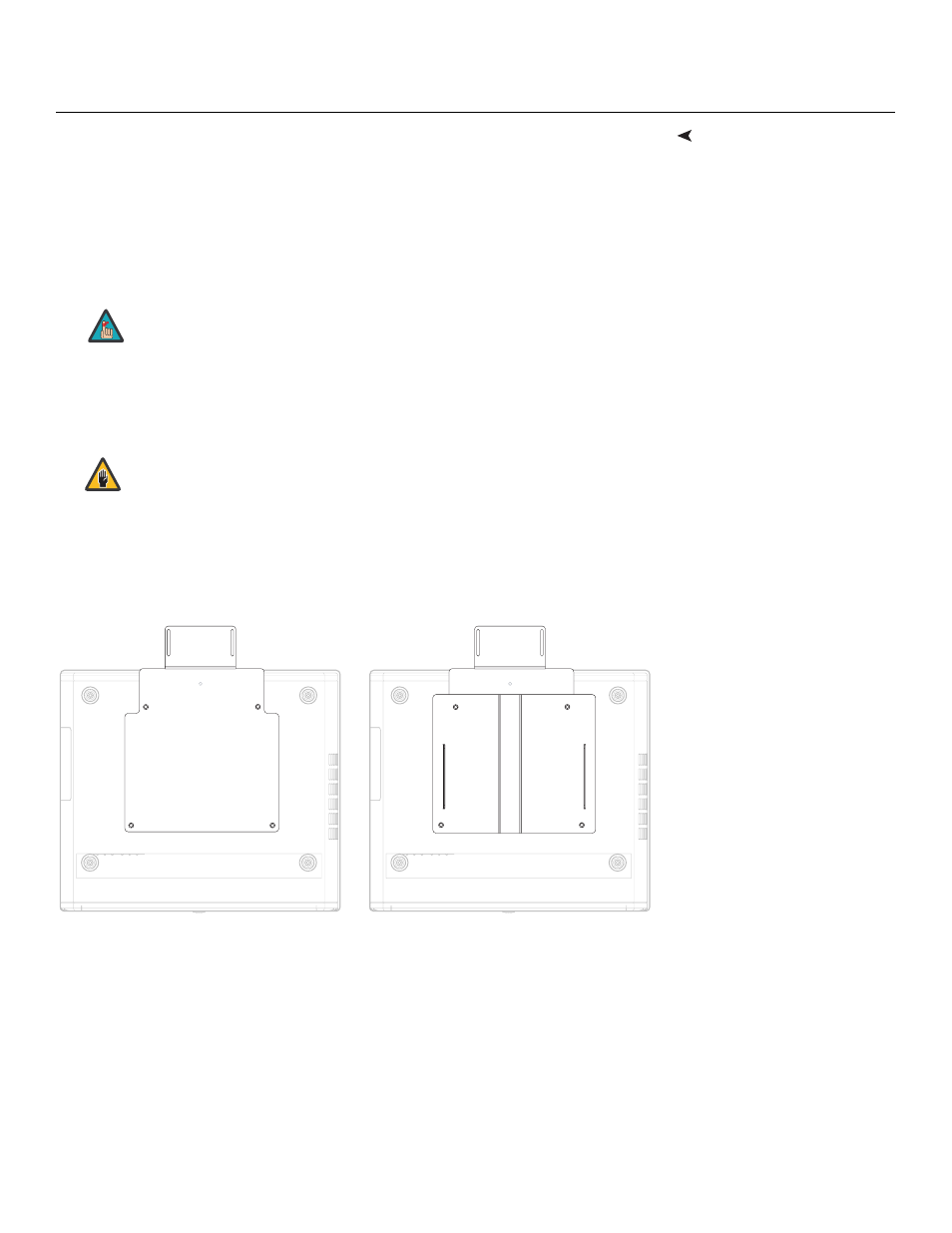
Vidikron Vision 50 Series Owner’s Operating Manual
23
PRE
L
IMINAR
Y
Installing the Fixed CineWide
Base Plate (Vision
50/CineWide)
To install the fixed CineWide base plate on a Vision 50/CineWide:
1.
Place the projector upside down on a blanket or other soft surface.
2.
Line up the four mounting holes on the CineWide base plate with those on the bottom
of the projector.
3.
If you are mounting the Vision 50/CineWide on a ceiling: Line up the four holes on
the projector ceiling mounting plate (included with the projector ceiling mount kit) with
those on the bottom of the projector.
4.
Secure the CineWide base plate (and ceiling mounting plate, if needed) to the projector
with the four, M6x16mm screws and washers provided with the CineWide lens base
plate. See Figure 3-8.
Figure 3-8. Vision 50/CineWide with Anamorphic Lens Base Plate and Ceiling Mounting
Plate - Bottom View
The hole pattern on the CineWide base plate is identical to that on the
ceiling mounting plate.
1. Do not use the mounting screws provided with the ceiling mounting
plate. Use only the hardware provided with the CineWide lens base
plate.
2. DO NOT OVER-TIGHTEN THE SCREWS.
Note
Caution
Vision 50/CineWide with Lens Base Plate
Vision 50/CineWide with Lens Base Plate and
Ceiling Mounting Plate
