Best practices – VBrick Systems VOD-W Server VBrick v4.2.3 User Manual
Page 49
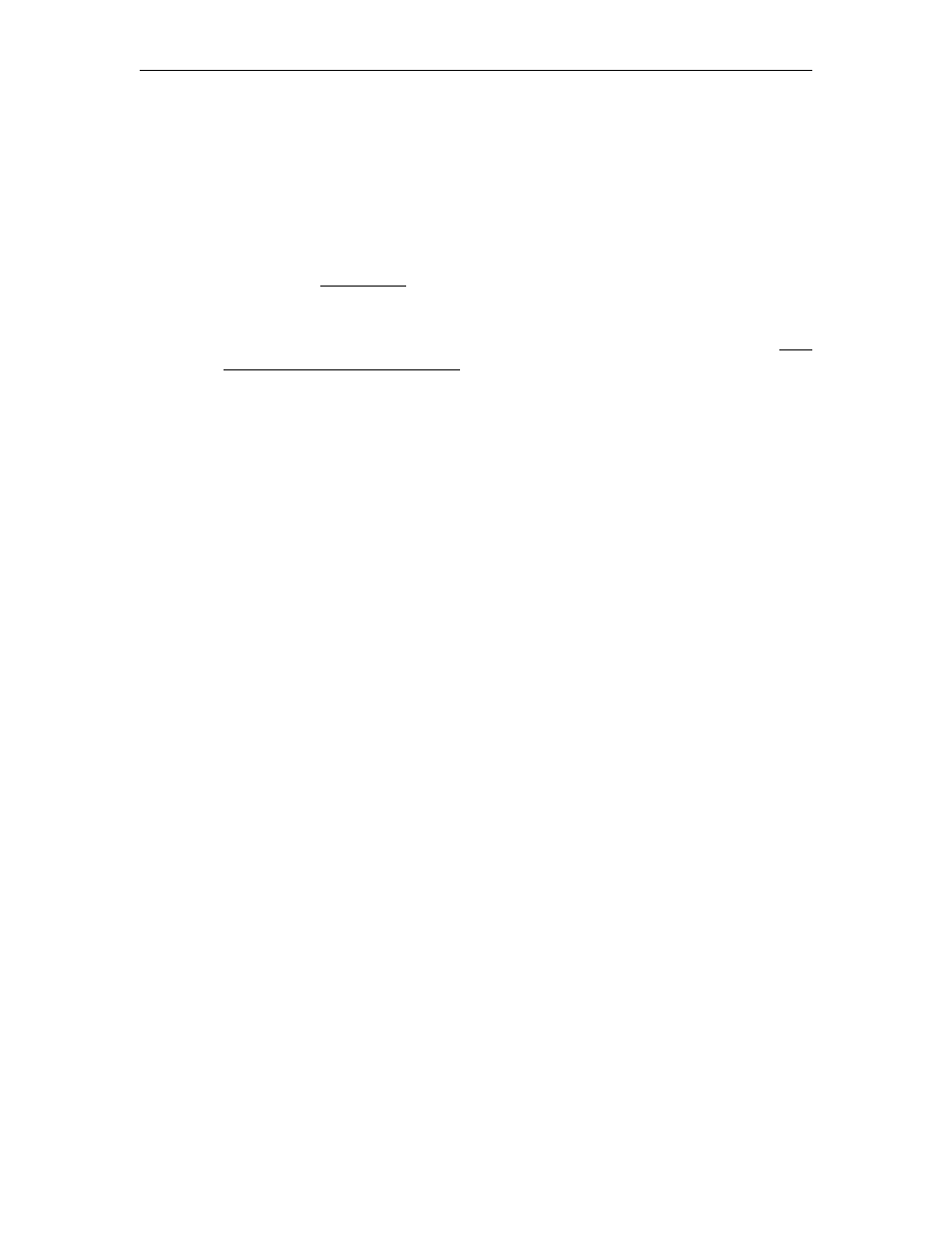
Ingesting Content
VOD-W Admin Guide
41
Best Practices
•
If you encounter problems during file ingestion, the likely cause is a faulty or corrupted
source file. All MPEG-2 source files must be recorded and saved as transport
streams—not program streams. Suspected problem files can be checked with a
standalone player like StreamPlayer.
•
The VOD-W server maintains a log file of all successful or attempted file ingestions. If a
file ingestion fails, the log file can be examined for hints as to why the file ingestion
failed. See the Log Options on page 34 for more about log files.
•
After adding a new video to the EtherneTV system using the Portal Server, it may take
up to 120 minutes after ingestion before new video appears in the Portal Server content
directory. Use the
Sync Now
function to make the content available immediately (see Step
4. Configure the ETV Portal Server on page 10).
•
Over time, frequent asset additions and deletions may fragment the hard drive and
degrade VOD-W performance. To work around this issue and optimize performance,
you should periodically defragment the disk using the standard Windows defrag utility.
