Using a direct connection, Configuring the server, Launching the configuration utility – VBrick Systems VOD-W Server VBrick v4.2.3 User Manual
Page 26: In using a direct connection
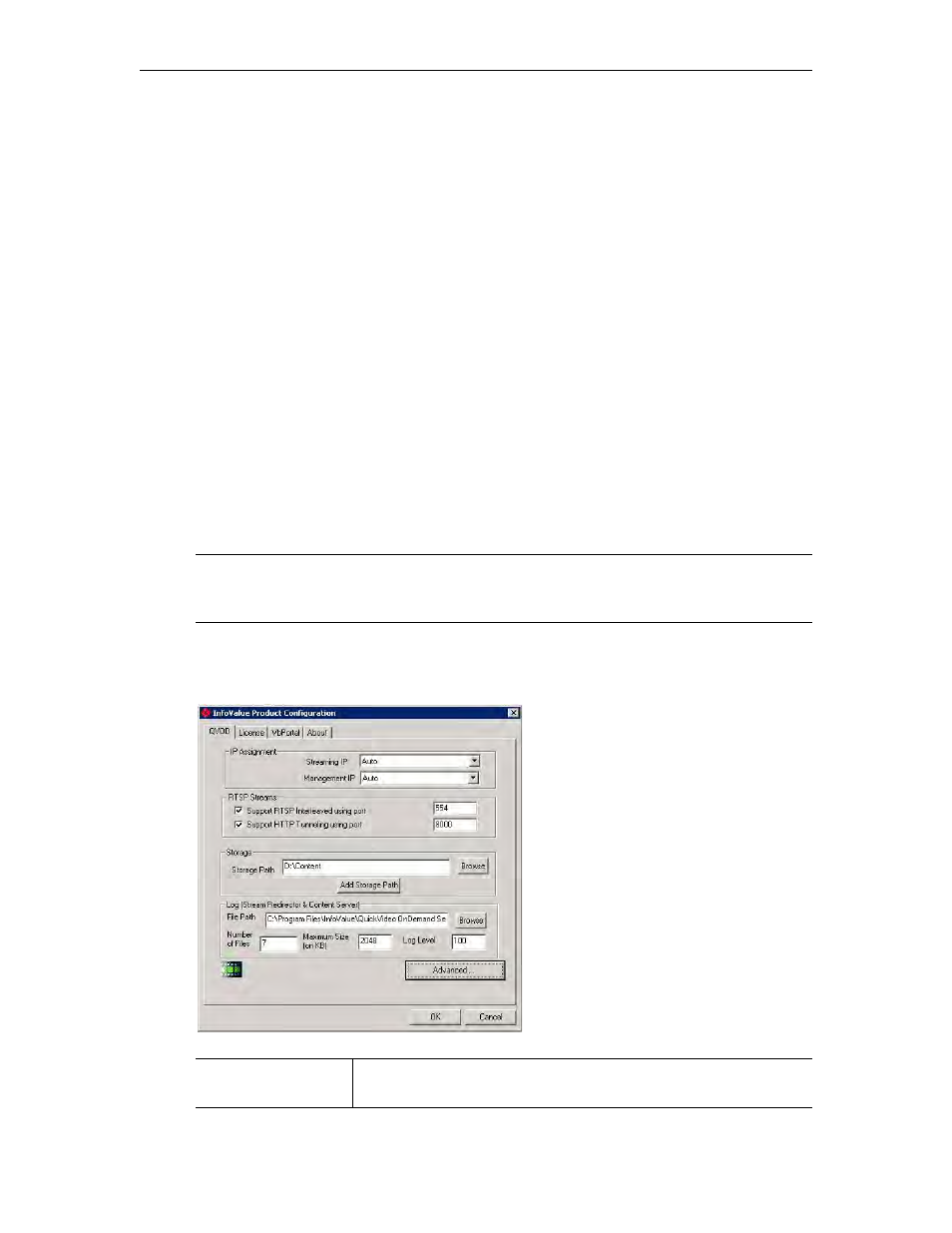
18
© 2008 VBrick Systems, Inc.
Using a Direct Connection
You can access the three utilities described above by connecting a standard monitor to the
VGA port on the VOD-W server.
T
To launch the utilities using a direct connection
1. Connect a monitor to the VGA port on the VOD-W server.
2. To launch the monitor utility, go to
Start > All Programs > QuickVideo OnDemand Server >
Monitor QVOD Server
.
3. To launch the configuration utility, go to
Start > Control Panel > InfoValue Quick Video
.
4. To launch the ingestion utility, go to
Start > All Programs > QuickVideo OnDemand Server >
Ingest Content
.
Configuring the Server
This section is provided as an overview of the
Product Configuration
utility. Once the server
is up and running you will seldom need to make configuration changes. However in the event
that you do need to make a change, you must reboot the server before the changes are
applied.
Launching the Configuration Utility
T
To launch the server configuration utility
1. Go to
Start > Control Panel > InfoValue Quick Video
.
Note All changes to the
QVOD
page on the Configuration Utility (including, for example,
changes to the Storage Path) require a reboot before the changes are applied. To
reboot, go to
Start > Shutdown > Restart
.
Streaming IP
IP address of the Content Server. Use the drop down menu to select
the appropriate IP address or use
Auto
.
