6 before calling network support – Viking AD128128M User Manual
Page 21
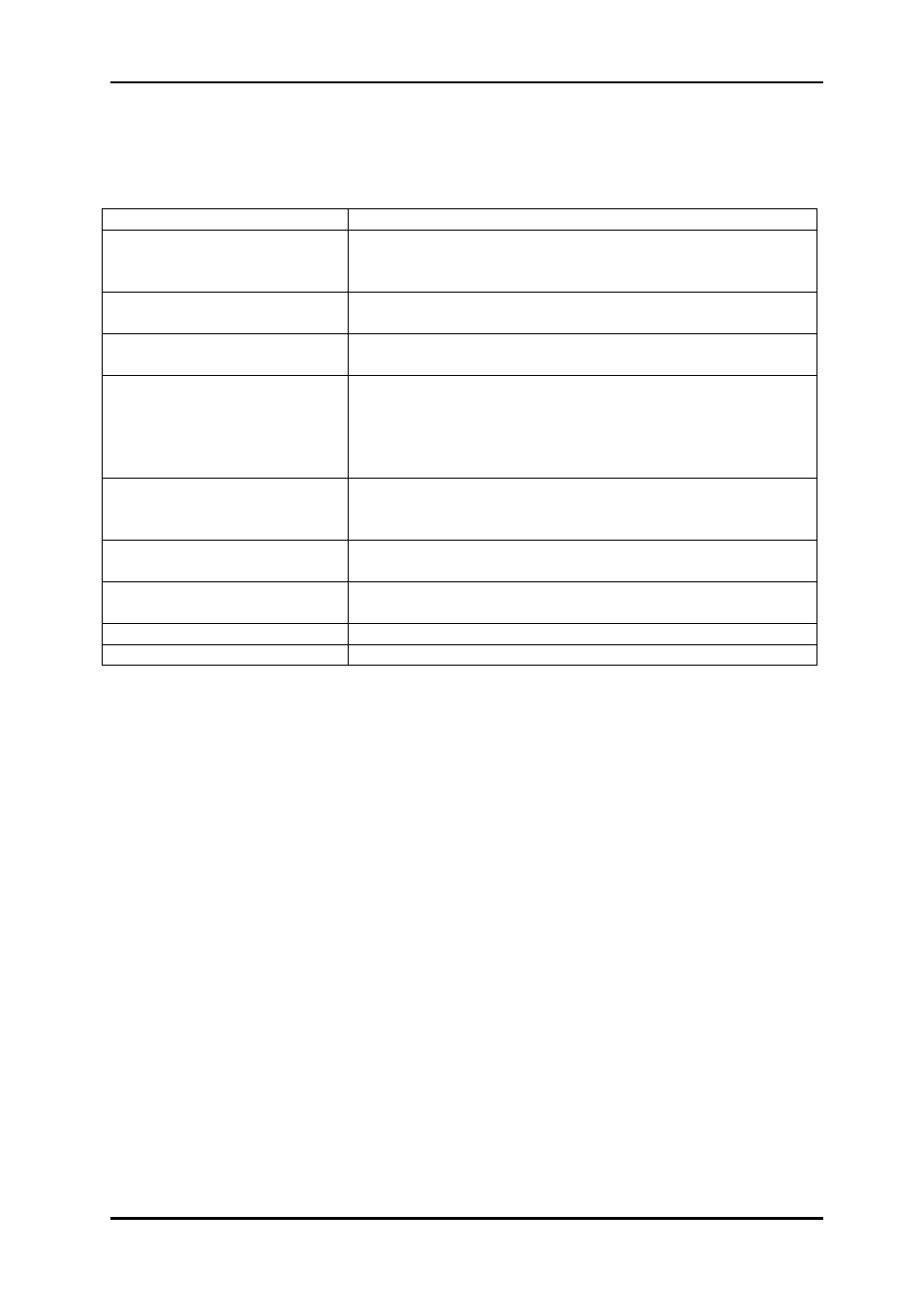
AD6464M / AD128128M
Rev. 5
6 Before calling Network Support
The following table shows possible symptoms, and what to do in order to correct possible
error sources. Every user should read this before calling Network Technical Support.
Symptom
What to do…
The lower, GREEN LED on the
Power Supply is OFF.
No mains or battery power supplying the frame. Check that
the power supply is connected properly. This includes
check of all connected power cords, etc.
The upper, RED LED on the
Power Supply is ON.
There is a power supply failure, indicating that the power
supply module must be replaced.
The Status LED on the SysCon
card is RED.
There is a card error, indicating that the SysCon card must
be replaced.
The Warn LED on the SysCon
card is RED.
An abnormal situation has occurred. See Chapter 2.
If the router has redundant PSU modules, check that both
modules are properly installed, and are working.
If the router has redundant SysCon cards, check that both
cards are properly inserted, and are working.
The SYST.ERR. LED on one of
the X-point cards is RED.
A fault is detected on the X-point card. Check that it is
properly connected. If it is properly connected, the X-point
card needs replacement.
The PWR. LED on one of the
X-point cards is RED.
Any of the voltages on the card is outside its legal range,
indicating that service in necessary.
The TEMP. LED on one of the
X-point cards is RED.
Any of the temperatures on the card is outside its legal
range, indicating that service is necessary.
network-electronics.com | 21
