5 gyda-vx – Viking AD128128M User Manual
Page 14
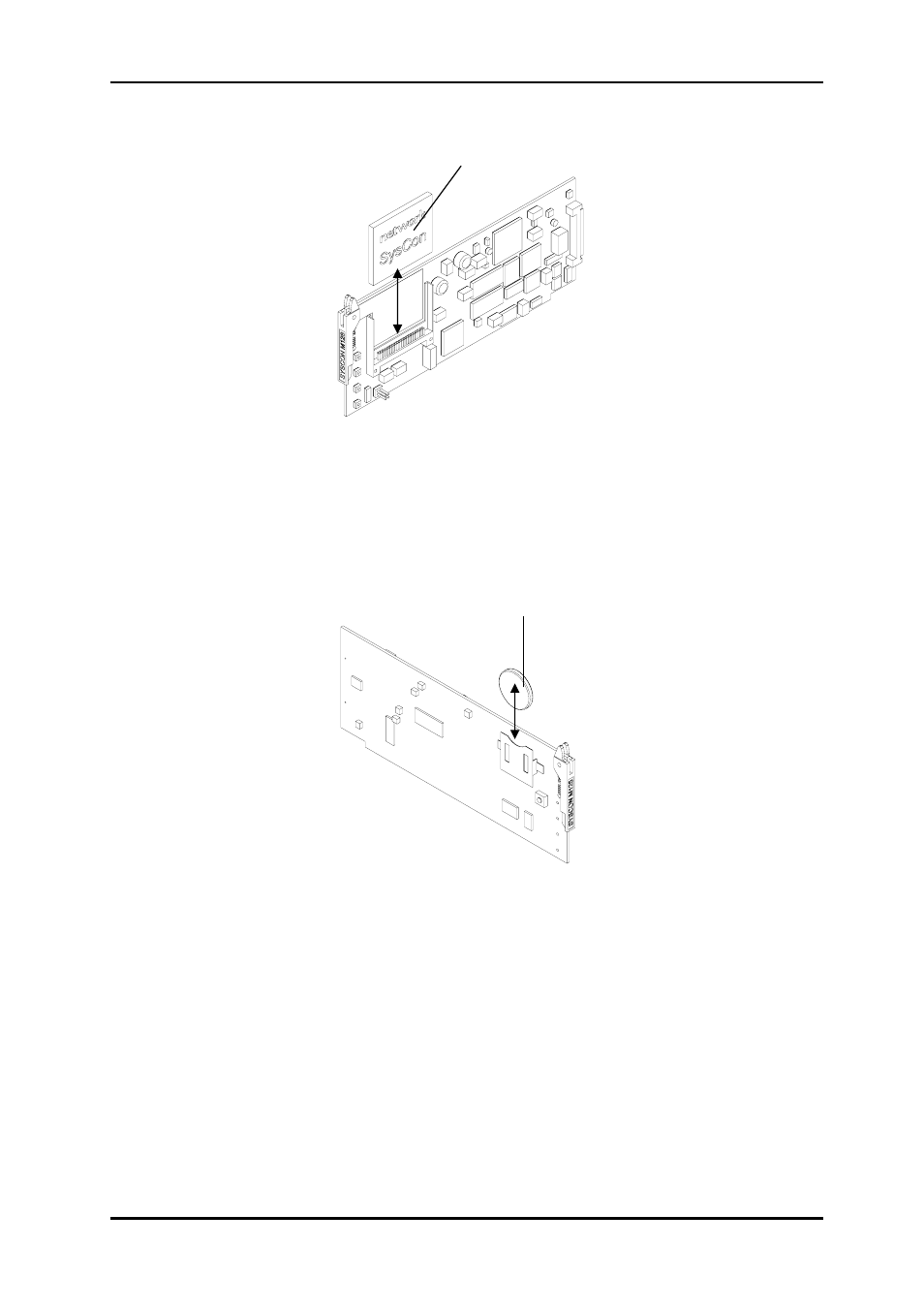
AD6464M / AD128128M
Rev. 5
If it is necessary to remove and/or insert a CF card, the following must be done:
Compact Flash card
Figure 10
1. Remove the SysCon card from its slot, according to the description earlier in this
manual.
2. Slide the CF card out of its socket, and insert the new CF card into the socket.
3. Insert the SysCon card into its slot, according to the description earlier in this manual.
If it is necessary to remove and/or insert a battery, the following must be done:
Battery
Figure 11
1. Remove the SysCon card from its slot, according to the description earlier in this
manual.
2. Slide the battery out of its socket, and insert the new battery into the socket.
3. Insert the SysCon card into its slot, according to the description earlier in this manual.
3.5 GYDA-VX
The VikinX® Modular frames can optionally be delivered with one or two (redundant) GYDA-
VX card(s). The GYDA-VX provides many useful and requested features for STATUS
MONITORING of the Modular Router.
The GYDA-VX provides the user with SNMP agent and TCP/IP Web interface, allowing
monitoring and control of the router from any site that has access to an Internet browser.
The GYDA-VX also provides a Log useful for engineering purposes.
network-electronics.com | 14
